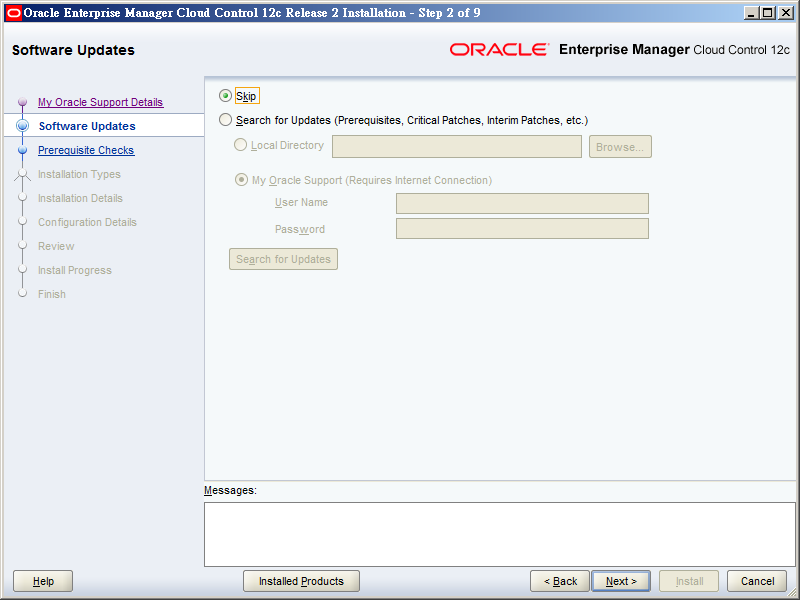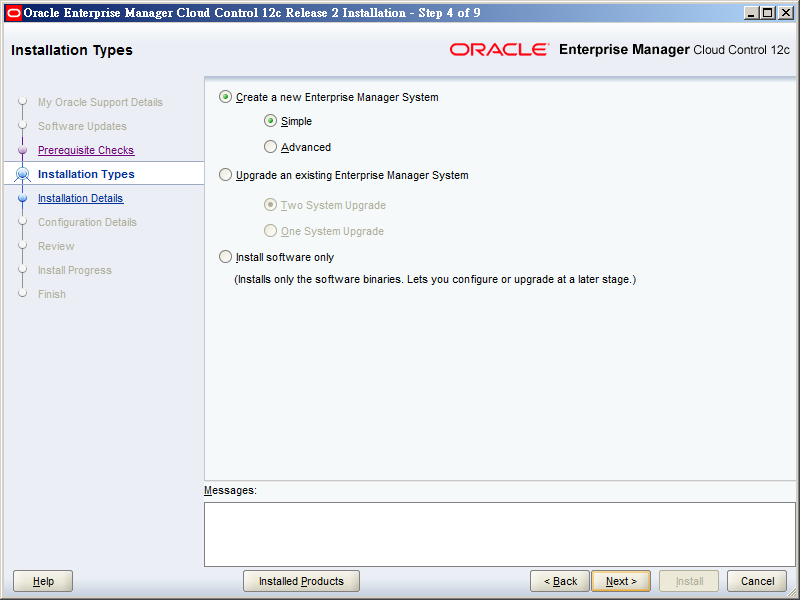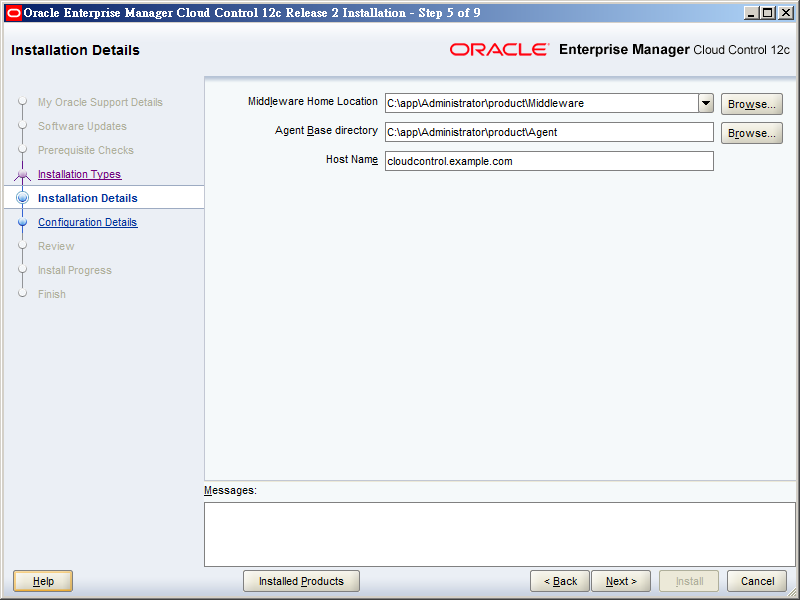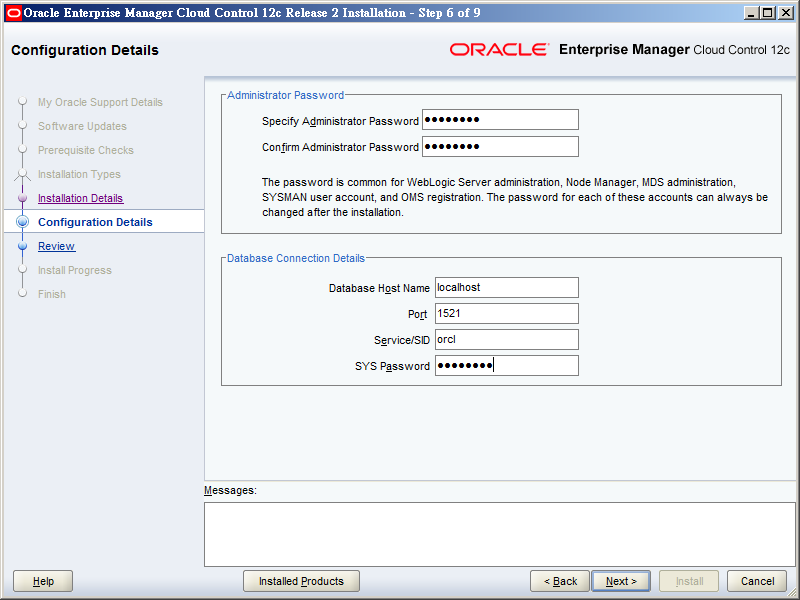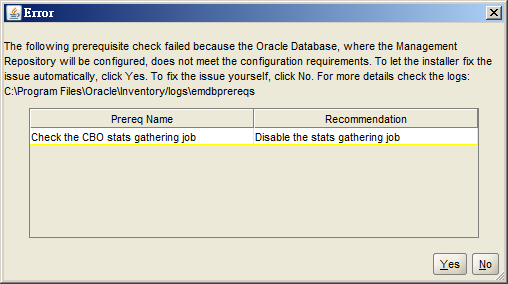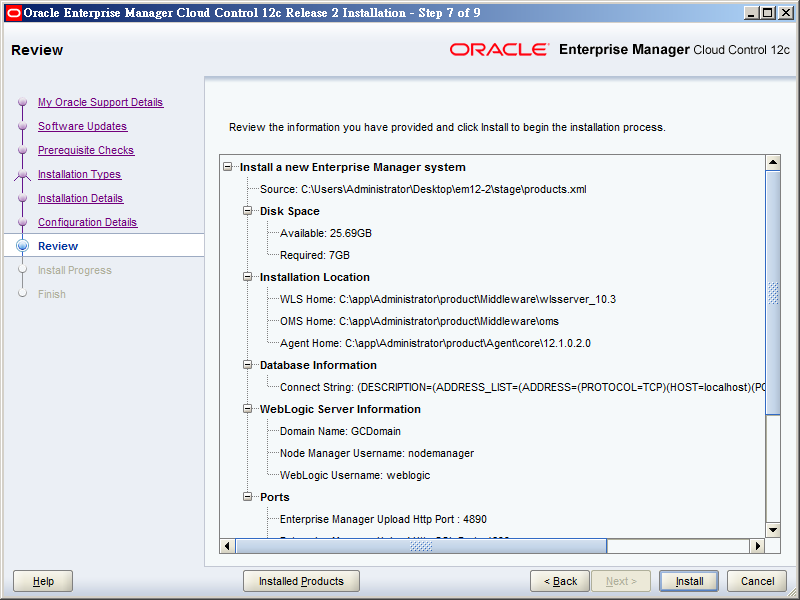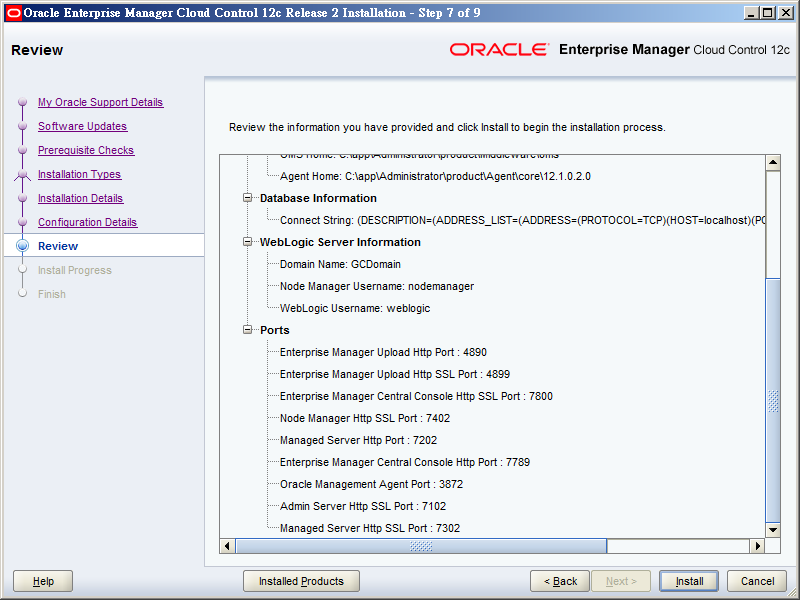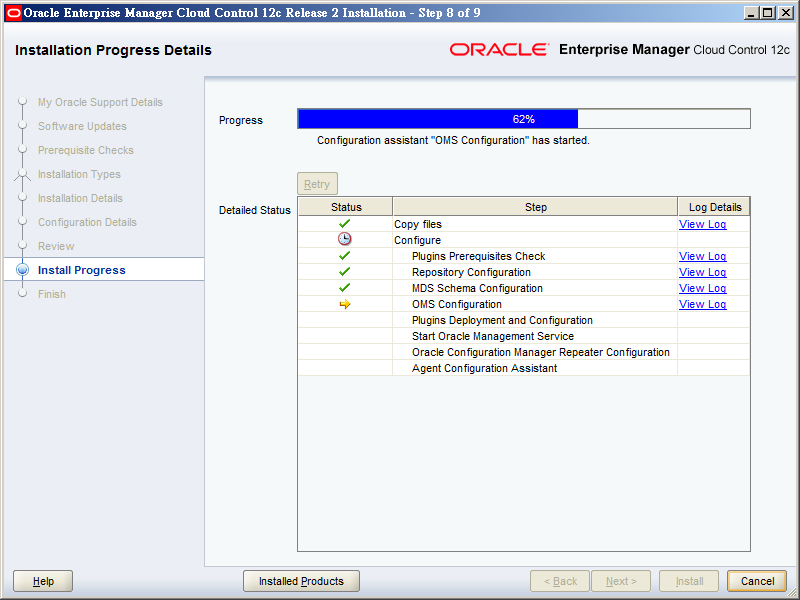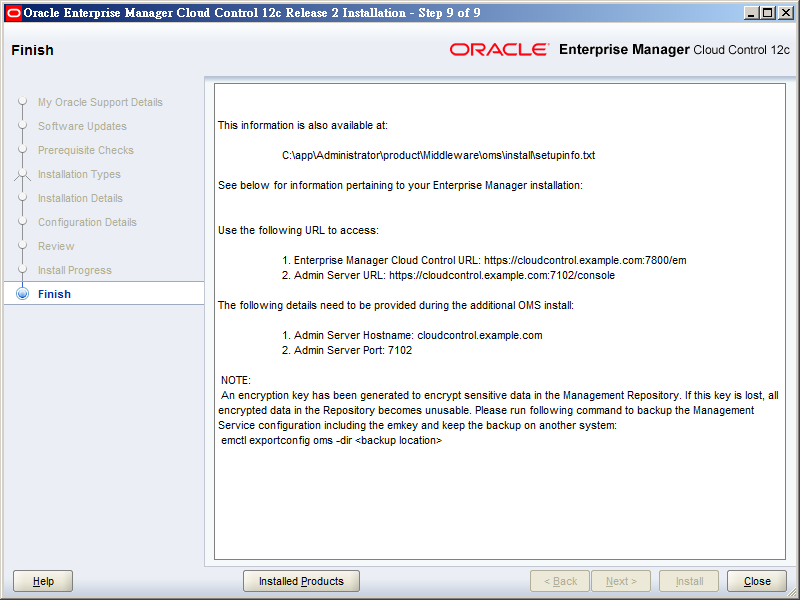Before installing Cloud Control 12c, I assume that you have installed a repository dedicated for Cloud Control 12c in a Windows Server 64-bit. Here are the installation steps.
- Download and unzip Cloud Control 12c for Windows. These files are as follows.
- em12cr2p1_winx64_disk1.zip
- em12cr2p1_winx64_disk2.zip
- em12cr2p1_winx64_disk3.zip
- Click setup.exe to start to install.
- Skip the update.
- Create a new Enterprise Management System.
- Provide locations of middleware and agent in this server.
- Provide credentials and connection information of the repository for Cloud Control.
- Stop the autotask of the repository.
- Summary before installation part 1.
- Summary before installation part 2.
- Installation proceeds.
- Finish the installation.
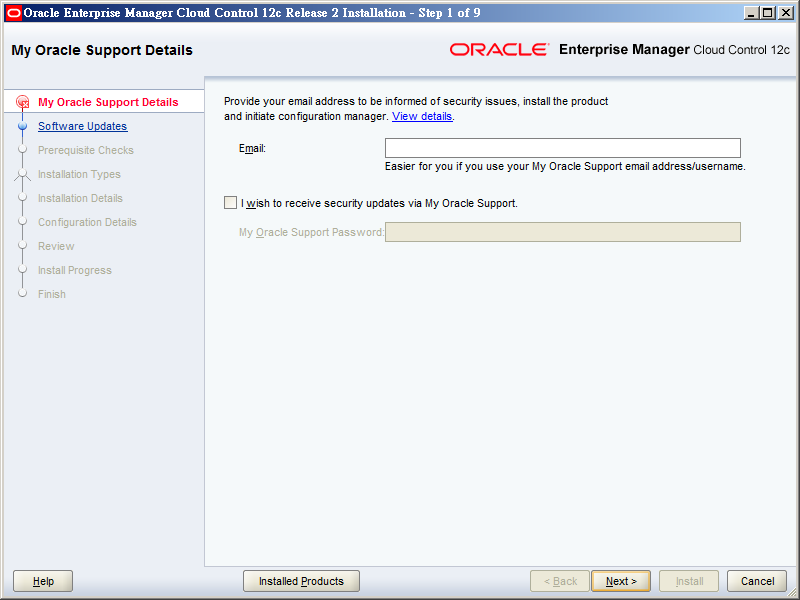
You don't have to provide MOS credentials in this moment.