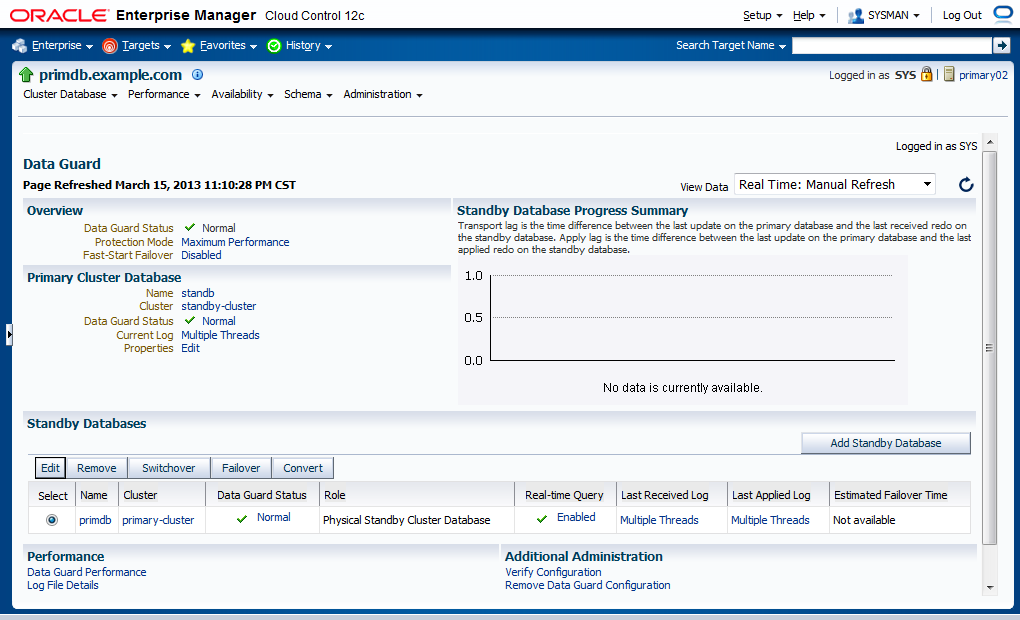Here we are going to do a switchover in CC.
Click [Switchover] button to begin a switch.
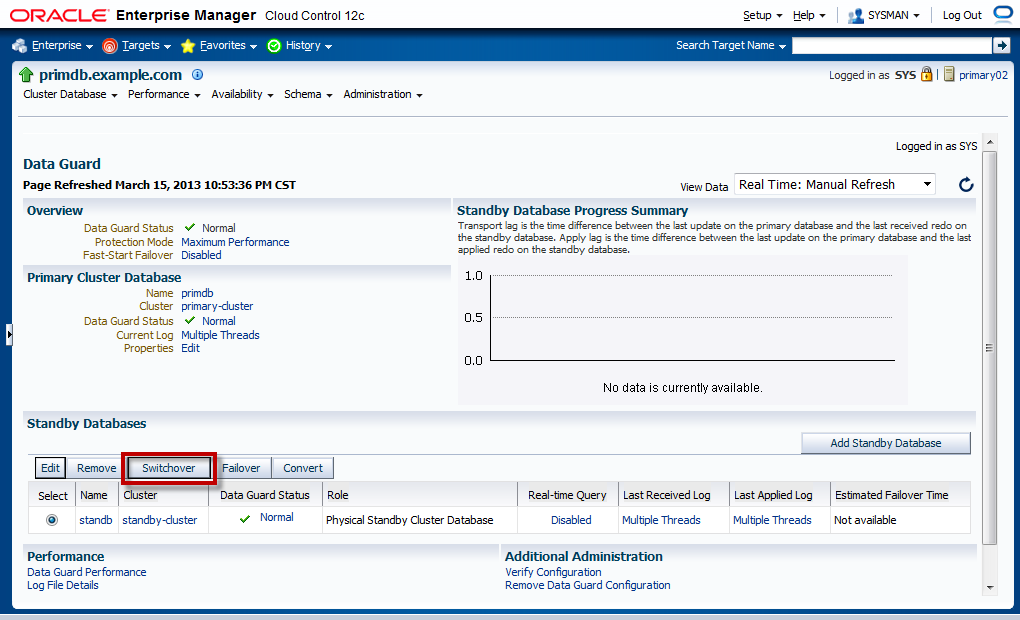
Select correct credential name of standby server, then click [Continue].
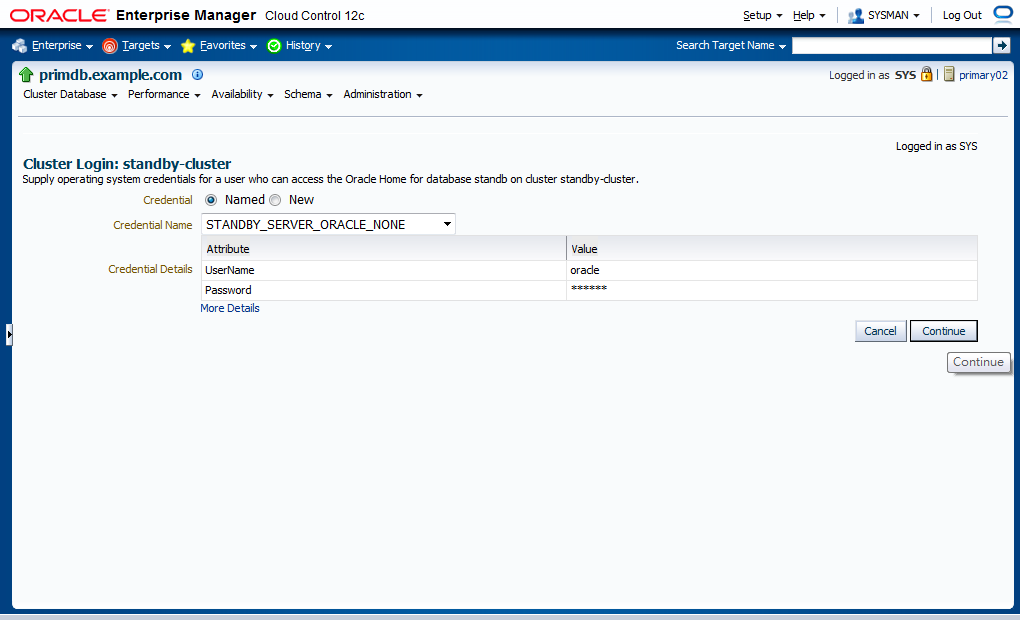
Select correct credential name of primary server, then click [Continue].
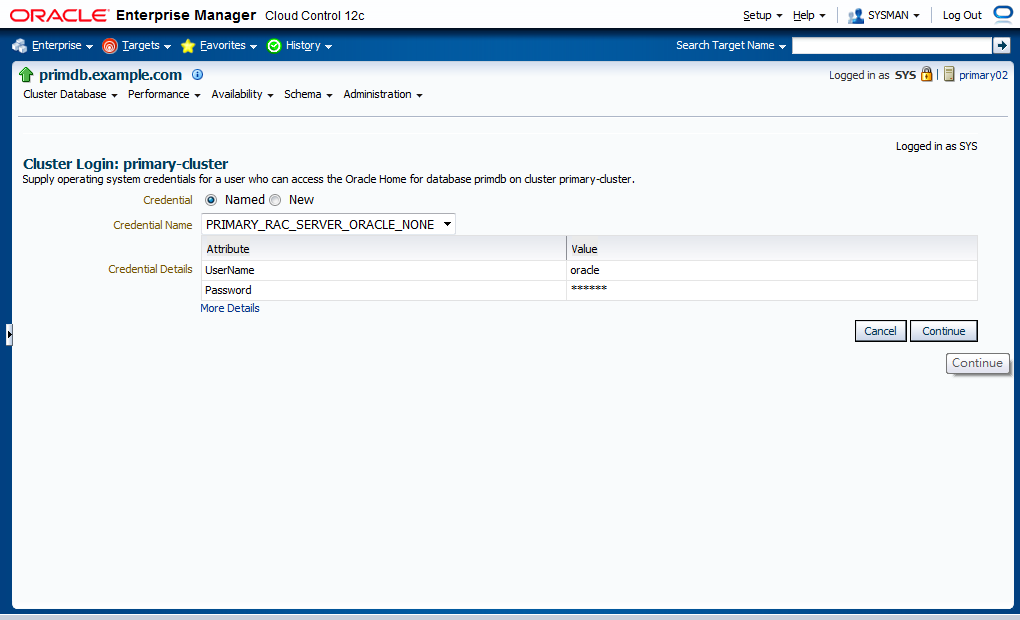
Confirm to switchover. Click [Yes] to continue.
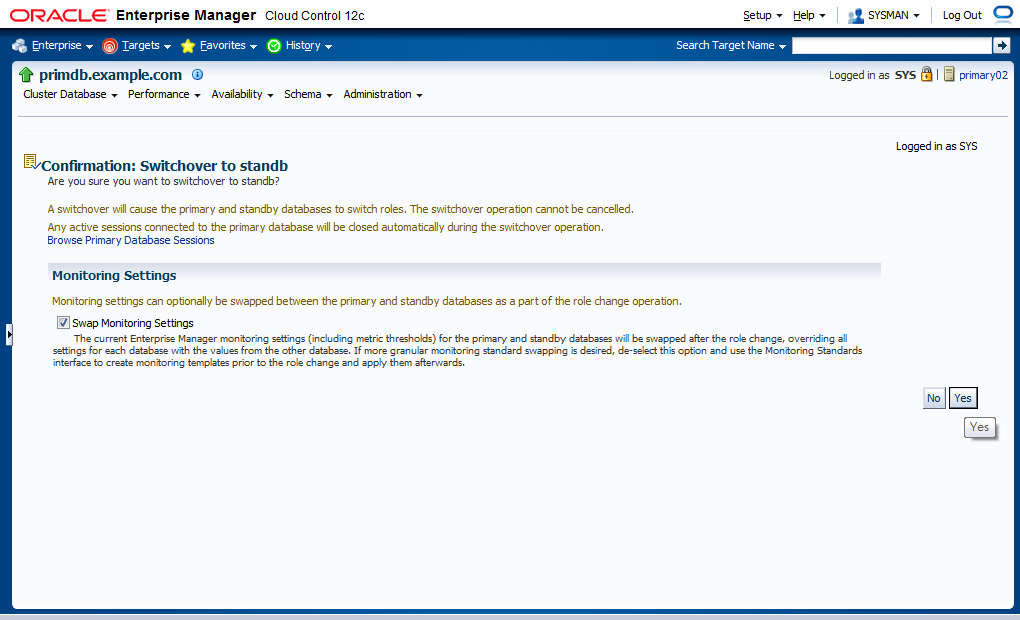
Switchover is processing 1.
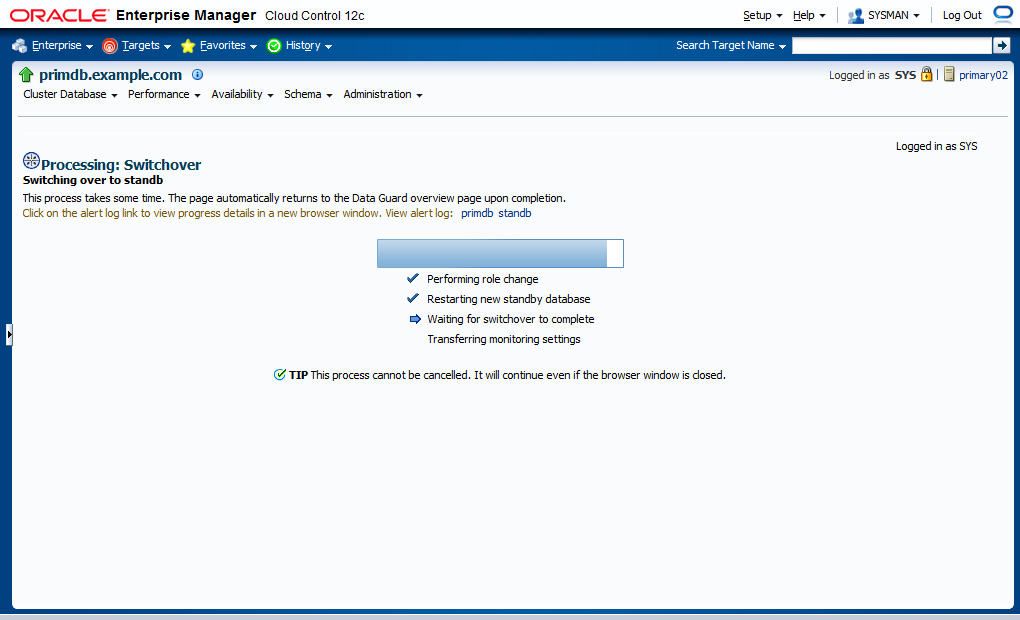
Switchover is processing 2.
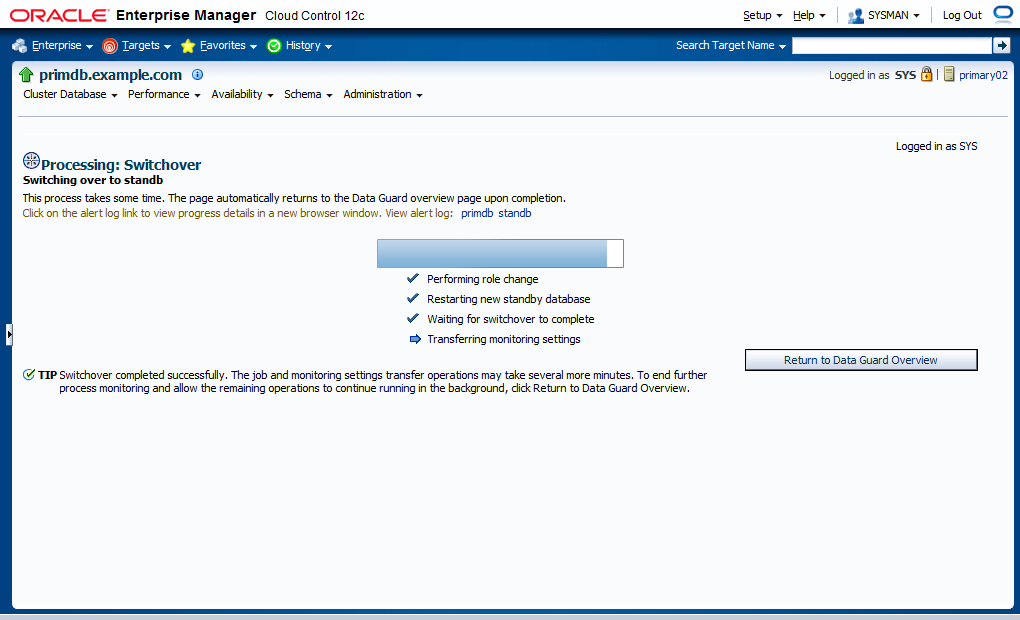
Switchover is completed.
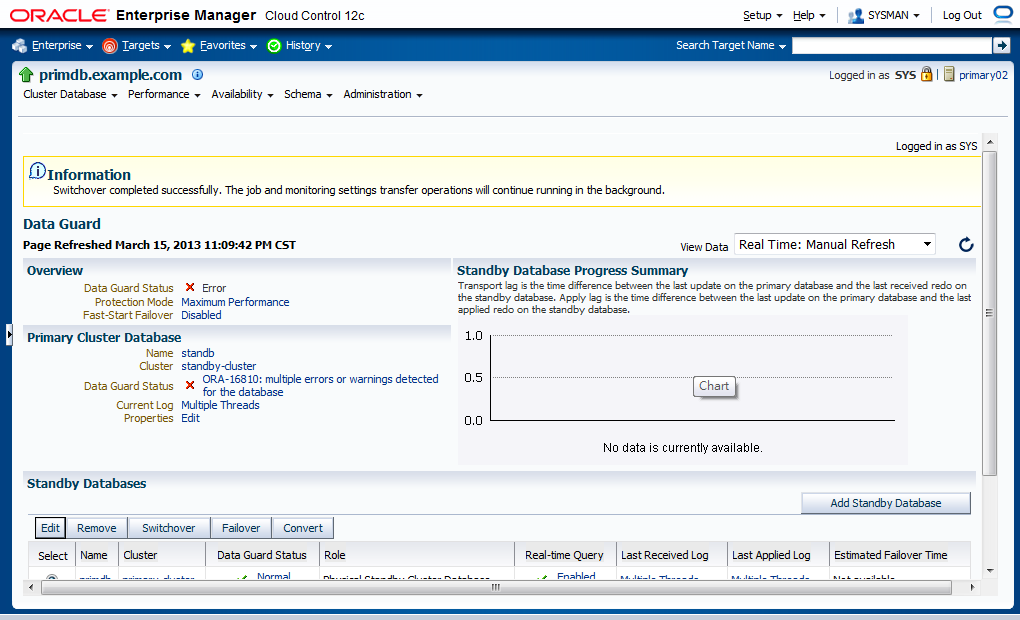
But there are some temporary errors, you should refresh the page to make the status current.
After refreshing the page. All status are back to normal.