Suppose that you have two Oracle database 12c installed on the servers. One is for the source database (ora12c1), the other is the target database (ora12c2). After that, you should perform an initial loading for schemas that are mapped later.
Before installing OGG 12.2, we have to prepare the environment variables for OGG. In this case, we use oracle as the operational account of OGG.
[oracle@ora12c1 ~]$ mkdir -p /u01/app/ogg
[oracle@ora12c1 ~]$ vi .bash_profile
...
OGG_HOME=/u01/app/ogg
LD_LIBRARY_PATH=$ORACLE_HOME/lib:$OGG_HOME
...
export PATH ORACLE_BASE ORACLE_HOME ORACLE_SID OGG_HOME LD_LIBRARY_PATH
[oracle@ora12c1 ~]$ . .bash_profile
There're two important variables for OGG in the profile, one is $OGG_HOME, the other is $LD_LIBRARY_PATH.
Next, we can install OGG 12.2.
[oracle@ora12c1 ~]$ cd /tmp
[oracle@ora12c1 tmp]$ unzip -q fbo_ggs_Linux_x64_shiphome.zip
[oracle@ora12c1 tmp]$ cd fbo_ggs_Linux_x64_shiphome/Disk1/
[oracle@ora12c1 Disk1]$ ./runInstaller
Select the database version. In this case, we choose 12c.
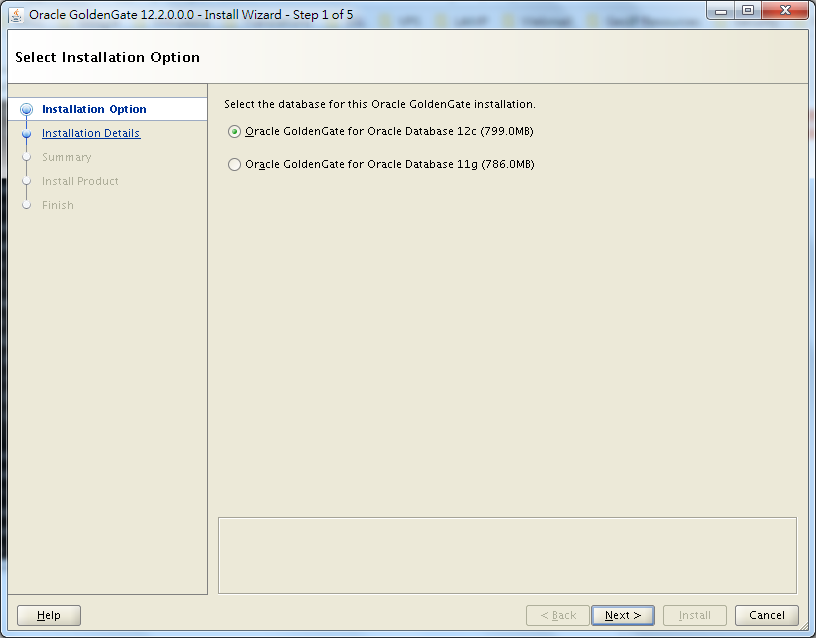
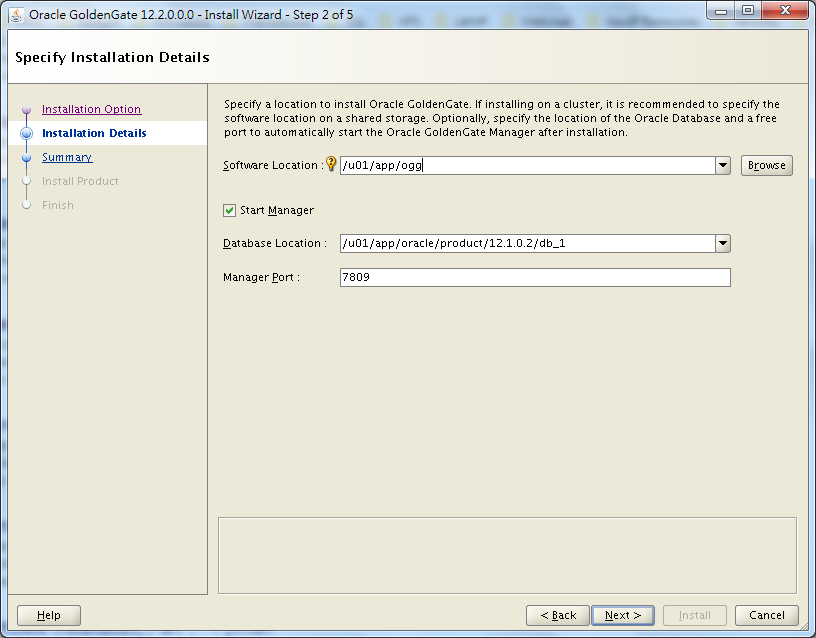
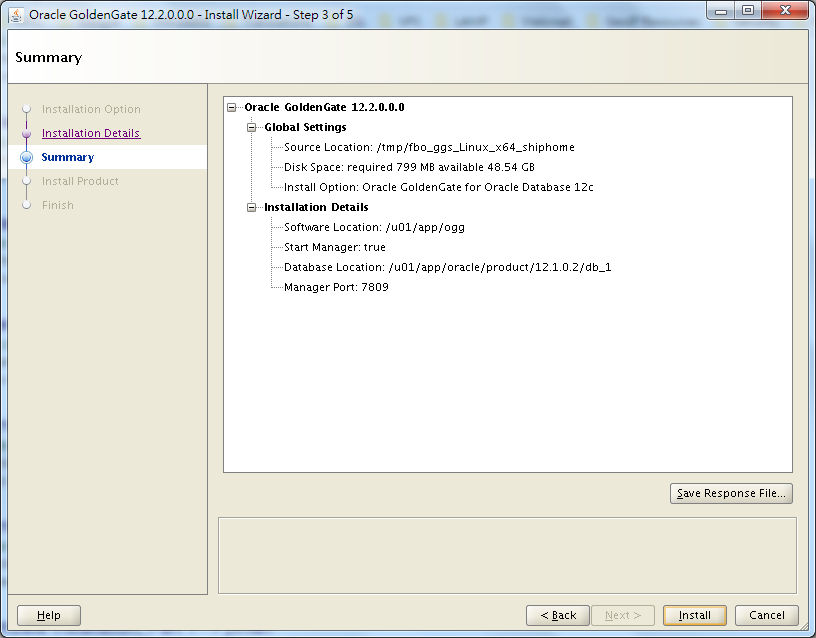
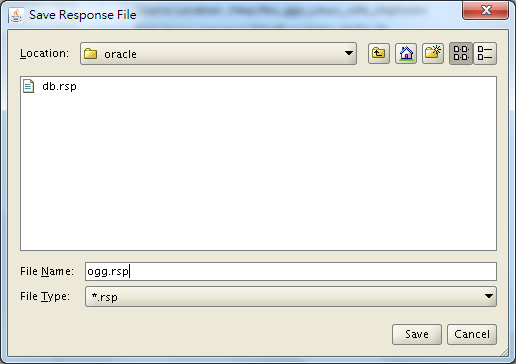
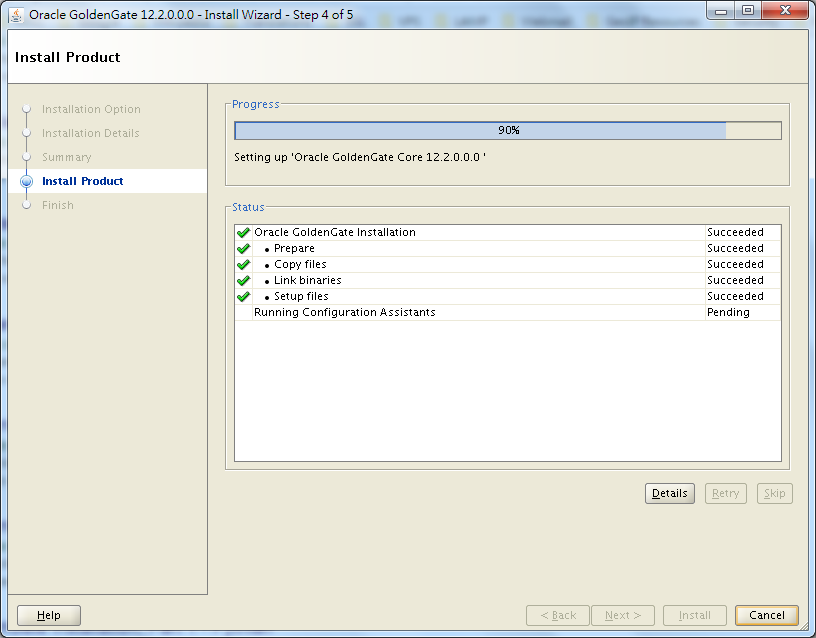
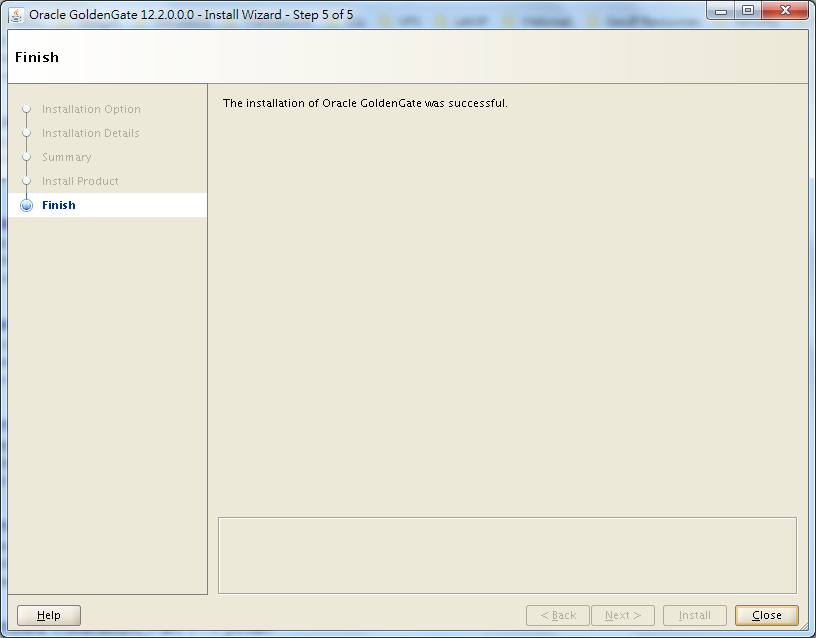
Configure Oracle database for OGG
[oracle@ora12c1 ~]$ cd $OGG_HOME
[oracle@ora12c1 ogg]$ sqlplus / as sysdba
...
SQL> startup mount;
...
SQL> alter database archivelog;
Database altered.
SQL> alter database add supplemental log data;
Database altered.
SQL> alter database force logging;
Database altered.
SQL> column force_logging format a5;
SQL> column supplemental_log_data_min format a5;
SQL> select force_logging, supplemental_log_data_min from v$database;
FORCE SUPPL
----- -----
YES YES
SQL> alter database open;
Database altered.
SQL> create tablespace ogg_tbs datafile '/u01/app/oracle/oradata/ora12c/ogg_tbs01.dbf' size 1m autoextend on next 1m maxsize unlimited;
Tablespace created.
SQL> create user ogg identified by ogg123 default tablespace ogg_tbs quota unlimited on ogg_tbs;
User created.
You don't have to grant any privileges, because the later SQL will grant roles to it.
Execute setup SQL scripts for OGG
SQL> @marker_setup.sql
Marker setup script
You will be prompted for the name of a schema for the Oracle GoldenGate database objects.
NOTE: The schema must be created prior to running this script.
NOTE: Stop all DDL replication before starting this installation.
Enter Oracle GoldenGate schema name:ogg
Marker setup table script complete, running verification script...
Please enter the name of a schema for the GoldenGate database objects:
Setting schema name to OGG
MARKER TABLE
-------------------------------
OK
MARKER SEQUENCE
-------------------------------
OK
Script complete.
SQL> @ddl_setup.sql
Oracle GoldenGate DDL Replication setup script
Verifying that current user has privileges to install DDL Replication...
You will be prompted for the name of a schema for the Oracle GoldenGate database objects.
NOTE: For an Oracle 10g source, the system recycle bin must be disabled. For Oracle 11g and later, it can be enabled.
NOTE: The schema must be created prior to running this script.
NOTE: Stop all DDL replication before starting this installation.
Enter Oracle GoldenGate schema name:ogg
Working, please wait ...
Spooling to file ddl_setup_spool.txt
Checking for sessions that are holding locks on Oracle Golden Gate metadata tables ...
Check complete.
Using OGG as a Oracle GoldenGate schema name.
Working, please wait ...
DDL replication setup script complete, running verification script...
Please enter the name of a schema for the GoldenGate database objects:
Setting schema name to OGG
CLEAR_TRACE STATUS:
Line/pos Error
---------------------------------------- -----------------------------------------------------------------
No errors No errors
CREATE_TRACE STATUS:
Line/pos Error
---------------------------------------- -----------------------------------------------------------------
No errors No errors
TRACE_PUT_LINE STATUS:
Line/pos Error
---------------------------------------- -----------------------------------------------------------------
No errors No errors
INITIAL_SETUP STATUS:
Line/pos Error
---------------------------------------- -----------------------------------------------------------------
No errors No errors
DDLVERSIONSPECIFIC PACKAGE STATUS:
Line/pos Error
---------------------------------------- -----------------------------------------------------------------
No errors No errors
DDLREPLICATION PACKAGE STATUS:
Line/pos Error
---------------------------------------- -----------------------------------------------------------------
No errors No errors
DDLREPLICATION PACKAGE BODY STATUS:
Line/pos Error
---------------------------------------- -----------------------------------------------------------------
No errors No errors
DDL IGNORE TABLE
-----------------------------------
OK
DDL IGNORE LOG TABLE
-----------------------------------
OK
DDLAUX PACKAGE STATUS:
Line/pos Error
---------------------------------------- -----------------------------------------------------------------
No errors No errors
DDLAUX PACKAGE BODY STATUS:
Line/pos Error
---------------------------------------- -----------------------------------------------------------------
No errors No errors
SYS.DDLCTXINFO PACKAGE STATUS:
Line/pos Error
---------------------------------------- -----------------------------------------------------------------
No errors No errors
SYS.DDLCTXINFO PACKAGE BODY STATUS:
Line/pos Error
---------------------------------------- -----------------------------------------------------------------
No errors No errors
DDL HISTORY TABLE
-----------------------------------
OK
DDL HISTORY TABLE(1)
-----------------------------------
OK
DDL DUMP TABLES
-----------------------------------
OK
DDL DUMP COLUMNS
-----------------------------------
OK
DDL DUMP LOG GROUPS
-----------------------------------
OK
DDL DUMP PARTITIONS
-----------------------------------
OK
DDL DUMP PRIMARY KEYS
-----------------------------------
OK
DDL SEQUENCE
-----------------------------------
OK
GGS_TEMP_COLS
-----------------------------------
OK
GGS_TEMP_UK
-----------------------------------
OK
DDL TRIGGER CODE STATUS:
Line/pos Error
---------------------------------------- -----------------------------------------------------------------
No errors No errors
DDL TRIGGER INSTALL STATUS
-----------------------------------
OK
DDL TRIGGER RUNNING STATUS
------------------------------------------------------------------------------------------------------------------------
ENABLED
STAYMETADATA IN TRIGGER
------------------------------------------------------------------------------------------------------------------------
OFF
DDL TRIGGER SQL TRACING
------------------------------------------------------------------------------------------------------------------------
0
DDL TRIGGER TRACE LEVEL
------------------------------------------------------------------------------------------------------------------------
NONE
LOCATION OF DDL TRACE FILE
------------------------------------------------------------------------------------------------------------------------
/u01/app/oracle/product/12.1.0.2/db_1/rdbms/log/ggs_ddl_trace.log
Analyzing installation status...
VERSION OF DDL REPLICATION
------------------------------------------------------------------------------------------------------------------------
OGGCORE_12.2.0.1.0_PLATFORMS_151211.1401
STATUS OF DDL REPLICATION
------------------------------------------------------------------------------------------------------------------------
SUCCESSFUL installation of DDL Replication software components
Script complete.
SQL> @role_setup.sql
GGS Role setup script
This script will drop and recreate the role GGS_GGSUSER_ROLE
To use a different role name, quit this script and then edit the params.sql script to change the gg_role parameter to the preferred name. (Do not run the script.)
You will be prompted for the name of a schema for the GoldenGate database objects.
NOTE: The schema must be created prior to running this script.
NOTE: Stop all DDL replication before starting this installation.
Enter GoldenGate schema name:ogg
Wrote file role_setup_set.txt
PL/SQL procedure successfully completed.
Role setup script complete
Grant this role to each user assigned to the Extract, GGSCI, and Manager processes, by using the following SQL command:
GRANT GGS_GGSUSER_ROLE TO <loggedUser>
where <loggedUser> is the user assigned to the GoldenGate processes.
SQL> @ddl_enable.sql
Trigger altered.
SQL> @ddl_pin ogg
PL/SQL procedure successfully completed.
PL/SQL procedure successfully completed.
PL/SQL procedure successfully completed.
SQL> alter system set enable_goldengate_replication=true scope=both;
System altered.
After we installed OGG 12.2, we should start the manager first.
[oracle@ora12c1 ogg]$ ./ggsci
Oracle GoldenGate Command Interpreter for Oracle
Version 12.2.0.1.1 OGGCORE_12.2.0.1.0_PLATFORMS_151211.1401_FBO
Linux, x64, 64bit (optimized), Oracle 12c on Dec 12 2015 02:56:48
Operating system character set identified as UTF-8.
Copyright (C) 1995, 2015, Oracle and/or its affiliates. All rights reserved.
GGSCI (ora12c1.example.com) 1> info all
Program Status Group Lag at Chkpt Time Since Chkpt
MANAGER STOPPED
GGSCI (ora12c1.example.com) 2> start MANAGER
Manager started.
GGSCI (ora12c1.example.com) 3> info all
Program Status Group Lag at Chkpt Time Since Chkpt
MANAGER RUNNING
Configure an EXTRACT for collecting local REDO TRAIL of the source database.
GGSCI (ora12c1.example.com) 4> add extract erpapp_e, tranlog, begin now
EXTRACT added.
GGSCI (ora12c1.example.com) 5> add exttrail ./dirdat/et, extract erpapp_e, megabytes 50
EXTTRAIL added.
GGSCI (ora12c1.example.com) 6> edit params erpapp_e
extract erpapp_e
setenv (NLS_LANG=AMERICAN_AMERICA.AL32UTF8)
userid ogg, password ogg123
exttrail ./dirdat/et
ddl include all
table hr.*;
table sh.*;
GGSCI (ora12c1.example.com) 7> info all
Program Status Group Lag at Chkpt Time Since Chkpt
MANAGER RUNNING
EXTRACT STOPPED ERPAPP_E 00:00:00 00:00:45
GGSCI (ora12c1.example.com) 8> start ERPAPP_E
Sending START request to MANAGER ...
EXTRACT ERPAPP_E starting
GGSCI (ora12c1.example.com) 9> info all
Program Status Group Lag at Chkpt Time Since Chkpt
MANAGER RUNNING
EXTRACT RUNNING ERPAPP_E 00:00:00 00:00:00
Configure an EXTRACT for transporting local REDO TRAIL of the source database to the target database. Actually, it's a data pump processor.
GGSCI (ora12c1.example.com) 10> add extract erpapp_p, exttrailsource ./dirdat/et, begin now
EXTRACT added.
GGSCI (ora12c1.example.com) 11> add rmttrail ./dirdat/pt, extract erpapp_p, megabytes 50
RMTTRAIL added.
GGSCI (ora12c1.example.com) 12> edit params erpapp_p
extract erpapp_p
setenv (NLS_LANG=AMERICAN_AMERICA.AL32UTF8)
rmthost ora12c2, mgrport 7809
rmttrail ./dirdat/pt
passthru
table hr.*;
table sh.*;
GGSCI (ora12c1.example.com) 13> info all
Program Status Group Lag at Chkpt Time Since Chkpt
MANAGER RUNNING
EXTRACT RUNNING ERPAPP_E 00:00:00 00:00:08
EXTRACT STOPPED ERPAPP_P 00:00:00 00:00:32
GGSCI (ora12c1.example.com) 14> start ERPAPP_P
Sending START request to MANAGER ...
EXTRACT ERPAPP_P starting
GGSCI (ora12c1.example.com) 15> info all
Program Status Group Lag at Chkpt Time Since Chkpt
MANAGER RUNNING
EXTRACT RUNNING ERPAPP_E 00:00:00 00:00:05
EXTRACT RUNNING ERPAPP_P 00:00:00 00:00:03
Don't forget to add supplemental logs for the mapping schemas.
GGSCI (ora12c1.example.com) 16> dblogin userid ogg, password ogg123
Successfully logged into database.
GGSCI (ora12c1.example.com as ogg@ora12c1) 17> add schematrandata hr
...
GGSCI (ora12c1.example.com as ogg@ora12c1) 18> add schematrandata sh
...
Now, let's go to the target database and configure a REPLICAT for receiving and applying REDO TRAIL transported from the source database.
First, start the manager.
[oracle@ora12c2 ogg]$ ./ggsci
Oracle GoldenGate Command Interpreter for Oracle
Version 12.2.0.1.1 OGGCORE_12.2.0.1.0_PLATFORMS_151211.1401_FBO
Linux, x64, 64bit (optimized), Oracle 12c on Dec 12 2015 02:56:48
Operating system character set identified as UTF-8.
Copyright (C) 1995, 2015, Oracle and/or its affiliates. All rights reserved.
GGSCI (ora12c2.example.com) 1> info all
Program Status Group Lag at Chkpt Time Since Chkpt
MANAGER STOPPED
GGSCI (ora12c2.example.com) 2> start MANAGER
Manager started.
GGSCI (ora12c2.example.com) 3> info all
Program Status Group Lag at Chkpt Time Since Chkpt
MANAGER RUNNING
Add and configure a REPLICAT
GGSCI (ora12c2.example.com) 4> dblogin userid ogg, password ogg123
Successfully logged into database.
GGSCI (ora12c2.example.com as ogg@ora12c2) 5> add checkpointtable ogg.chkpt
Successfully created checkpoint table ogg.chkpt.
GGSCI (ora12c2.example.com as ogg@ora12c2) 6> add replicat erpapp_r, exttrail ./dirdat/pt, begin now, checkpointtable ogg.chkpt
REPLICAT added.
GGSCI (ora12c2.example.com as ogg@ora12c2) 7> edit params erpapp_r
replicat erpapp_r
assumetargetdefs
userid ogg, password ogg123
discardfile ./dirrpt/erpapp_r.dsc, append
ddl include all
map hr.*, target hr.*;
map sh.*, target sh.*;
GGSCI (ora12c2.example.com as ogg@ora12c2) 8> info all
Program Status Group Lag at Chkpt Time Since Chkpt
MANAGER RUNNING
REPLICAT STOPPED ERPAPP_R 00:00:00 00:00:36
GGSCI (ora12c2.example.com as ogg@ora12c2) 9> start ERPAPP_R
Sending START request to MANAGER ...
REPLICAT ERPAPP_R starting
GGSCI (ora12c2.example.com as ogg@ora12c2) 10> info all
Program Status Group Lag at Chkpt Time Since Chkpt
MANAGER RUNNING
REPLICAT RUNNING ERPAPP_R 00:00:00 00:00:01
Now, we have installed and setup the Oracle GoldenGate environment. Next, you may like to verify the release no of Oracle GoldenGate.
Later on, you might need to know how to check if GoldenGate is in sync for daily routine monitoring.