In this post, we'll talk about how to monitor sessions and kill sessions in SQL developer.
Monitor Sessions
To monitor sessions in SQL developer, you may find the entry in the function menu of "Tools".
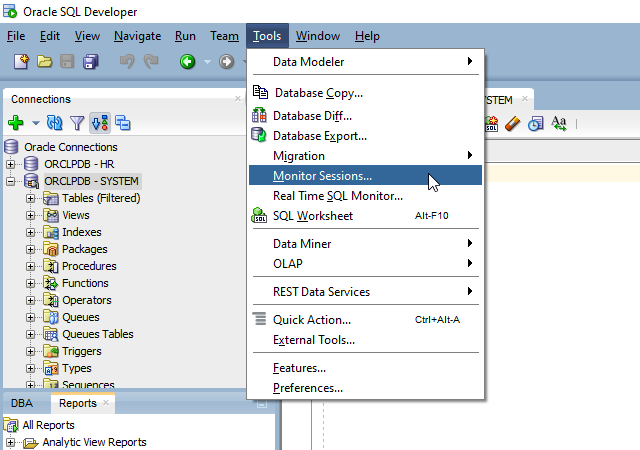
Select Connection
Then select which database you want to connect to and monitor.
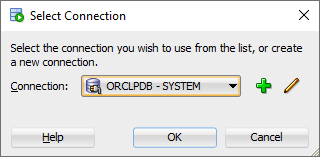
SQL Developer Kill Session
Right-clicking on any one of sessions shows a menu, there're more actions you can do on it, which include killing the session.
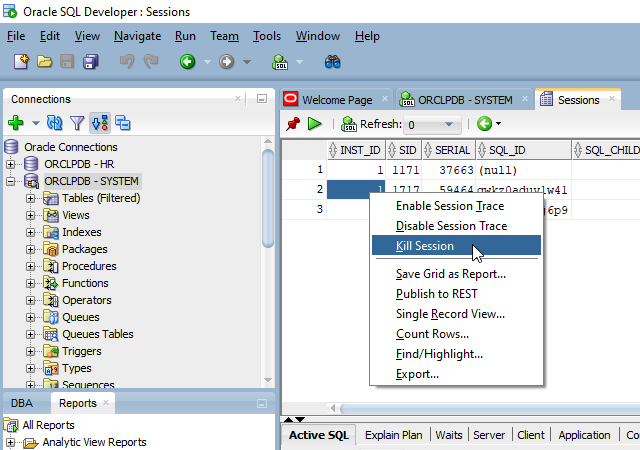
SQL Developer Reports
There're more various session monitoring in "Reports" panel. The navigation path is as below:
All Reports > Data Dictionary Reports > Database Administration > Sessions
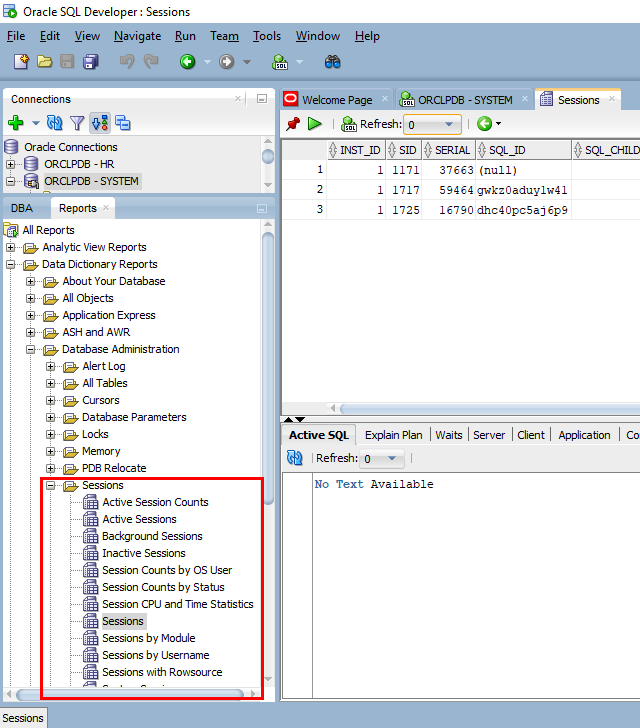
You may take a look.
Next, let's talk about how to use SQL Developer to monitor top SQL statements.