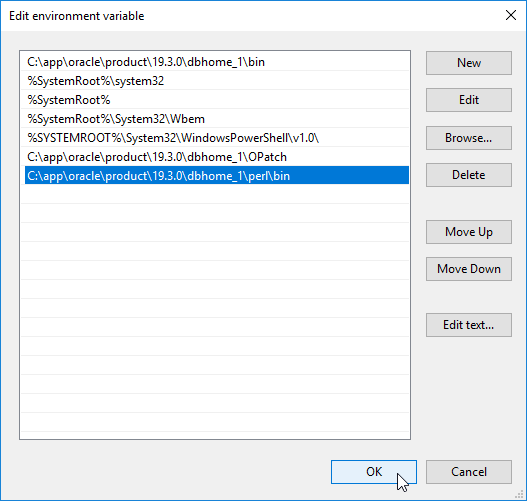PATH
To add a path of your usually used utilities to PATH environment variable, we should open Environment Variable Editor directly first.
Once the editor is open, we click on PATH entry.
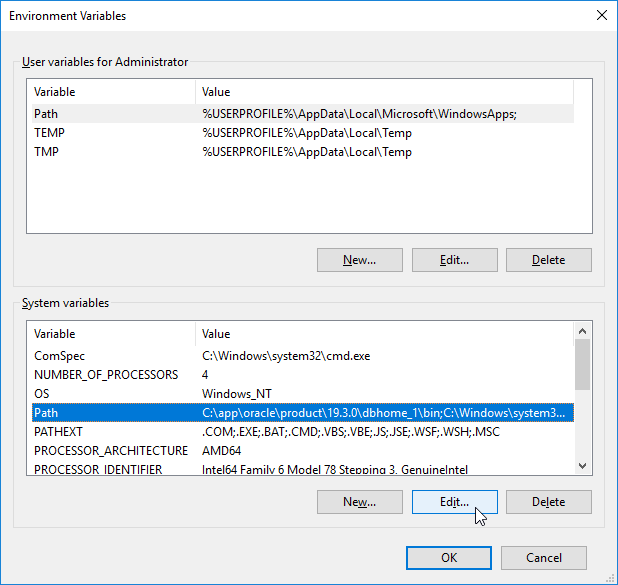
Then we click on Edit button. It'll display current settings of PATH.
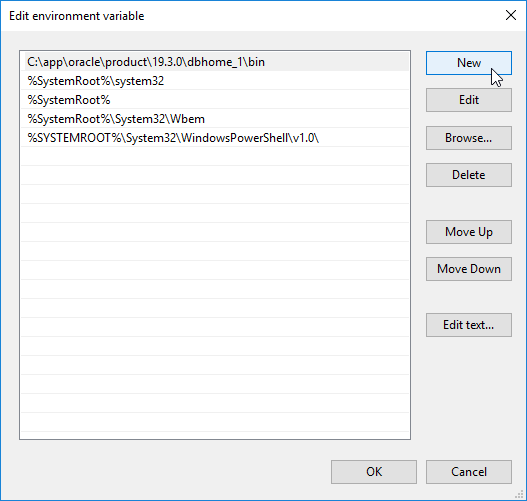
Here we add 2 entries to PATH environment variable.