If the preparation work is done well, the following grid or database installation will go smoothly. Please note that, you have to ssh as grid, not via su - grid from root.
Run the universal installer.
[grid@primary01 ~]$ cd /tmp/grid/
[grid@primary01 grid]$ ./runInstaller
Starting Oracle Universal Installer...
Checking Temp space: must be greater than 415 MB. Actual 39515 MB Passed
Checking swap space: must be greater than 150 MB. Actual 3967 MB Passed
Checking monitor: must be configured to display at least 256 colors. Actual 16777216 Passed
Preparing to launch Oracle Universal Installer from /tmp/OraInstall2015-08-15_02-39-27PM. Please wait ...
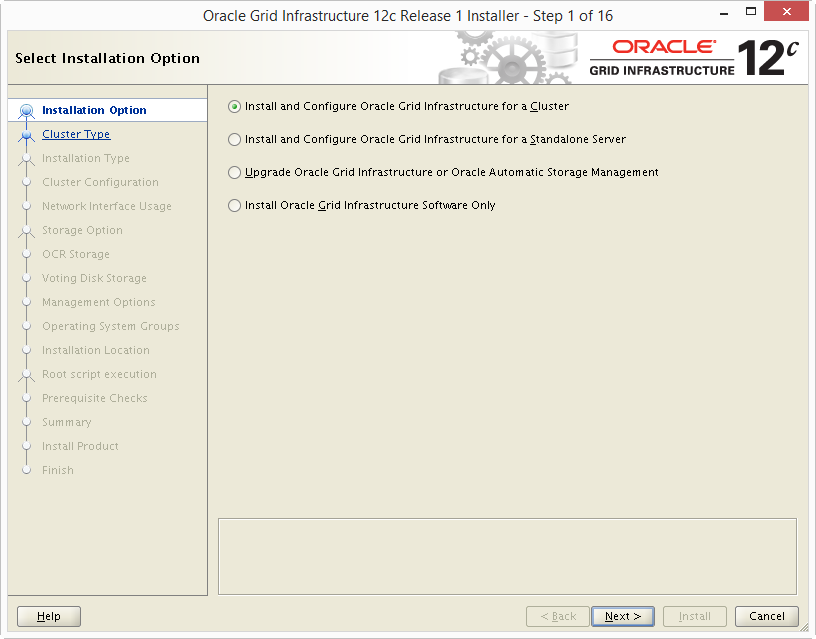
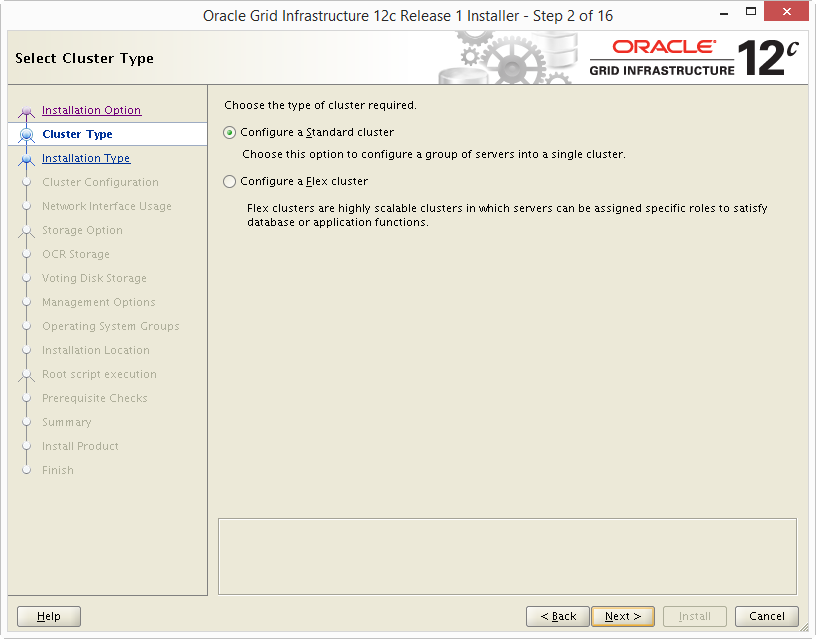
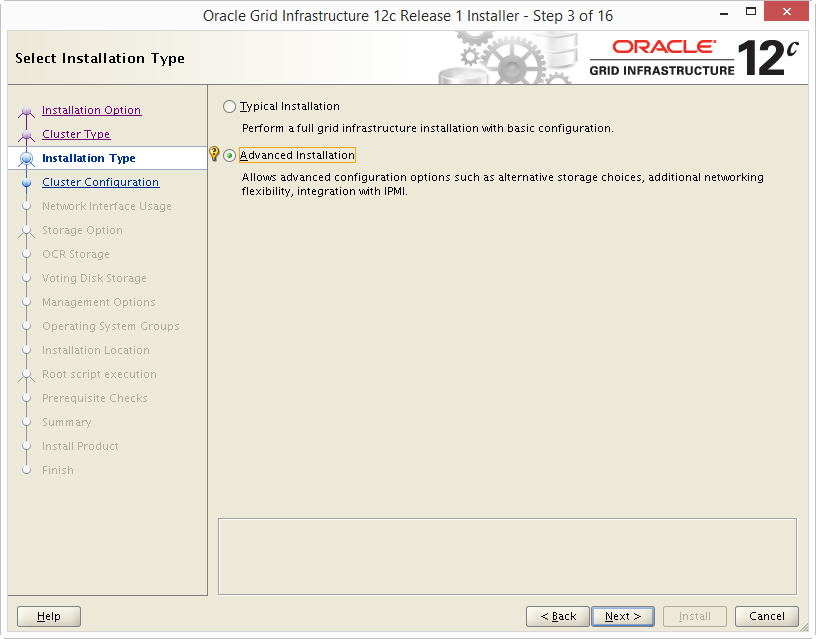
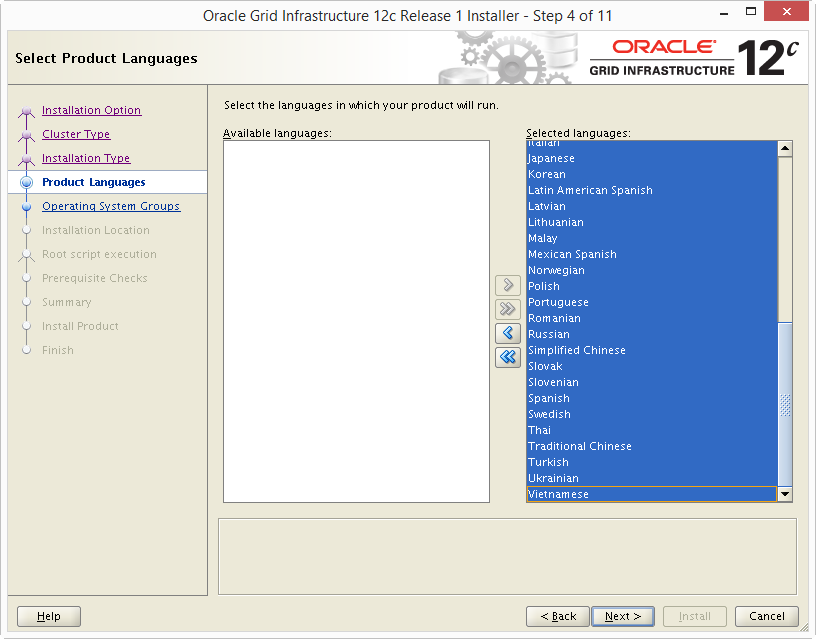
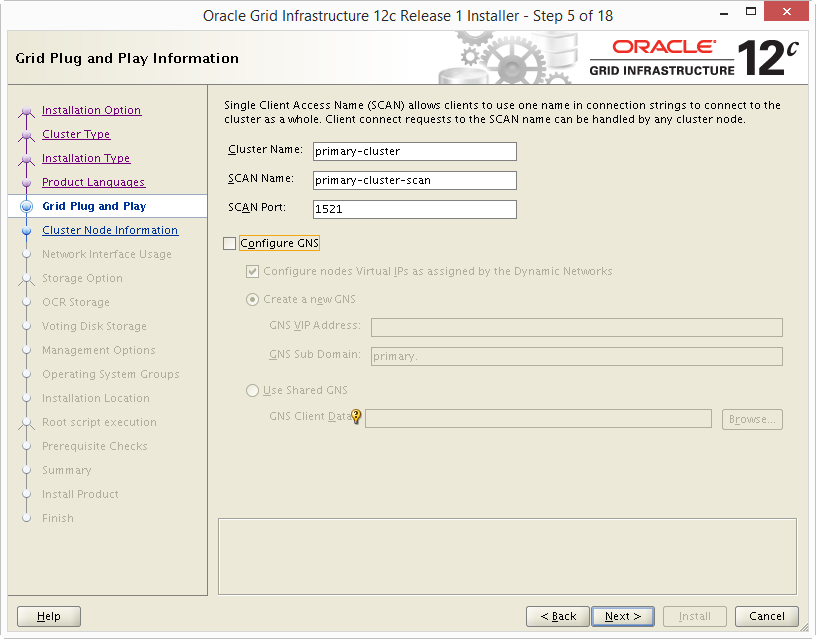

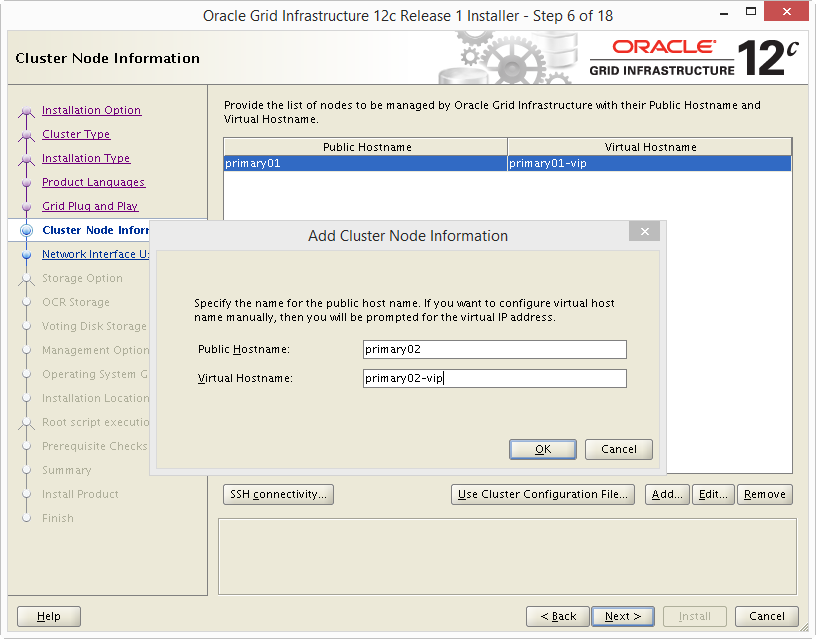
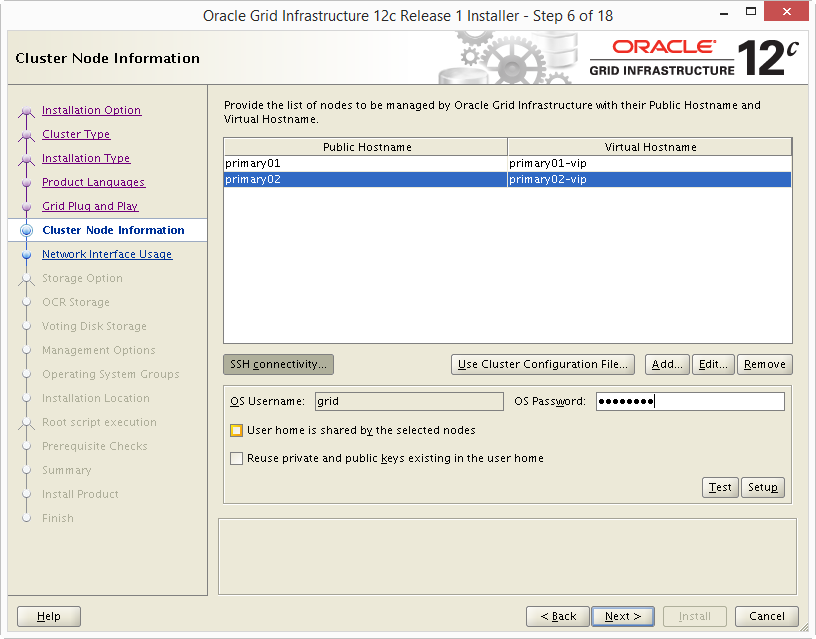
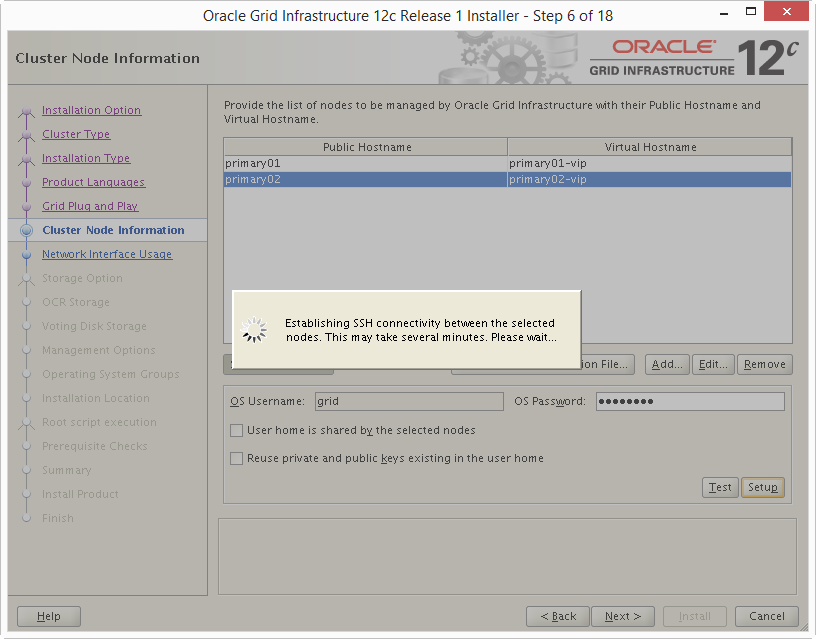
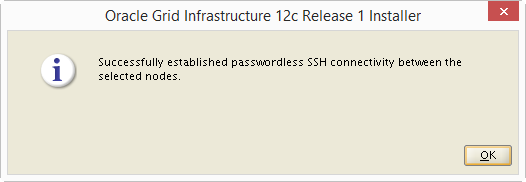
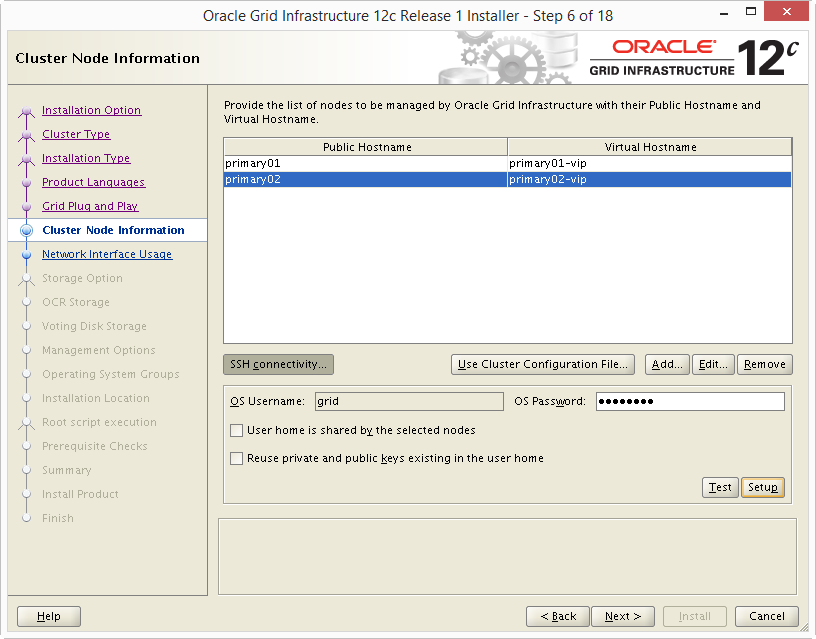
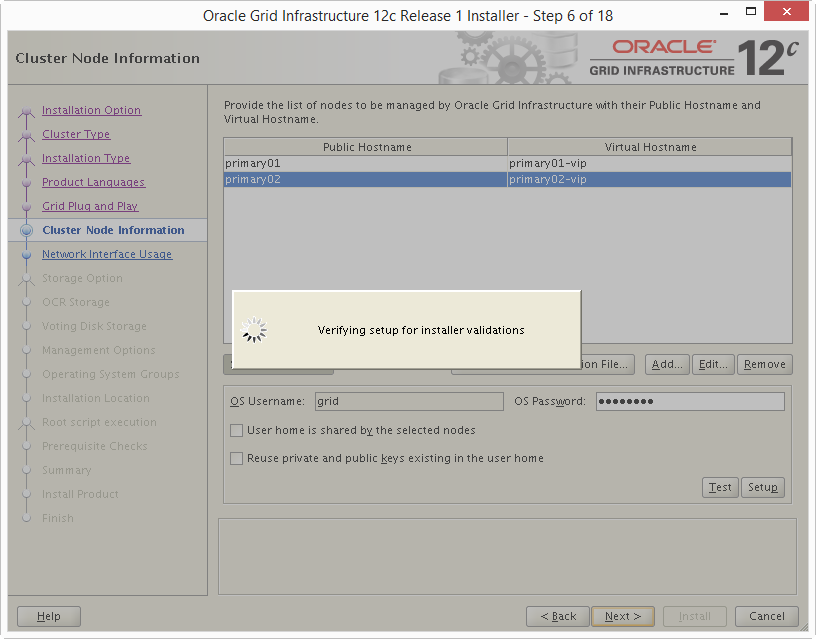
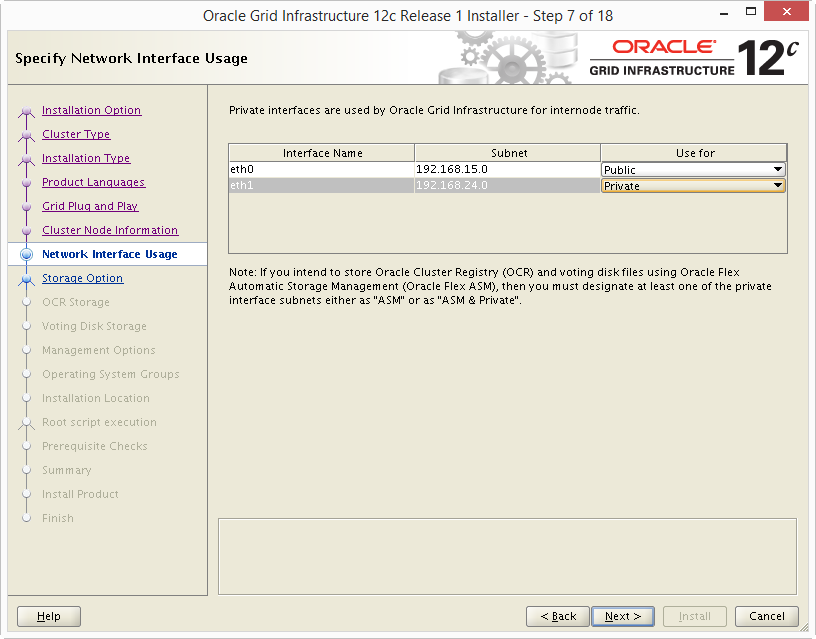
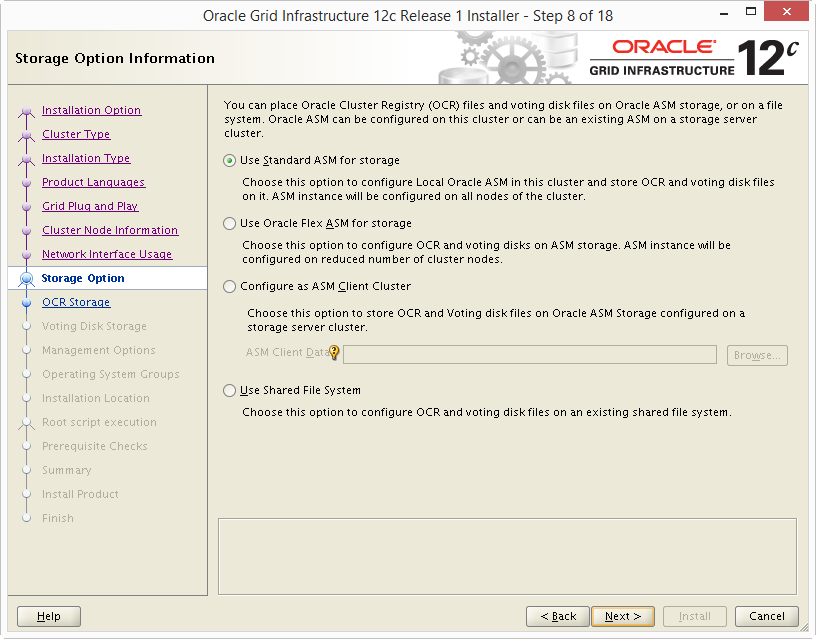
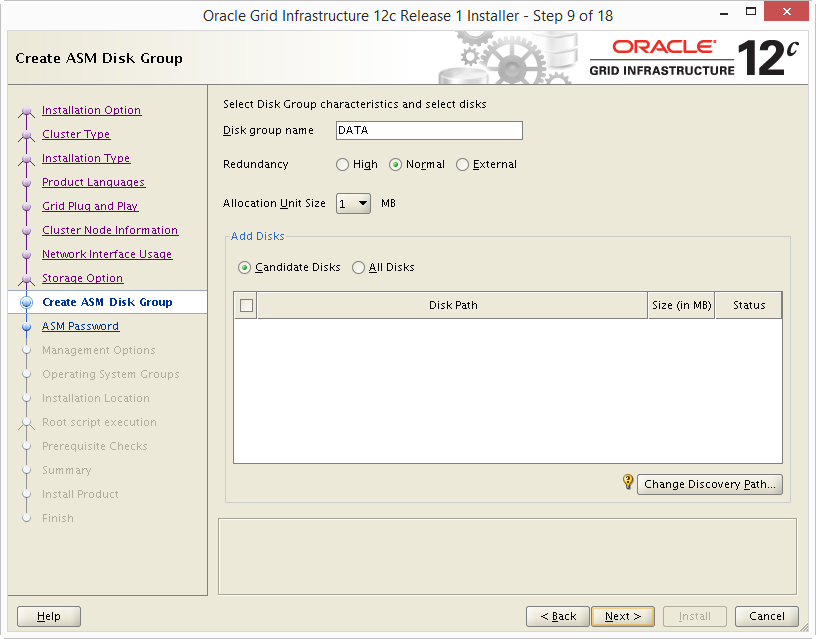
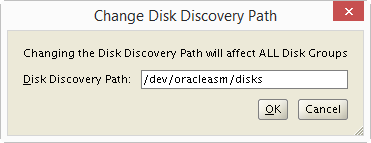
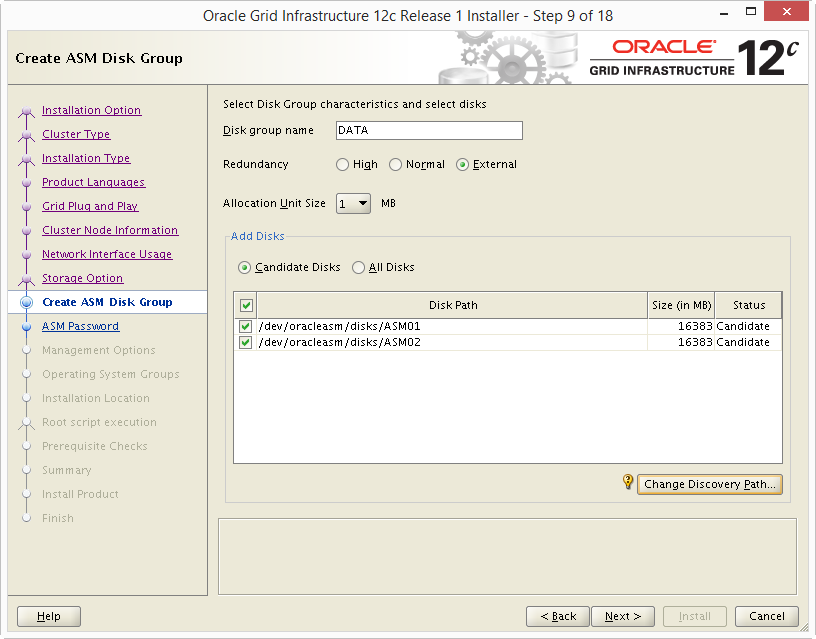
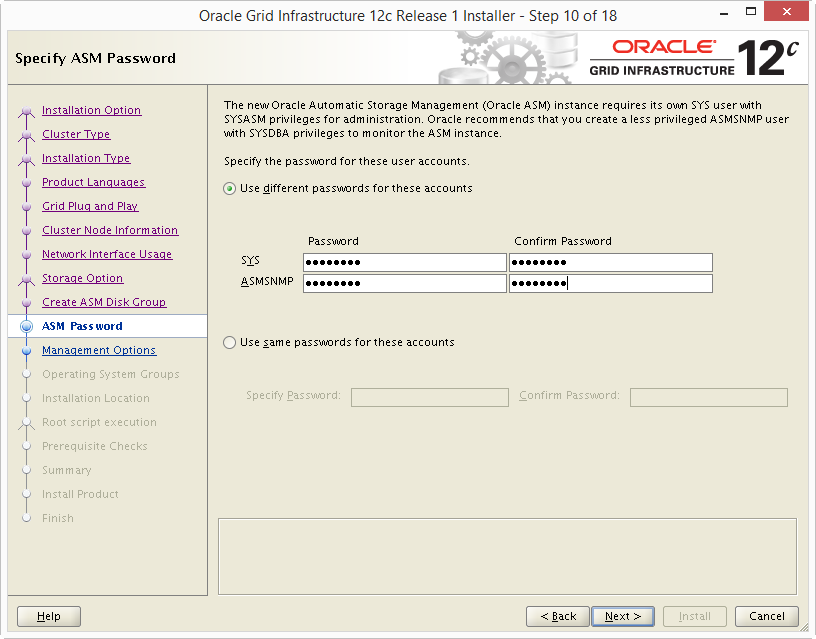
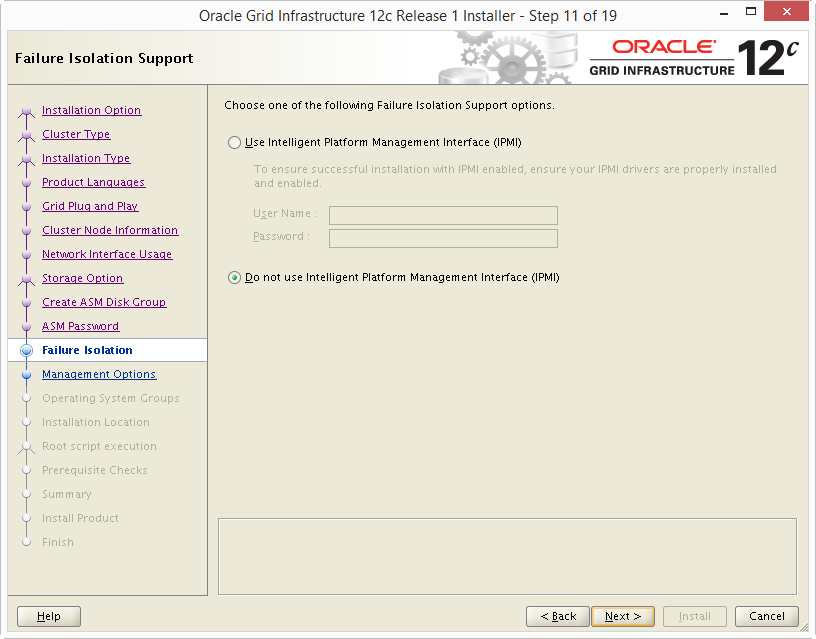
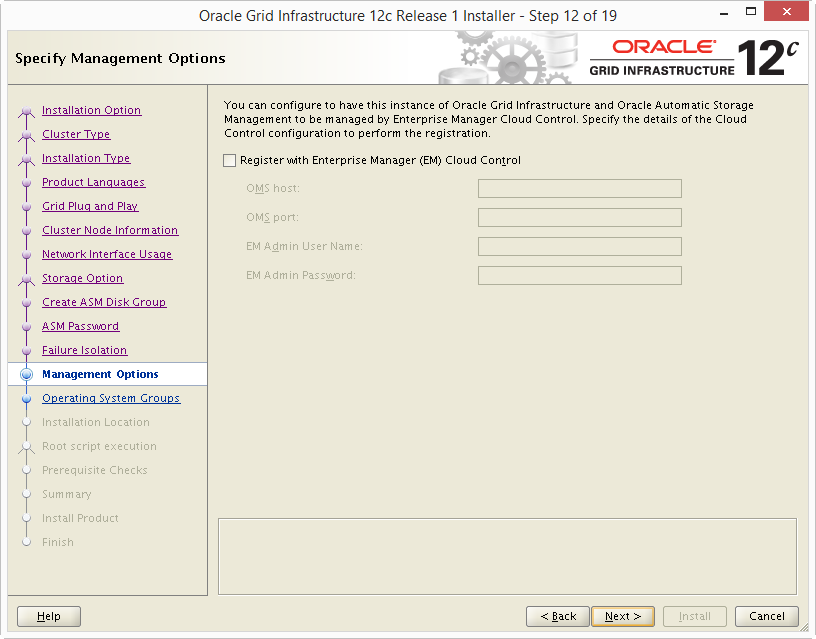
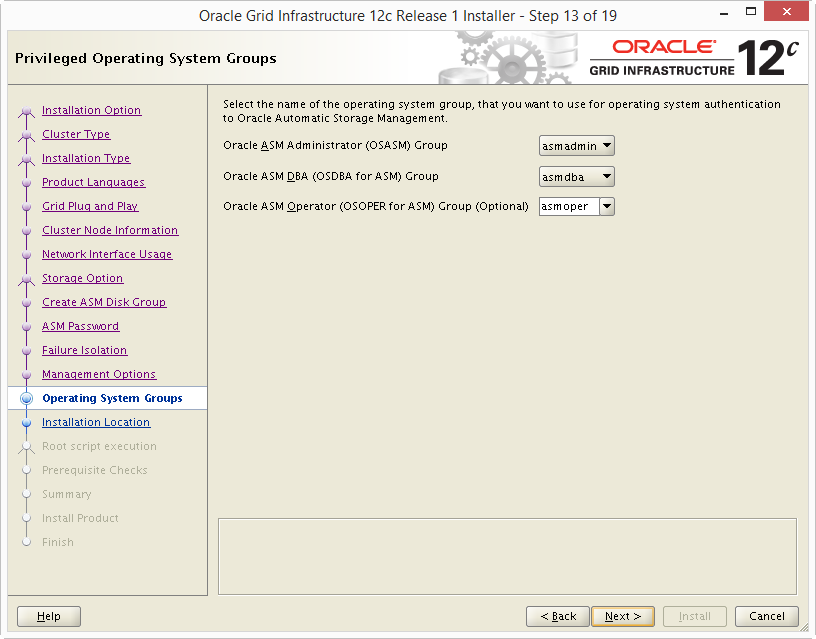
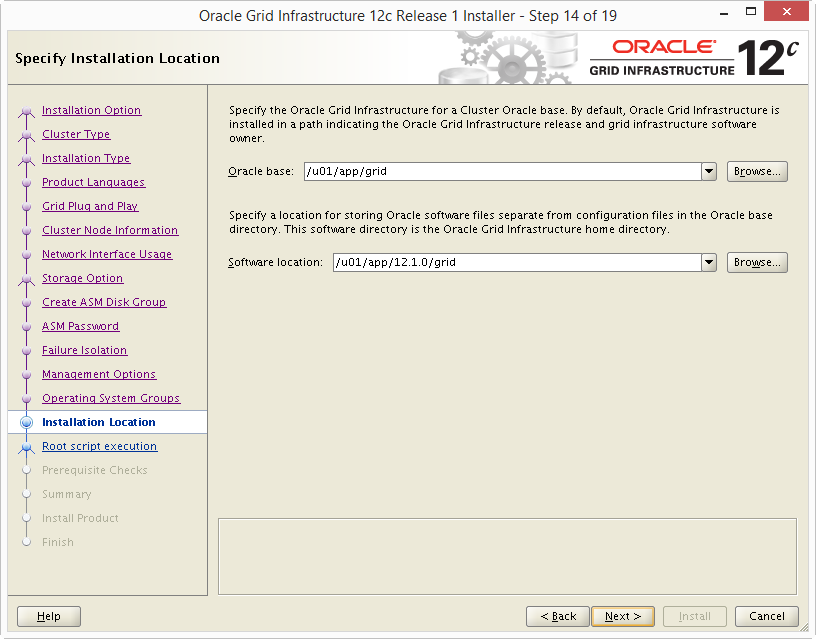
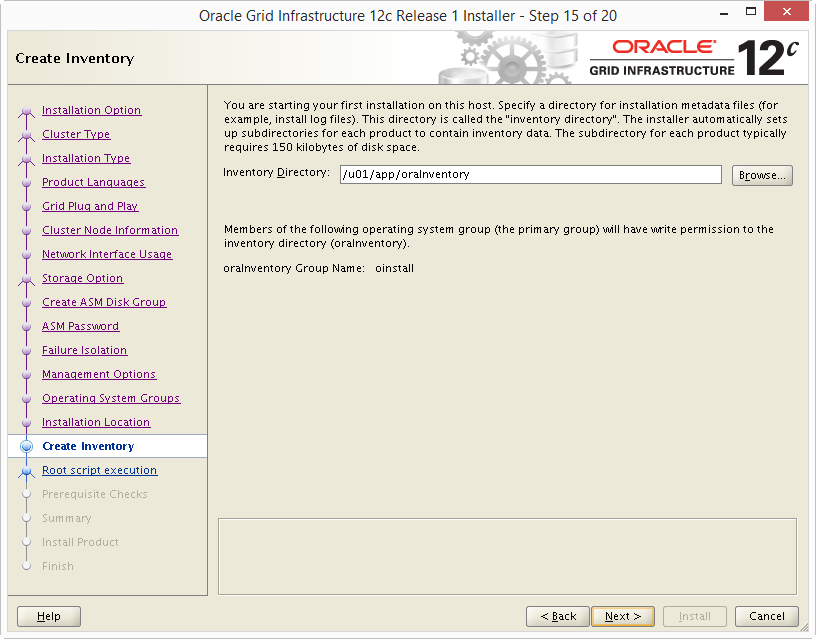
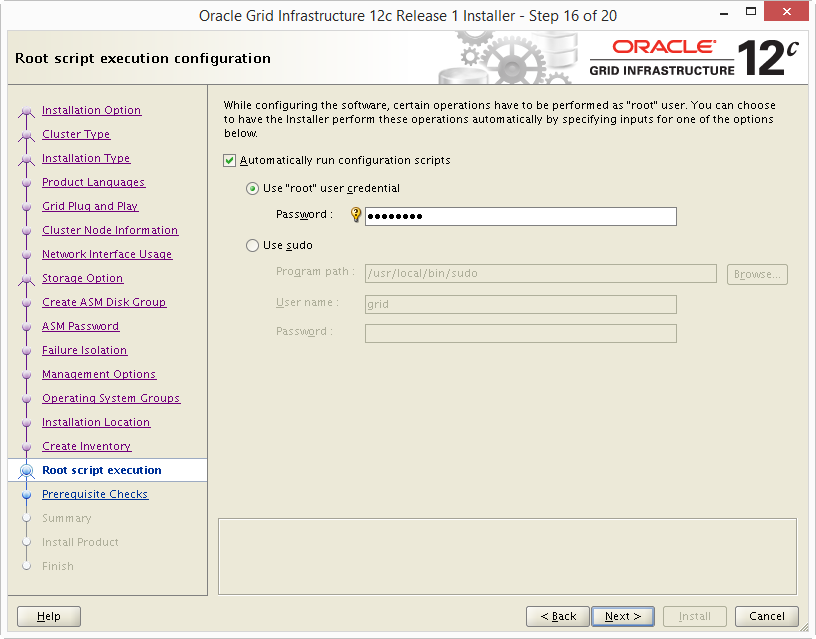
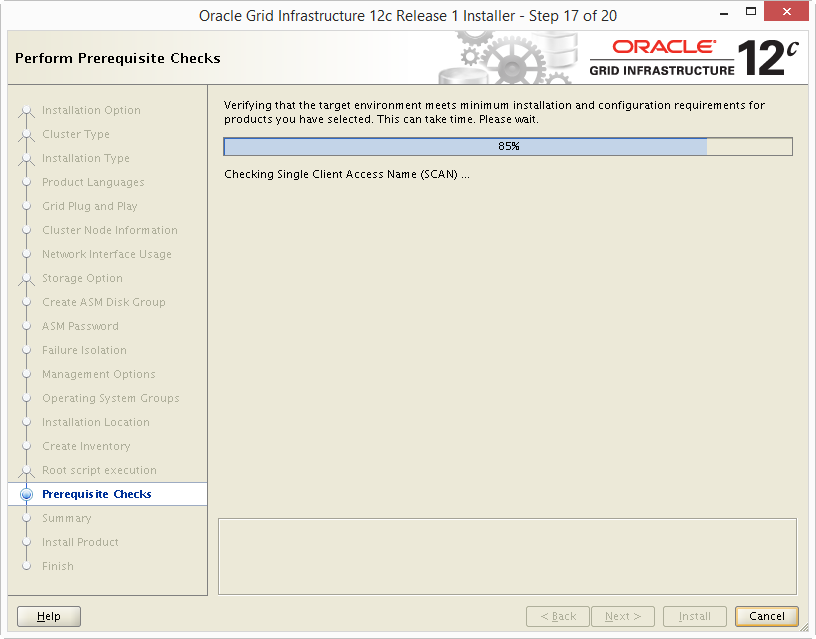
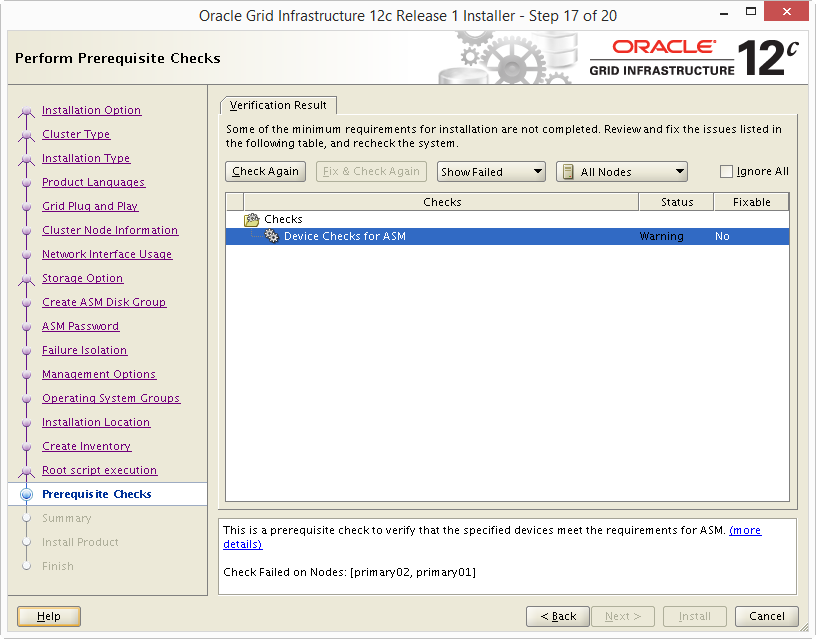
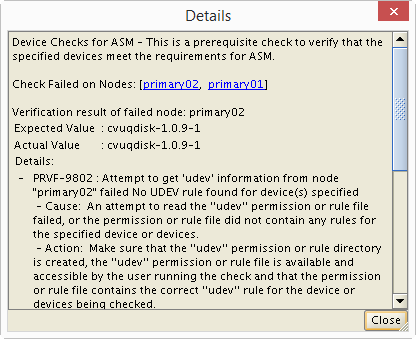
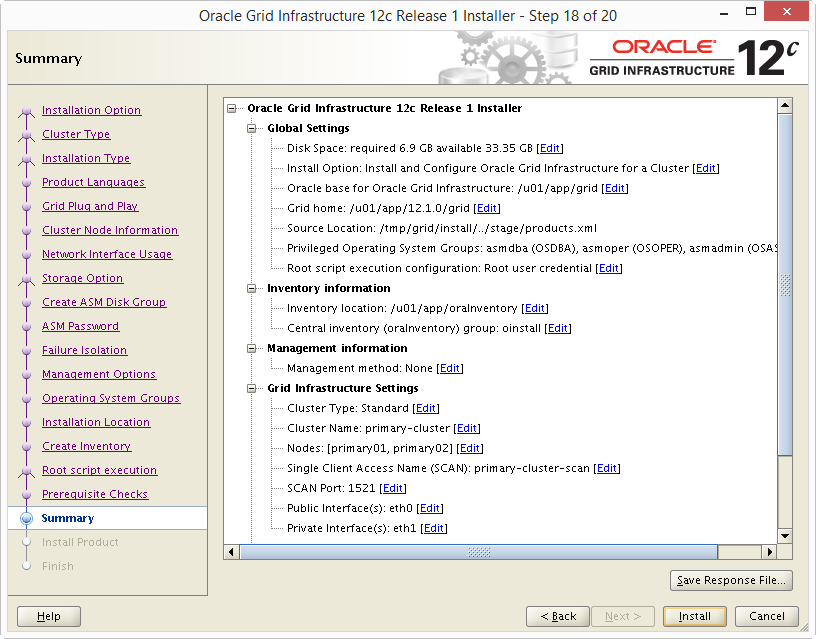
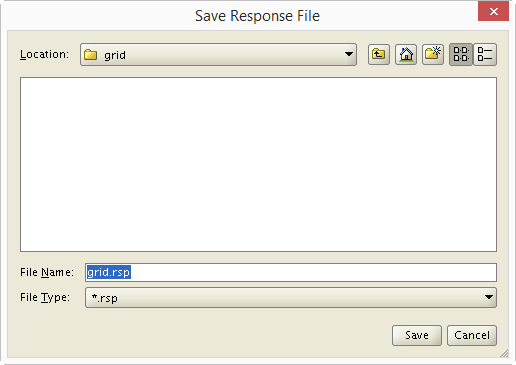
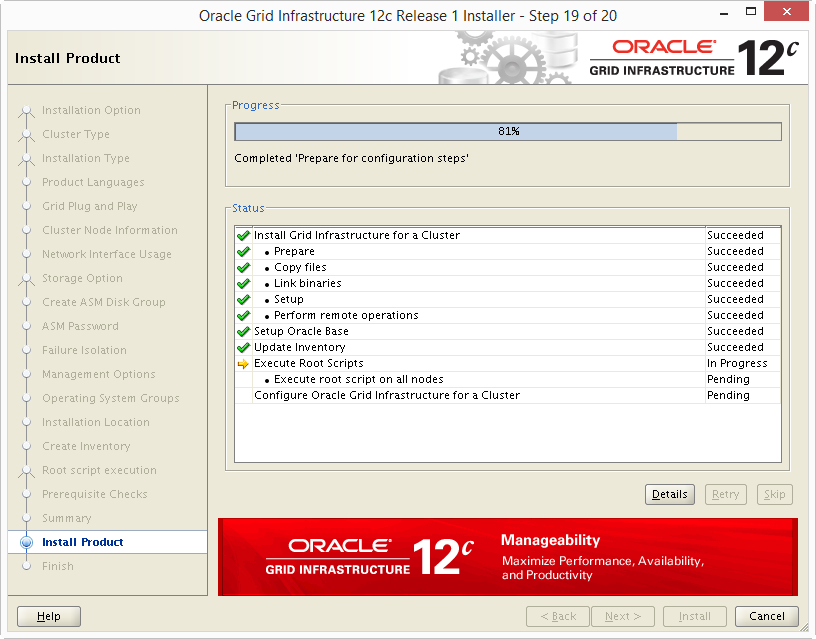
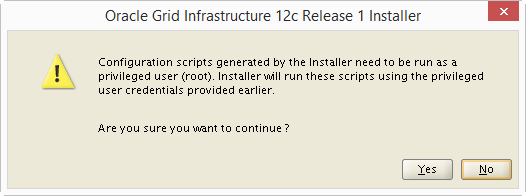
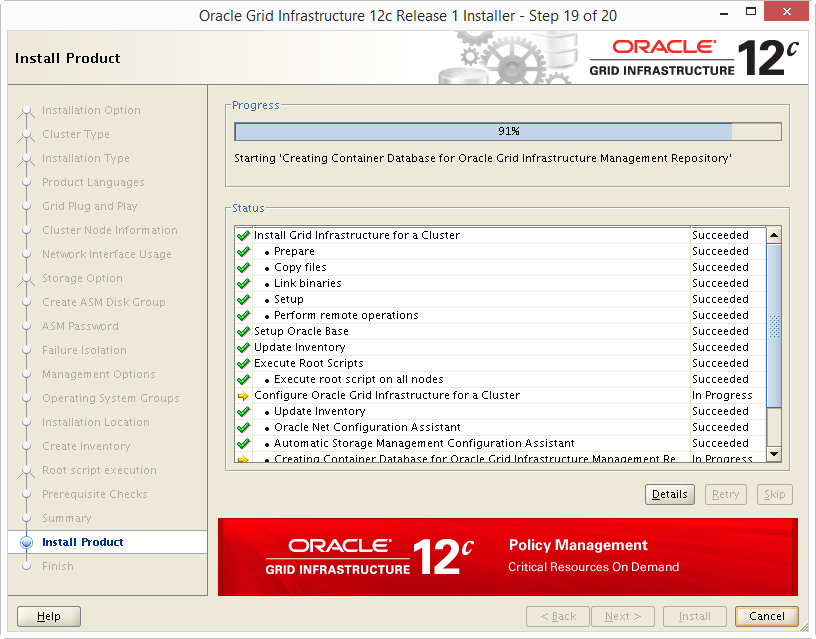
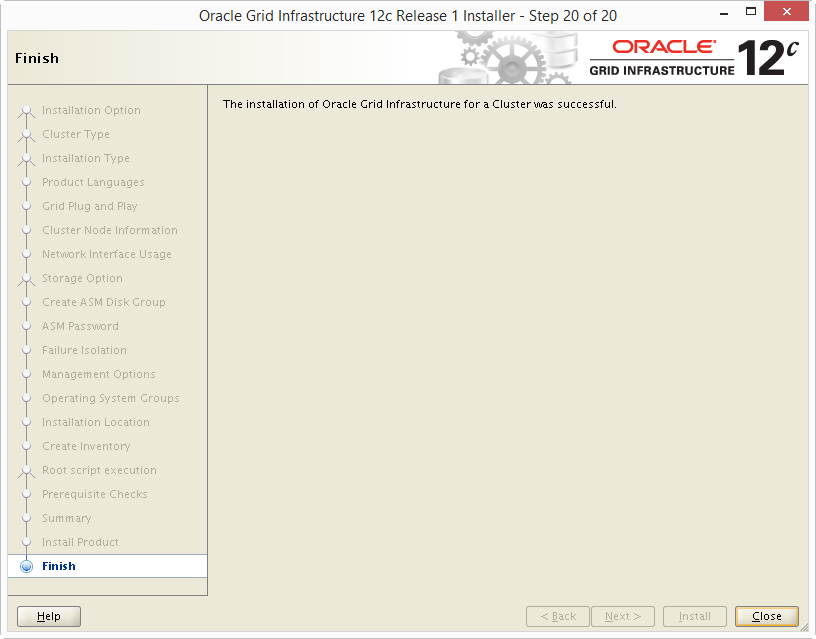
Bounce the both nodes.
[root@primary01 ~]# init 6
[root@primary02 ~]# init 6
Check the CRS stat in table.
[grid@primary01 ~]$ crs_stat -t
Name Type Target State Host
------------------------------------------------------------
ora.DATA.dg ora....up.type ONLINE ONLINE primary01
ora....ER.lsnr ora....er.type ONLINE ONLINE primary01
ora....N1.lsnr ora....er.type ONLINE ONLINE primary02
ora....N2.lsnr ora....er.type ONLINE ONLINE primary01
ora....N3.lsnr ora....er.type ONLINE ONLINE primary01
ora.MGMTLSNR ora....nr.type ONLINE ONLINE primary01
ora.asm ora.asm.type ONLINE ONLINE primary01
ora.cvu ora.cvu.type ONLINE ONLINE primary01
ora.mgmtdb ora....db.type ONLINE ONLINE primary01
ora....network ora....rk.type ONLINE ONLINE primary01
ora.oc4j ora.oc4j.type ONLINE ONLINE primary01
ora.ons ora.ons.type ONLINE ONLINE primary01
ora....SM1.asm application ONLINE ONLINE primary01
ora....01.lsnr application ONLINE ONLINE primary01
ora....y01.ons application ONLINE ONLINE primary01
ora....y01.vip ora....t1.type ONLINE ONLINE primary01
ora....SM2.asm application ONLINE ONLINE primary02
ora....02.lsnr application ONLINE ONLINE primary02
ora....y02.ons application ONLINE ONLINE primary02
ora....y02.vip ora....t1.type ONLINE ONLINE primary02
ora.scan1.vip ora....ip.type ONLINE ONLINE primary02
ora.scan2.vip ora....ip.type ONLINE ONLINE primary01
ora.scan3.vip ora....ip.type ONLINE ONLINE primary01
Please note that, at this moment, the database (i.e. ora.compdb.db) resource is not in the list because the database is not installed.
Now, we have installed grid infrastructure.
Hello Again ;)..
So have got to step of creating the ASM disk group, but I cannot get the two disks to show up…
running ll /dev/disk/by-path/ gives me
…
lrwxrwxrwx. 1 root root 9 Jun 30 19:05 ip-10.9.168.222:3260-iscsi-iqn.2005-10.org.freenas.ctl:asm-t1-lun-0 -> ../../sdc
lrwxrwxrwx. 1 root root 10 Jun 30 19:05 ip-10.9.168.222:3260-iscsi-iqn.2005-10.org.freenas.ctl:asm-t1-lun-0-part1 -> ../../sdc1
lrwxrwxrwx. 1 root root 9 Jun 30 19:05 ip-10.9.168.222:3260-iscsi-iqn.2005-10.org.freenas.ctl:asm-t2-lun-0 -> ../../sdb
lrwxrwxrwx. 1 root root 10 Jun 30 19:05 ip-10.9.168.222:3260-iscsi-iqn.2005-10.org.freenas.ctl:asm-t2-lun-0-part1 -> ../../sdb1
and oracleasm listdisks gives the following:
[root@bp2orac1 disks]# oracleasm listdisks
ASMDISK_DATA
ASMDISK_OCR
and the disks are listed here:
[root@bp2orac1 disks]# pwd
/dev/oracleasm/disks
[root@bp2orac1 disks]# ll
total 0
brw-rw—-. 1 oracle oinstall 8, 17 Jun 30 19:05 ASMDISK_DATA
brw-rw—-. 1 oracle oinstall 8, 33 Jun 30 19:05 ASMDISK_OCR
[root@bp2orac1 disks]#
any thoughts? this now seems to be my main hurdle.
It looks fine to me. Your two ASM disks are controlled by ASMLib now. By the way, another series of posts might be helpful: How to Build 18c RAC – 1 of 4 – Preparing Two Database Servers.