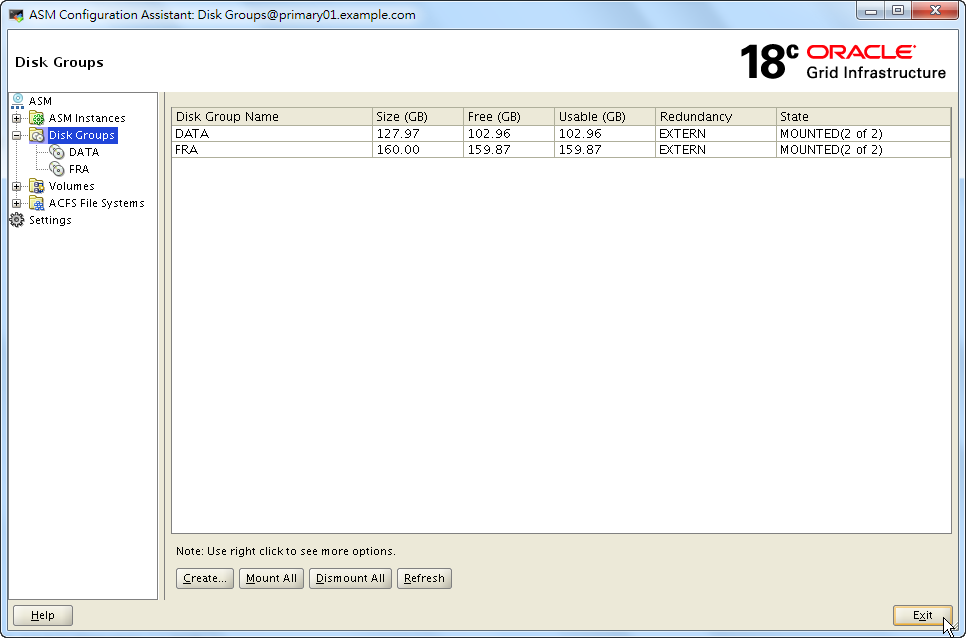To isolate non-crucial backups from crucial data in the current disk group DATA, a separate new disk group with new disks is needed to put all backups. For meeting our new requirement, we plan to create a disk group called FRA, i.e. Fast Recovery Area, by ourselves. The utility that we are going to use is asmca which is a binary of user grid.
[grid@primary01 ~]$ asmcaPlease note that, you have to call asmca by grid, not root.
ASM configuration assistant opened.
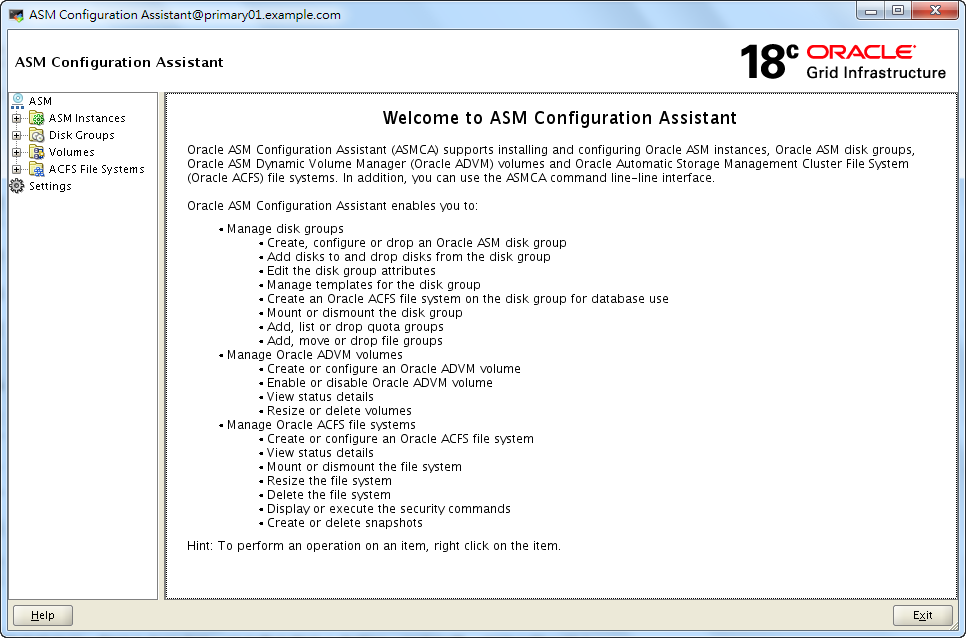
Expand Disk Groups. Then click on Create.
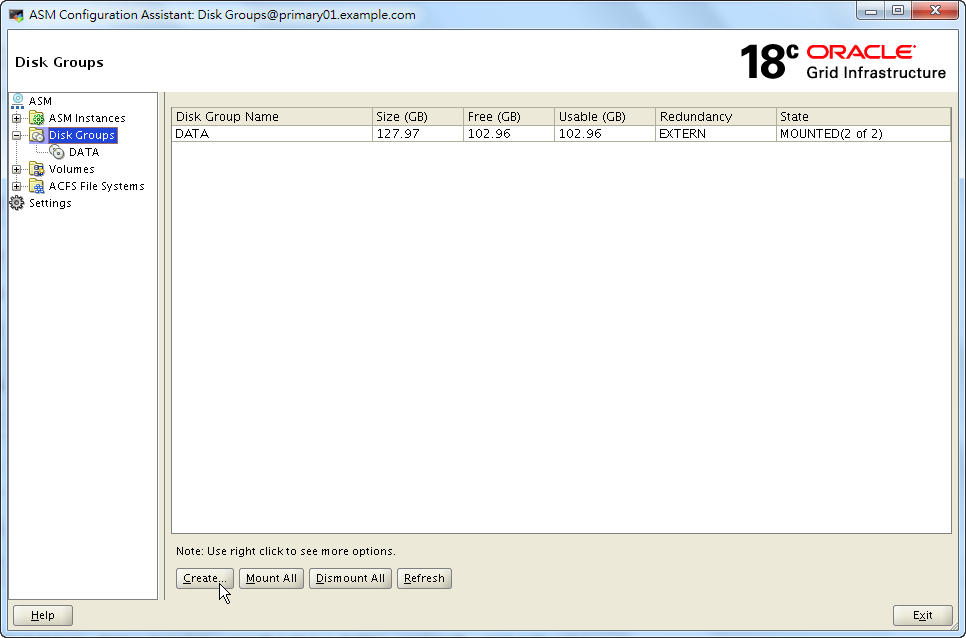
Select disk candidates for disk group FRA.
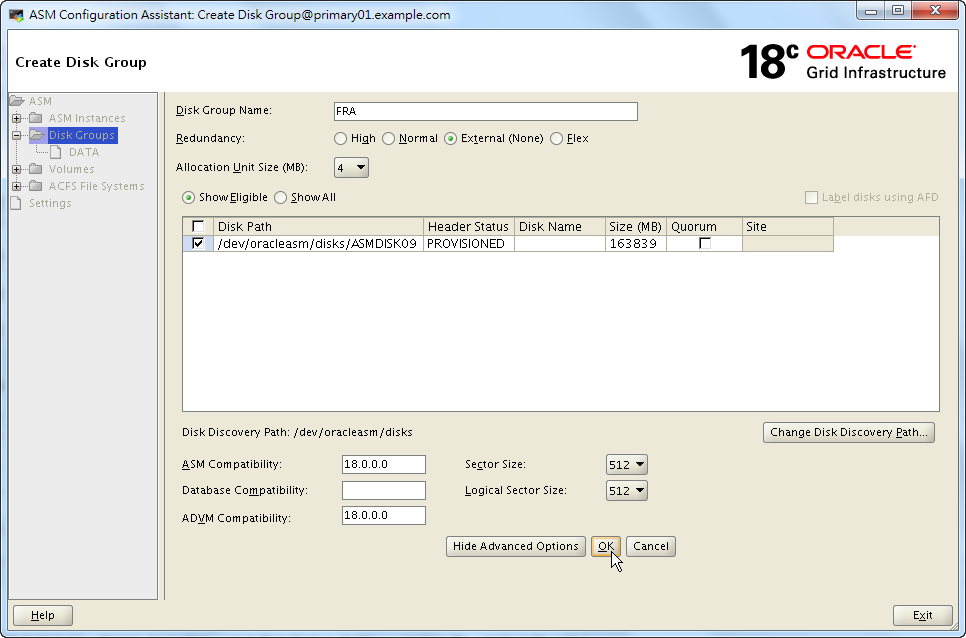
The disk group FRA is creating.
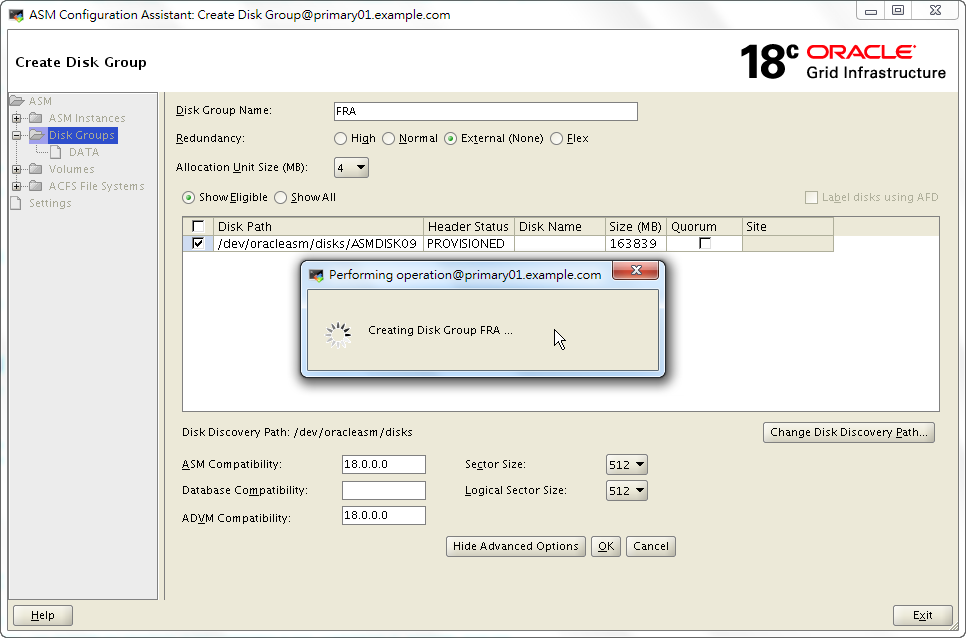
The disk group FRA is created.