X11 Forwarding
I found only a few clients (X server) can display xclock over SSH.
[root@primary01 /]# export DISPLAY=10.1.1.37:0.0
[root@primary01 /]# echo $DISPLAY
10.1.1.37:0.0
[root@primary01 /]# xclock
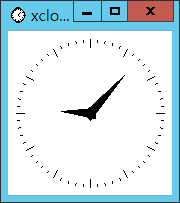
Call xclock in AIX 7.2
Some other clients can't.
[root@primary01 /]# export DISPLAY=10.2.1.82:0.0
[root@primary01 /]# echo $DISPLAY
10.2.1.82:0.0
[root@primary01 /]# xclock
Error: Can't open display: 10.2.1.82:0.0
After a while, it shows "Error: Can't open display".
Error: Can't open display
To solve the situation, I open X11Forwarding attribute in /etc/ssh/sshd_config.
[root@primary01 /]# vi /etc/ssh/sshd_config
...
#X11Forwarding no
X11Forwarding yes
Then restart the daemon.
[root@primary01 /]# stopsrc -s sshd
[root@primary01 /]# startsrc -s sshd
Now, we make a test from a X server, e.g. MobaXterm.
➤ ssh -X -v [email protected]
...
debug1: Requesting X11 forwarding with authentication spoofing.
...
You can see some X11 forwarding info.
[root@primary01 /]# xclock
debug1: client_input_channel_open: ctype x11 rchan 3 win 65536 max 16384
debug1: client_request_x11: request from 127.0.0.1 32782
debug1: channel 1: new [x11]
debug1: confirm x11
debug1: channel 1: FORCE input drain
debug1: channel 1: free: x11, nchannels 2
We can see the clock now.