Pop-Up Dialog for Username and Password
You may surprisingly see a credential dialog from XDB like the feature image when you tried to login Oracle Enterprise Manager Database Express (EM Express). It asked you for username and password to enter.
Invalid Container Name
This is because you have enabled the global port of EM Express for all containers and then you used an invalid container name for the third field. As a result, EM express found no key in XDB wallet, it prompted you for further credentials, which is a wrong way to use EM express with global port enabled.
Actually, the third field in the login page asks for a container name. What you should enter is not the database name, not the instance name, it should be a valid container name.
Let's see what container that we have.
SQL> column con_id format 99;
SQL> column name format a30;
SQL> select con_id, name from v$containers;
CON_ID NAME
------ ------------------------------
1 CDB$ROOT
2 PDB$SEED
3 ORCLPDB
Solution
OK, so we should NOT use ORCLCDB which is an invalid container name for EM express, instead we should only use CDB$ROOT or other container name in the list.
Let's see the correct way to set the container name.
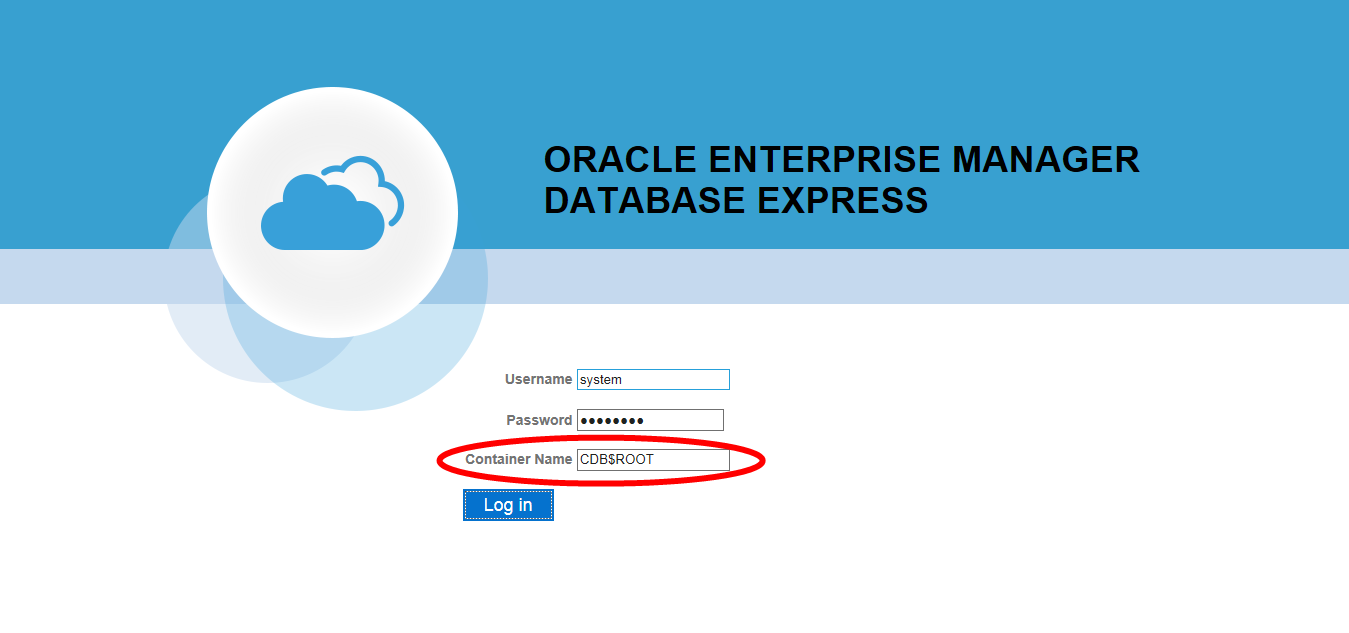
Then login.
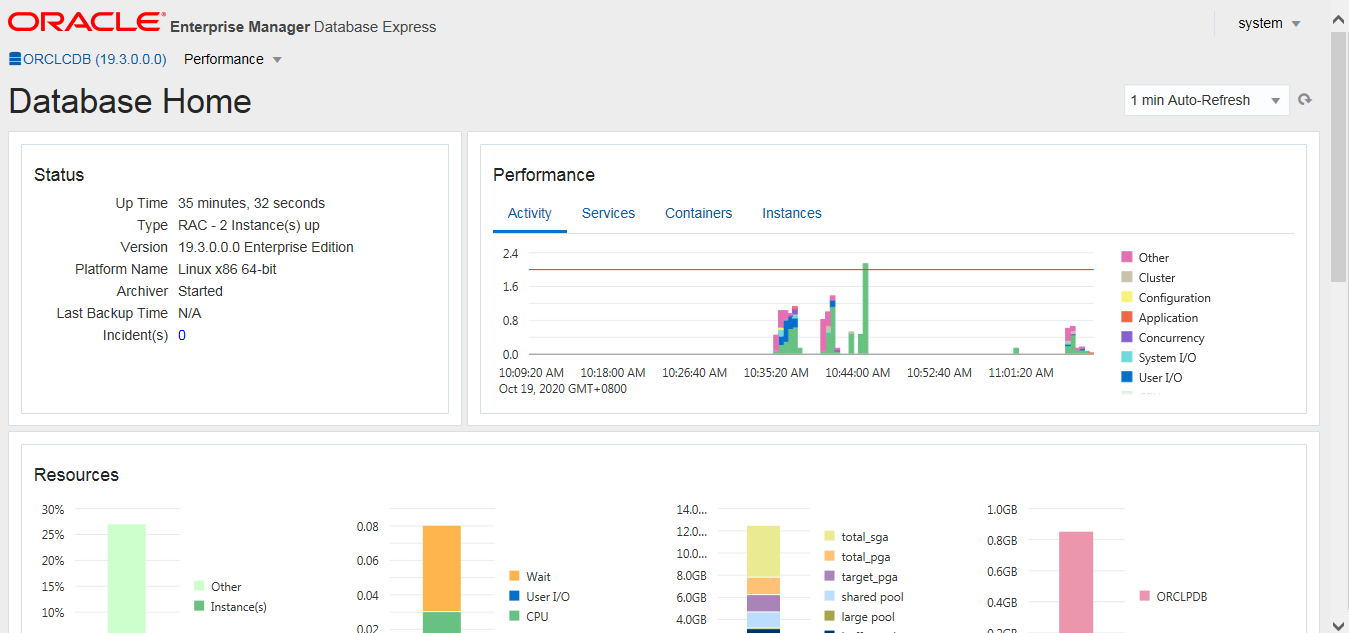
Another possibility is that you used a not valid pluggable database name for the third field.
The new UI of EM Express may be unfamiliar to you. It's because EM Express adopts Java JET technology for its UI since 19c, if you'd like to old flash-based UI, you can switch EM Express 19c Back to Flash-Based.
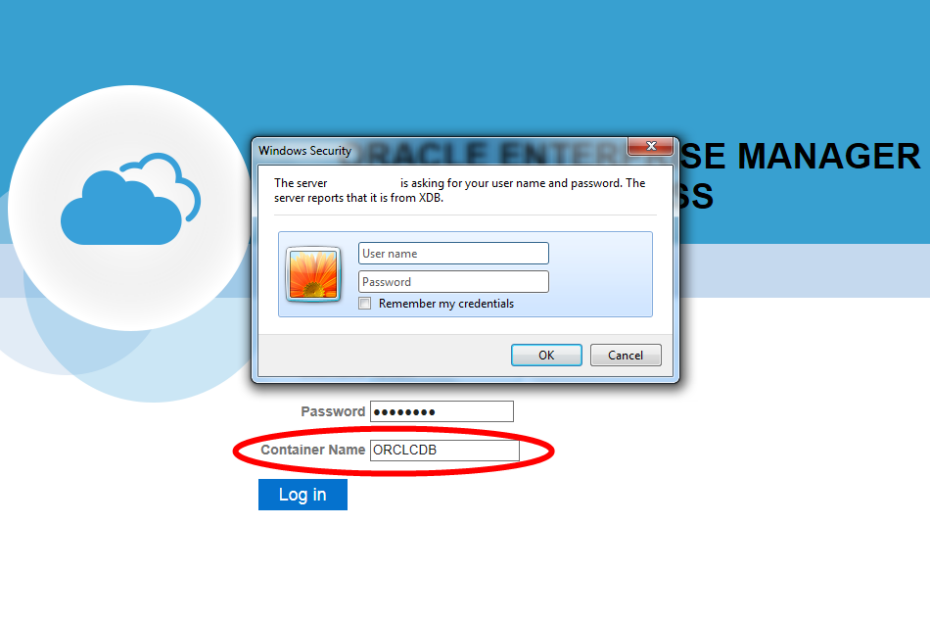
Hi! Thanks for the blog, good info!
I have a little problem and I hope you can help me out.
When I look for my containers I only have one and the id is 0, and when I use that container name to log in it still appears the same pop up. Am I missing something? I hope you can answer me soon, thanks!
Maybe you should logout, clear all cache and cookie in your browser, close browser and open it again.
Another way is to try to login EM in another browser.