ins_ctx.mk
Met this error about makefile ins_ctx.mk during the installation of Oracle 11.2 on Enterprise Linux 7:
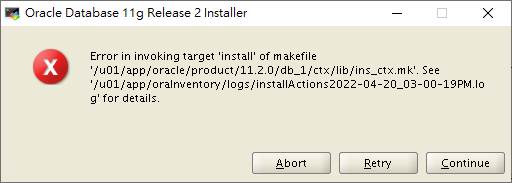
The pieces of error message are:
Error in invoking target 'install' of makefile '/u01/app/oracle/product/11.2.0/db_1/ctx/lib/ins_ctx.mk'. See '/u01/app/oraInventory/logs/installActions2022-04-20_03-00-19PM.log' for details.
Don't click Abort or Continue, you may get a solution in this post.
Solution
We first delete all stub files for later operation.
[oracle@primary01 ~]$ rm -rf $ORACLE_HOME/lib/stubs/*
Then we modify some text in the problematic file $ORACLE_HOME/ctx/lib/env_ctx.mk.
At line #152 or around, we comment out the original line and duplicate one for modification.
[oracle@primary01 ~]$ vi $ORACLE_HOME/ctx/lib/env_ctx.mk
...
152 #LINK=$(LDCCOM)
153 LINK=$(LDCCOM) --Wl,--no-as-needed
...
The modified command line is highlighted as the following.
LINK=$(LDCCOM) --Wl,--no-as-needed
In the above, We just added some options --Wl,--no-as-needed to the GNU linker (ld). After that, you can save the file, and then click Retry, it will solve the problem this time.