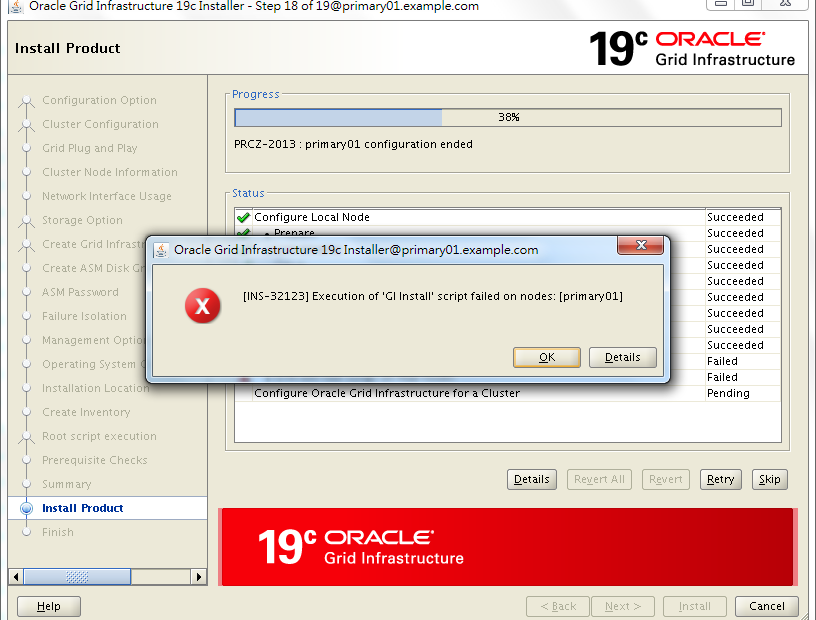There're many reasons to cause this error INS-32123 during the execution of root.sh in middle of grid infrastructure installation. In this post, only one error pattern of which can present to you.
CLSRSC-119 at Step 16 of 19
The grid installation failed at step 16 out of 19 in execution of root.sh. The most important error is as below:
CLSRSC-119: Start of the exclusive mode cluster failed Died at /u01/app/19.0.0/grid/crs/install/crsinstall.pm line 2439.
Solutions to CLSRSC-119
Eventually, this is because the length of cluster name and scan name should be smaller than 15 characters, i.e 14 characters at most.
1. Use Shorter Names
The first solution is to choose shorter cluster names and start it over. I know you hate to install it again, me too.
2. Install Fixed Releases
Since this bug has been fixed in 21.1 or 19.5 and later, so the second solution is to find one of those releases to install.
3. Enterprise Linux 8.x
As I noticed, this problem affects some platforms like AIX. For Linux platform, we have no such problem. Therefore, the third solution is to choose Enterprise Linux 8.x for your platform.
INS-32123 is a very general error which may contains very different situations needed to be solved.