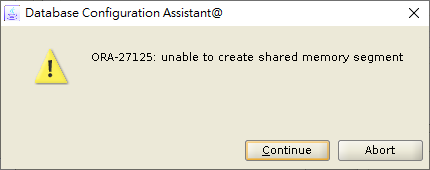ORA-27125
We found error ORA-27125 when we create the second database by Database Configuration Assistant (DBCA).
ORA-27125 means that oracle has been bound to the limit of maximum shared memory in UNIX server, you should check the maximum shared memory, then raise it.
Solutions
There're 3 ways to solve this error.
Increase Shard Memory
To increase the shared memory limit (max-shm-memory) in Solaris, you may do this:
root@test:~# projmod -sK "project.max-shm-memory=(privileged,20GB,deny)" user.oracle
In this case, we raised the limit of maximum shared memory to 20GB. Let's see the result.
root@test:~# projects -l user.oracle
user.oracle
projid : 100
comment: "Oracle Products"
users : (none)
groups : (none)
attribs: process.max-sem-nsems=(privileged,256,deny)
project.max-sem-ids=(privileged,256,deny)
project.max-shm-ids=(privileged,256,deny)
project.max-shm-memory=(privileged,21474836480,deny)
Shutdown Unnecessary Processes
If the physical memory is very tight and you don't want to raise the shared memory, then all you can do is to close unnecessary oracle processes. Furthermore, you can shutdown other databases before starting this one.
System Reboot
Sometimes, we might have already configured the shared memory far enough for Oracle to create or startup another database. In such case, a system reboot is necessary to flush something cached in the system.
For more about project creation, you may check the post: How to Install Oracle Database 19c on Solaris.