Flash-based EM Express
I assumed that you have enabled Enterprise Manager Express (EM Express) before reading this post.
EM Express 12c
For those who using Oracle EM Express 12c, it's really a hard time because of EOL of flash player. To continue using flash-based EM express, I provide a way to enable flash player for Internet Explorer 11, even after EOL of flash player in 2022.
A better solution is to upgrade your database from 12c to 19c which has flash-less EM Express as described below.
EM Express 19c
Since Oracle database 19c, we have a new UI of EM Express which is based on Java JET technology without Flash.
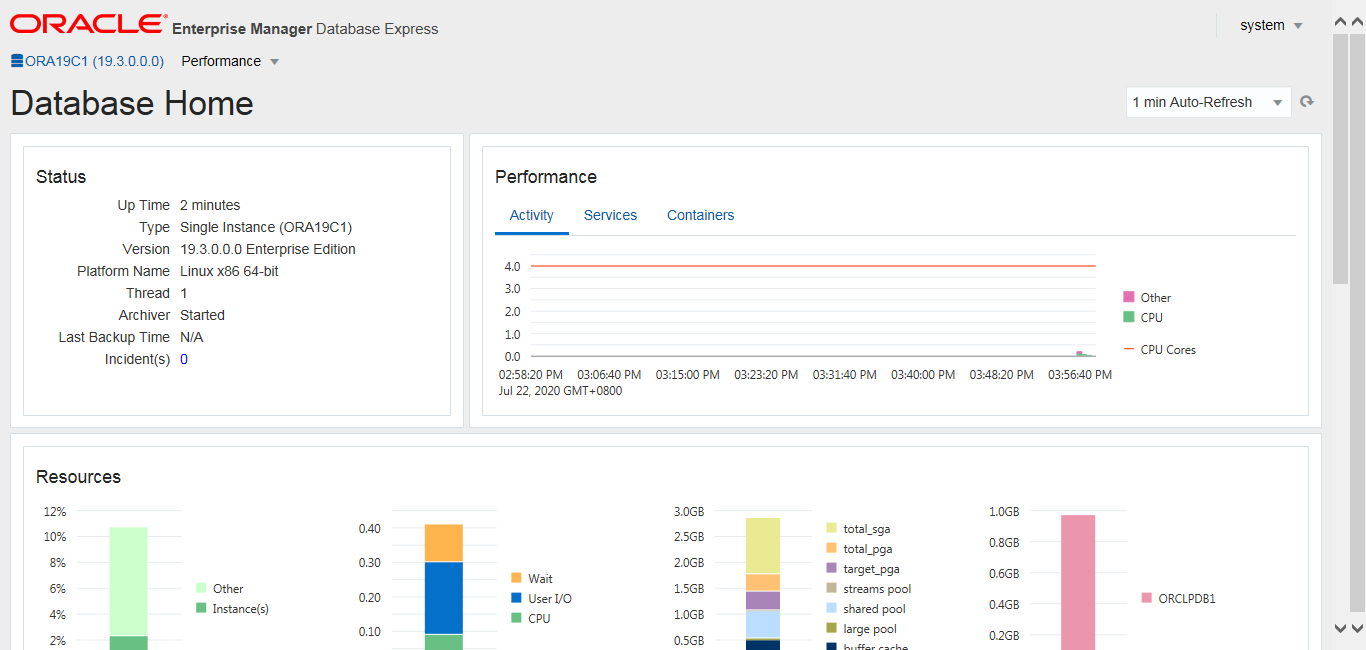
EM Express 21c
Oracle decides to make EM Express deprecated in 21c and it will be removed from the database software in a future release.
With or Without Flash?
As you can see, some functions we used in EM Express 12c are not available anymore in JET-based UI. On the positive side, it responds very fast, very express. But maybe it's too simplified to be useful for DBA.
1. Enable Flash-based EM
Luckily, we can revert the UI back to flash-based.
SQL> @?/rdbms/admin/execemx emx
Session altered.
no rows selected
old 1: select nvl( '&1','omx') p1 from dual
new 1: select nvl( 'emx','omx') p1 from dual
P1
---
emx
PL/SQL procedure successfully completed.
Session altered.
If you don't know what @ or ? means, you can check the post: What Symbols are Used in Oracle Database.
After that, please re-logon to make it work.
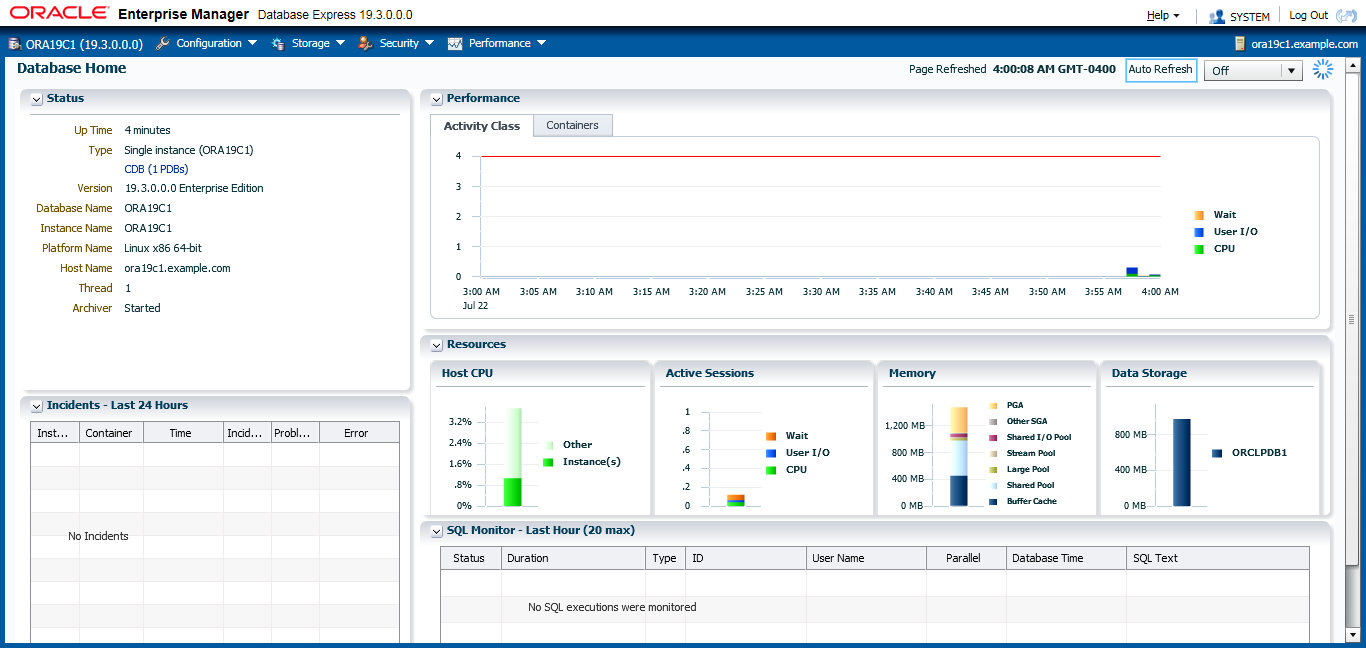
2. Enable JET-based EM
Even though I have provided a way to continue using flash-based EM express after EOL of flash player, you might want to turn it off due to periodical vulnerability scanning in your company. To go back to Java JET based UI without Flash, you can do this:
SQL> @?/rdbms/admin/execemx omx
For more information about EM Express 19c, you can refer to: Introduction to Oracle Enterprise Manager Database Express 19c.
This seems not to be working anymore i.e. in 2021
Do you mean EOL of flash player? To continue using the flash-based interface, I work around it, so the solution still works for me. Please check the post: How to Enable Flash Player for Internet Explorer.