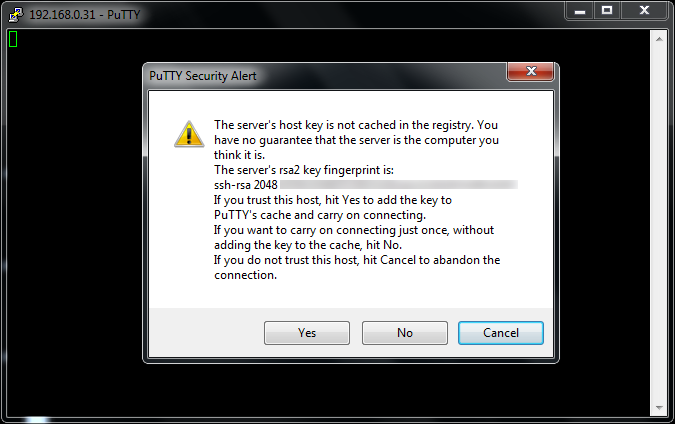PuTTY Security Alert
I guess you may have seen this alert like the above featured image while you were connecting to a server for the first time over SSH using PuTTY.
If this is not the first time you connect to the server, the server should have changed its key, or most likely, the IP address has been failed over to another machine.
Once you confirmed the key, it saves the new key or replaces the old key for the host in the repository. If you want to add a new key, delete or replace an old key manually, you should know where to find PuTTY repository.
Regedit
In Windows platform, the PuTTY repository is in Windows Registry (regedit). Its hierarchy is as:
- HKEY_CURRENT_USER
- Software
- SimonTatham
- PuTTY
- SshHostKeys
This is the repository of putty, we should drill down a little bit.
In other words, the full path is HKEY_CURRENT_USER\Software\SimonTatham\PuTTY\SshHostKeys.
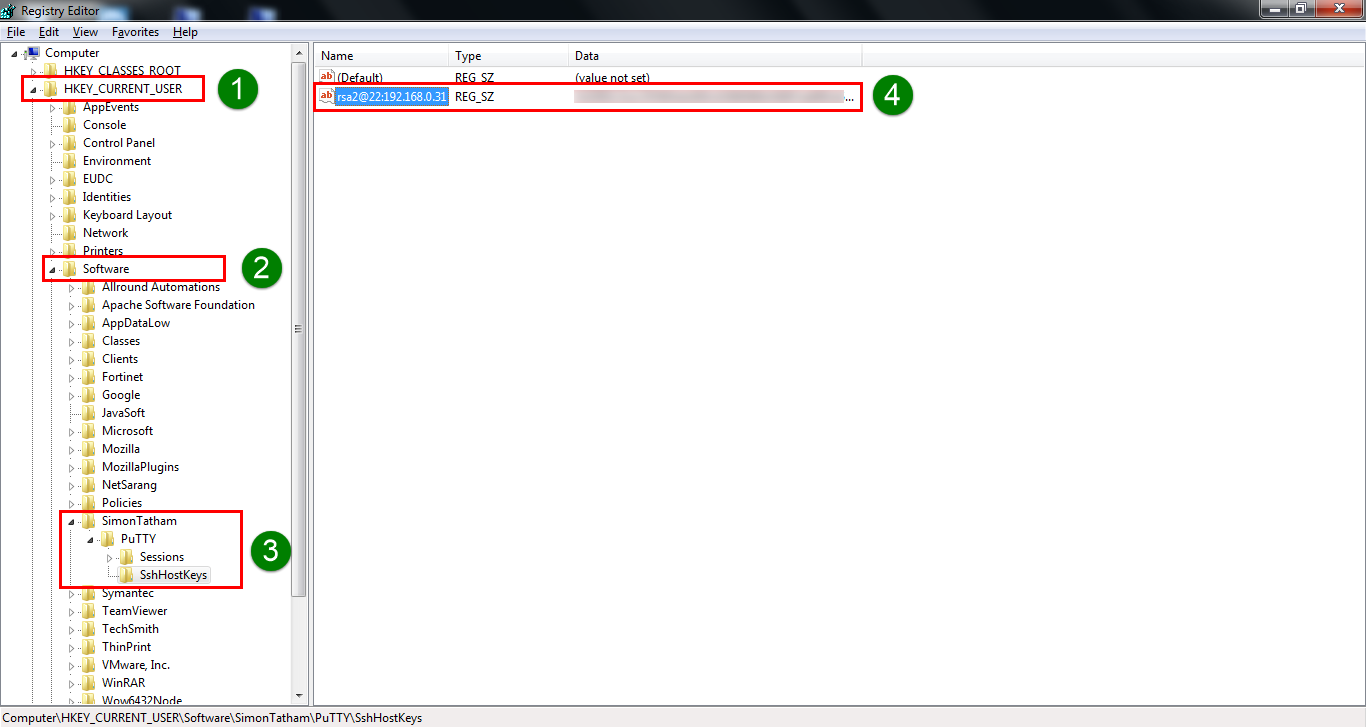
The above screenshot should be a good navigation for finding PuTTY repository.