ORA-00904
ORA-00904 means that you used an invalid identifier to be a column name, which is most likely unmatched in name or incorrect syntax.
Since most user errors were caused by case-sensitive problem, so we have to explain the differences between loose form and exact form first.
Normally, Oracle treats most identifiers excepts password as case-insensitive ones. But there're some special usages should be taken care of in case of ORA-00904 invalid identifier.
Loose Form vs Exact Form
According to Oracle Database Object Names and Qualifiers, there're two kinds of valid naming forms to create a database object. One is non-quoted identifiers, the other is quoted identifiers, both are legal ways to name an object.
Non-quoted Identifiers (Loose Form)
This type of identifiers are not surrounded by punctuation marks or any other special treatments. We can use them case-insensitively and flexibly in SQL statements as long as they are basically equivalent string. For example:
| Given String | Recognized As |
|---|---|
| FIRST_NAME | FIRST_NAME |
| First_Name | FIRST_NAME |
| first_name | FIRST_NAME |
So I call it Loose Form in this post. In fact, non-quoted identifiers are all regarded as upper-cased ones. This concept will help you to know ORA-00904 better.
Quoted Identifiers (Exact Form)
This type of identifiers begin and end with double quotation marks (""). You can put almost every character in the double quote, including white spaces and reserved words. This kind of identifiers should be used exactly as is originally defined. For example:
| Given String | Recognized As |
|---|---|
| "FIRST_NAME" | FIRST_NAME |
| "First_Name" | First_Name |
| "First Name" | First Name |
| "first_name" | first_name |
So I call it Exact Form in this post. Misusing the two forms is the major source of ORA-00904 as far as I know.
Later on, we will also talk more unqualified issues about ORA-00904 to differentiate quoted from non-quoted identifiers.
Error Patterns of ORA-00904
In most cases, misuse of column names is the main source of ORA-00904, the rest is syntax error. In this post, we will talk about several error patterns of ORA-00904 in the following sections.
- ORA-00904 in SELECT or INSERT
- ORA-00904 in WHERE, ORDER BY or GROUP BY
- ORA-00904 in CREATE TABLE
- ORA-00904 in ALTER TABLE
- ORA-00904 in PL/SQL
- Toad Error ORA-00904: "REF": invalid identifier
ORA-00904 in SELECT or INSERT Statements
Any columns listed in SELECT or INSERT all have chances to select invalid identifier.
In this section, ORA-00904 alerts users something is wrong, which may be caused by one of the following reasons:
- Non-existent Columns
- Non-existent Functions
- Misspelled Columns
- Case-Sensitive Column
- Blanks in Column Names
ORA-00904 due to Non-existent Columns
Normally, we create a table without using double quotes:
SQL> create table all_names_1 (First_Name varchar2(25), Last_Name varchar2(25));
Table created.
Then we insert some data.
SQL> insert into all_names_1 select distinct first_name, last_name from employees;
107 rows created.
To avoid ORA-00904, you should query this table without any quotation marks. That is to say, column names in either lower or upper case is valid and acceptable. This is because SQL parser will treat all identifiers as upper-cased ones, then qualify each of every column.
SQL> select first_name, last_name from all_names_1 where first_name = 'Scott';
FIRST_NAME LAST_NAME
------------------------- -------------------------
Scott Rowe
Using such normally created tables guarantees that it will no longer have ORA-00904 anymore? Let's see several common types of invalid identifiers.
The first case is to select a column which does not exist in the table.
SQL> select first_name, last_name, num from all_names_1 where first_name = 'Scott';
select first_name, last_name, num from all_names_1 where first_name = 'Scott'
*
ERROR at line 1:
ORA-00904: "NUM": invalid identifier
SQL> insert into all_names_1 (first_name, last_name, num) values ('Scott', 'Rowe', 100);
insert into all_names_1 (first_name, last_name, num) values ('Scott', 'Rowe', 100)
*
ERROR at line 1:
ORA-00904: "NUM": invalid identifier
As we know, the column NUM is a wrong column because it does not exist in the table. We'd better to check the definition by describing the table.
SQL> desc all_names_1;
Name Null? Type
----------------------------------------- -------- ----------------------------
FIRST_NAME VARCHAR2(25)
LAST_NAME VARCHAR2(25)
If you surprised that the column was missing from the table, it may be removed by someone else.
ORA-00904 due to Non-existent Functions
This pattern is rare though, we should talk about non-existent function calls. Let's see how we reproduce ORA-00904.
SQL> select first_name, month(hire_date) hire_month from employees where last_name = 'Rowe';
select first_name, month(hire_date) hire_month from employees where last_name = 'Rowe'
*
ERROR at line 1:
ORA-00904: "MONTH": invalid identifier
SQL parser first tried to match a function named MONTH, but nothing is found, so it turned to match columns, no matched either, SQL parser had no choice but to throw ORA-00904. This reminds me that MySQL does have MONTH function, but Oracle does not. Same reasons for non-existent function: ORA-00904: "DATEDIFF": invalid identifier.
The solution to ORA-00904 is to call the correct Oracle function named EXTRACT to get month value for your column.
SQL> select first_name, extract(month from hire_date) hire_month from employees where last_name = 'Rowe';
FIRST_NAME HIRE_MONTH
-------------------- ----------
Scott 9
Function DATEDIFF does not Work in Oracle
Please note that, some date time functions that you are used to use in MySQL like DATEDIFF, YEAR, MONTH, NOW, SUBSTRING are not valid functions or modifiers in Oracle. You may check Oracle SQL Language Reference : Functions for preventing ORA-00904.
ORA-00904 due to Misspelled Columns
The third case is to select a misspelled and false column name, which is the most common pattern of ORA-00904.
SQL> select first name, last_name from all_names_1 where first_name = 'Scott';
select first name, last_name from all_names_1 where first_name = 'Scott'
*
ERROR at line 1:
ORA-00904: "FIRST": invalid identifier
In the statement, I deliberately invalidated the column name by missing an underscore between FIRST and NAME. As a result, SQL parser translated the statement as this:
To query a column FIRST aliased as NAME and a column LAST_NAME from table ALL_NAMES_1 with rest of conditions.Of course, there's no valid column named FIRST, not even First Name. The valid and true identifier is FIRST_NAME. We should check the spelling once again, then correct the identifier.
To avoid typos on column names, you can use a GUI tool like SQL Developer, Toad for Oracle or PL/SQL Developer to facilitate you to autocomplete column names. For an example of SQL Developer:
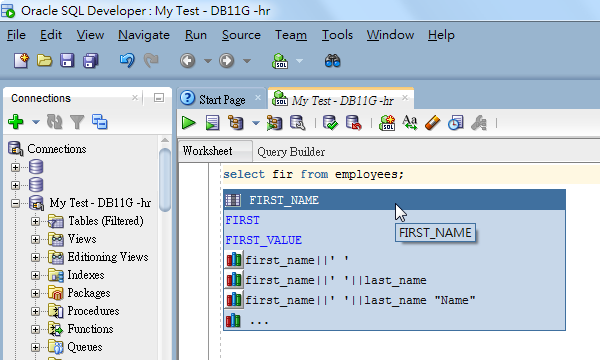
Case-Sensitive Columns
In some cases, SQL parser complained about the missing column by throwing ORA-00904, but column exists in the table. How could this happen? All you need to know is that how to use exact form to express columns in SQL statements.
To use exact form of identifiers, we have to use double quotes to wrap column names, which notify the database to create the exact name as we provided. How exactly? At least, we should treat them as case-sensitive identifiers.
SQL> create table all_names_2 ("First_Name" varchar2(25), "Last_Name" varchar2(25));
Table created.
Then we insert some data.
SQL> insert into all_names_2 select distinct first_name, last_name from employees;
107 rows created.
From now on, we can no longer use the table loosely like the old days. Otherwise, we have great chances to use incorrect identifiers in statements and get ORA-00904 thereafter.
Without adding double quotes on columns, we got ORA-00904.
SQL> select First_Name, Last_Name from all_names_2 where First_Name = 'Scott';
select First_Name, Last_Name from all_names_2 where First_Name = 'Scott'
*
ERROR at line 1:
ORA-00904: "FIRST_NAME": invalid identifier
SQL> insert into all_names_2 (First_Name, Last_Name) values ('Scott', 'Rowe');
insert into all_names_2 (First_Name, Last_Name) values ('Scott', 'Rowe')
*
ERROR at line 1:
ORA-00904: "LAST_NAME": invalid identifier
Even though the column names are apparently the same as their definition, we still got ORA-00904 due to missing doubles quotes on columns. This is because non-quoted identifier First_Name is loosely recognized as FIRST_NAME, an upper-cased one. Therefore, SQL parser cannot find a matched identifier in the table. Eventually, it raised ORA-00904 to alert the false column.
That is to say, they are literally not the same.
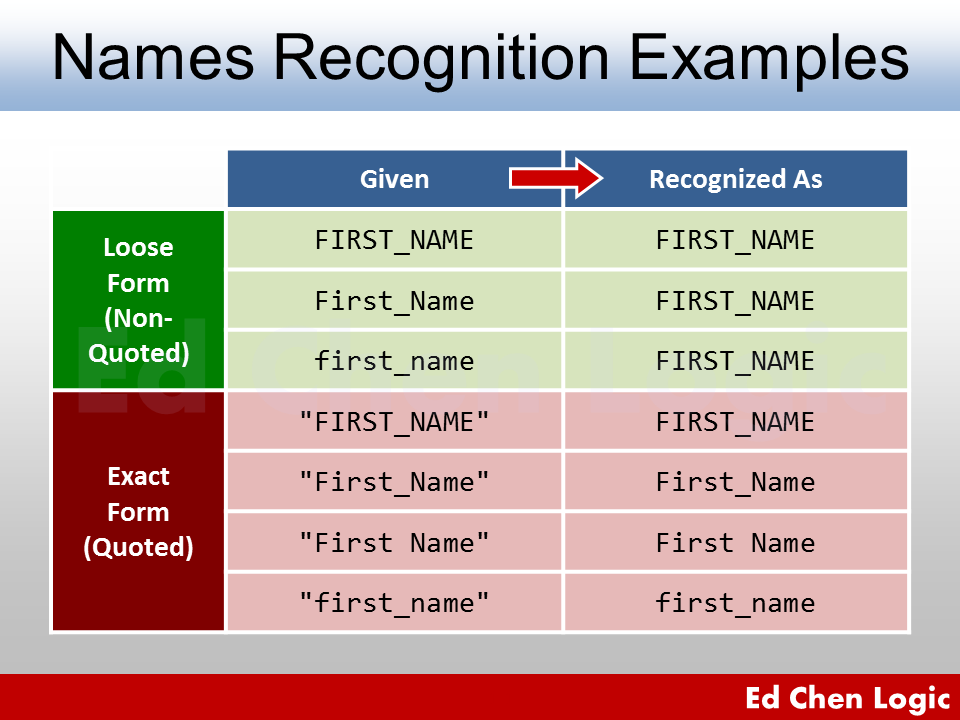
Solution
The cure is simple, we should quote them exactly as we provided at the table creation, instead of non-quoted form.
SQL> select "First_Name", "Last_Name" from all_names_2 where "First_Name" = 'Scott';
First_Name Last_Name
------------------------- -------------------------
Scott Rowe
SQL> insert into all_names_2 ("First_Name", "Last_Name") values ('Scott', 'Rowe');
1 row created.
We used the exact form to make statements valid. As we can see, using exact form is very inconvenient, we should take care of every tiny detail on identifiers to prevent them from being invalidated.
Blanks in Column Names
It's worth noting that the exact form allows us to create columns filled with blanks, which are valid without ORA-00904 invalidation problem. Let's see a normal table first.
SQL> create table all_names_3 (First_Name varchar2(25), Last_Name varchar2(25), Num int, Create_Date date default sysdate);
Table created.
SQL> insert into all_names_3 (first_name, last_name, num) select first_name, last_name, count(*) from employees group by first_name, last_name;
107 rows created.
SQL> select first_name, last_name, num, create_date from all_names_3 where first_name = 'Scott';
FIRST_NAME LAST_NAME NUM CREATE_DA
------------------------- ------------------------- ---------- ---------
Scott Rowe 1 12-MAR-19
Next, let's see an odd but valid case with blanks in column names.
SQL> create table all_names_4 ("First_Name" varchar2(25), "Last_Name" varchar2(25), " " int, " " date default sysdate);
Table created.
SQL> insert into all_names_4 ("First_Name", "Last_Name", " ") select first_name, last_name, count(*) from employees group by first_name, last_name;
107 rows created.
SQL> select "First_Name", "Last_Name", " ", " " from all_names_4 where "First_Name" = 'Scott';
First_Name Last_Name
------------------------- ------------------------- ---------- ---------
Scott Rowe 1 12-MAR-19
As we can see, I used one blank space for the third column and two blank spaces for the fourth column, they can work well without ORA-00904 as long as you follow the rule to query the table.
Any name collision or invalidation? No, this is because one blank is different from two blanks within the namespace of the same table, especially when we are using exact form to define the columns.
Even though we did not get any ORA-00904 and invalidation problem as we used the table carefully and properly, the exact-styled naming is really confusing. Try to describe the odd but valid table:
SQL> desc all_names_4;
Name Null? Type
----------------------------------------- -------- ----------------------------
First_Name VARCHAR2(25)
Last_Name VARCHAR2(25)
NUMBER(38)
DATE
Consequently, it displays little information on the third and fourth column. For a new member, who has absolutely no idea what's going on here. Moreover, once ORA-00904 is thrown when querying such an odd table, no one is able to troubleshoot it.
This remind me that I had ever tried to remove a file with empty or blank name in an Unix OS. It took me a long time to fix it.
ORA-00904 in WHERE, ORDER BY or GROUP BY Clauses
Mismatched column problems like non-existent columns, non-existent functions, misspelled columns and case sensitive columns that we have talked above could also happen in WHERE, ORDER BY or GROUP BY clause.
In this section, we specifically talk about how we can use column aliases in WHERE or GROUP BY clause.
ORA-00904 due to Misusing Column Aliases
You can use column aliases in ORDER BY clauses like this.
SQL> column did format 9999;
SQL> column eid format 9999;
SQL> select department_id as did, employee_id as eid from employees order by did;
DID EID
----- -----
10 200
20 201
...
However, you can neither use column aliases in WHERE clauses directly:
SQL> select department_id as did, employee_id as eid from employees where did > 50;
select department_id as did, employee_id as eid from employees where did > 50
*
ERROR at line 1:
ORA-00904: "DID": invalid identifier
Nor in GROUP BY clauses:
SQL> select department_id as did, count(employee_id) as cnt from employees group by did;
select department_id as did, count(employee_id) as cnt from employees group by did
*
ERROR at line 1:
ORA-00904: "DID": invalid identifier
We all know what column DID is, but SQL parser don't. So it unqualified the alias name by throwing ORA-00904 to alert the problem.
Solutions
Of course, you can use real column names to suppress ORA-00904 anytime. The statements would be more stable in this way.
To be able to use column aliases in WHERE clause, you should wrap the query by an outer SELECT.
SQL> select * from (select department_id as did, employee_id as eid from employees) where did > 50;
DID EID
----- -----
90 100
90 101
...
For GROUP BY clauses that want to use column aliases, it's a little tricky.
SQL> select did, count(eid) cnt from (select department_id as did, employee_id eid from employees) group by did;
DID CNT
----- ----------
100 6
30 6
...
That is to say, if you insist to use column aliases, an outer SELECT is your solution to ORA-00904 in this error pattern, which can regard all of your column aliases as real column names.
There're more subtle usages on column alias c_alias in some SELECT subclauses, such as search_clause, cycle_clause and order_by_clause.
ORA-00904 in CREATE TABLE Statements
There're several possible patterns of ORA-00904 in CREATE TABLE statement.
ORA-00904 due to Misusing Reserved Words
Errors like ORA-00904 could happen in all kinds of object creation. Let's see some wrong types of identifiers to clarify the naming rules.
Using reserved words are wild, everything that involves them may become unpredictable and nasty eventually. You should never use them to name your database objects.
SQL> create table t1 (audit int);
create table t1 (audit int)
*
ERROR at line 1:
ORA-00904: : invalid identifier
We saw ORA-00904 again, but this time SQL parser can't tell the column name and left illegal string empty.
If you insist to use them, please use double quotes, the exact form.
SQL> create table t1 ("audit" int);
Table created.
Chances are, your users might create such database objects under totally unconscious situations. This is because their tools automatically complete the rest of the keyword for users.
Pseudocolumn
Not only keywords, pseudo columns like ROWID or ROWNUM cannot be used for any object or column identifier in the database either.
SQL> create table t1 (rowid int);
create table t1 (rowid int)
*
ERROR at line 1:
ORA-00904: : invalid identifier
ORA-00904 due to Mistakenly Added Extra Comma
An extra comma mistakenly added in the statement makes SQL parser don't know what to do, let's take a look some examples:
SQL> create table t1 (c1 number, c2 date,);
create table t1 (c1 number, c2 date,)
*
ERROR at line 1:
ORA-00904: : invalid identifier
SQL> create table t1 (c1 number,, c2 date);
create table t1 (c1 number,, c2 date)
*
ERROR at line 1:
ORA-00904: : invalid identifier
As you can see, we have an extra comma in the column list. SQL parser knew there's nothing or empty after the extra comma, but it eventually left ORA-00904 for you to fix the illegal usage.
As we have talked, defining columns with pure blanks are acceptable and meaningful as long as you use the exact form to create table. But a nothing or empty column is another idea, which is totally nonsense at all. No wonder ORA-00904 was thrown.
To correct the problem, we should remove the extra comma to make the statement work.
SQL> create table t1 (c1 number, c2 date);
Table created.
ORA-00904 due to Starting with Number
How about a table name which starts with a number?
SQL> create table t1 (12345678 int);
create table t1 (12345678 int)
*
ERROR at line 1:
ORA-00904: : invalid identifier
ORA-00904 warned you that it is illegal here. So I added a letter "c" before the identifier to fix ORA-00904.
SQL> create table t1 (c12345678 int);
Table created.
For any illegal characters being used, ORA-00911 is raised to alert this problem like the following.
SQL> create table $t1 (c12345678 int);
create table $t1 (c12345678 int)
*
ERROR at line 1:
ORA-00911: invalid character
In fact, the dollar sign "$" is valid for an identifier, just don't put it in the beginning of the object name. For more about the restrictions on special characters, you should go for the next rule.
Although ORA-00911 is an illegitimate usage of object naming, it's not as obvious and specific as ORA-00904. Now let's take a look at how to use special characters on object naming.
Special Characters
Only $, _, and # are allowed. For column names, ORA-00911 is raised for invalid character of using an unacceptable special character "?".
SQL> create table t1 (c12345678?production int);
create table t1 (c12345678?production int)
*
ERROR at line 1:
ORA-00911: invalid character
Instead of ORA-00904, we saw ORA-00911 that notified us that the question mark is an illegal character. So I changed the "?" into "$", "#" or "_" to correct the problem.
Dollar sign
SQL> create table t1 (c12345678$production int);
Table created.
Number sign
SQL> create table t2 (c12345678#production int);
Table created.
Underscore
SQL> create table t3 (c12345678_production int);
Table created.
In practice, using a string for an identifier is pretty normal. Instead of spaces, underscores are often used and recommended for separating meaningful words in a string.
ORA-00904 in ALTER TABLE Statements
Problems like non-existent columns, non-existent functions, misspelled columns and case sensitive columns are also applied here. Therefore, I'd rather talk about some rare cases in this section.
There's several patterns of ORA-00904 in ALTER TABLE statement.
ORA-00904 in ALTER TABLE ADD Column
A typical ORA-00904 in ALTER DATABASE ADD column statements is like this:
SQL> alter table t1 add column c2 date;
alter table t1 add column c2 date
*
ERROR at line 1:
ORA-00904: : invalid identifier
ORA-00904 specifically positioned at the reserved word COLUMN and told you that it is not a valid identifier. In fact, this is a syntax error. You don't have to add the reserved word COLUMN in the statement. So we correct it by removing the keyword.
SQL> alter table t1 add c2 date;
Table altered.
Furthermore, you should not use any reserved word in that position right after ADD.
ORA-00904 in ALTER TABLE MODIFY Column
Let's see a case of ORA-00904 in ALTER DATABASE MODIFY column statements.
SQL> alter table all_names_1 modify (column fname varchar2(30));
alter table all_names_1 modify (column fname varchar2(30))
*
ERROR at line 1:
ORA-00904: : invalid identifier
Same reason here, you don't have to add the reserved word COLUMN in the statement. Please remove it.
After removing the reserved word, we still got ORA-00904 because I used an invalid column name deliberately.
SQL> alter table all_names_1 modify (fname varchar2(30));
alter table all_names_1 modify (fname varchar2(30))
*
ERROR at line 1:
ORA-00904: "FNAME": invalid identifier
The column FNAME is not found in table. The valid column name should be FIRST_NAME.
SQL> alter table all_names_1 modify (first_name varchar2(30));
Table altered.
ORA-00904 in ALTER TABLE ADD CONSTRAINT NOT NULL
SQL> create table t1 (c1 number);
Table created.
You can add an UNIQUE constraint on a column in ALTER TABLE ADD CONSTRAINT statements like this:
SQL> alter table t1 add constraint c1_unique UNIQUE (c1);
Table altered.
But you cannot add a NOT NULL constraint on a column in the same way.
SQL> alter table t1 add constraint c1_nn NOT NULL (c1);
alter table t1 add constraint c1_nn NOT NULL (c1)
*
ERROR at line 1:
ORA-00904: : invalid identifier
As you can see, SQL parser threw ORA-00904 to alert the identifier name used in the statement is illegal. In fact, it's a syntax error.
Why? NOT NULL is a constraint, isn't it? Of course, NOT NULL is some kind of constraint, but it'd rather be a column attribute and we used it in the wrong way. Let's treat it as a constraint first.
Solution 1: Regard it as a Constraint
Basically, there're 4 types of subclauses for constraint clause in Oracle:
- inline_constraint
- out_of_line_constraint
- inline_ref_constraint
- out_of_line_ref_constraint
In the above statement that generated ORA-00904, it's an out_of_line_constraint clause which does not allow NOT NULL to be used. Instead, you have to use inline_constraint for NOT NULL. That's why you saw ORA-00904 when adding constraint NOT NULL.
SQL> alter table t1 modify (c1 constraint c1_nn NOT NULL);
Table altered.
Let's check the constraint name.
SQL> select constraint_name from user_constraints where table_name = 'T1';
CONSTRAINT_NAME
------------------------------
C1_UNIQUE
C1_NN
SQL> alter table t1 drop constraint C1_NN;
Table altered.
Not like other constraints, NOT NULL cannot be a composite (multi-column) constraint, it only serves for its column.
Solution 2: Regard it as a Column Attribute
Strictly speaking, NOT NULL is a column attribute, so you don't have to treat it like a constraint, even though it can be a constraint.
For example, we can modify a column as NOT NULL like this:
SQL> alter table t1 modify (c1 NOT NULL);
Table altered.
As we can see, I treated it as a column attribute, not any constraint clause is involved. Let's check the constraint name.
SQL> select constraint_name from user_constraints where table_name = 'T1';
CONSTRAINT_NAME
------------------------------
C1_UNIQUE
SYS_C0011427
Consequently, the database provided a system-generated name for the constraint. Let's go further to see how we drop the constraint.
SQL> alter table t1 modify (c1 NULL);
Table altered.
SQL> select constraint_name from user_constraints where table_name = 'T1';
CONSTRAINT_NAME
------------------------------
C1_UNIQUE
That is to say, we don't have to know the constraint name in order to drop it, just revert the attribute. By the way, there're more syntax that can add or drop NOT NULL constraints easily.
ORA-00904 in PL/SQL Stored Procedures
So far, we have two error patterns of ORA-00904 in PL/SQL.
ORA-00904 due to Incorrect Order of Variable Declaration in PL/SQL
Suppose we'd like to use a cursor which involves a variable like this:
SQL> declare
2 cursor c1 is select employee_id from hr.employees where department_id = v_num;
3 v_num number;
4 begin
5 v_num := 110;
6 open c1;
7 end;
8 /
cursor c1 is select employee_id from hr.employees where department_id = v_num;
*
ERROR at line 2:
ORA-06550: line 2, column 75:
PLS-00320: the declaration of the type of this expression is incomplete or
malformed
ORA-06550: line 2, column 75:
PL/SQL: ORA-00904: "V_NUM": invalid identifier
ORA-06550: line 2, column 16:
PL/SQL: SQL Statement ignored
We saw ORA-00904 thrown by PL/SQL engine. In which, ORA-06550 indicated that the identifier at line 2, column 75 was used illegally in the anonymous PL/SQL block.
This error is very obvious, we cannot use variables before we declare them. In other words, we have to declare variables first to prevent from selecting invalid identifier. So I switched line 2 and 3 in places as this:
SQL> declare
2 v_num number;
3 cursor c1 is select employee_id from hr.employees where department_id = v_num;
4 begin
5 v_num := 110;
6 open c1;
7 end;
8 /
PL/SQL procedure successfully completed.
ORA-00904 due to Unquoted String
When you use EXECUTE IMMEDIATE in PL/SQL, you might want to know how to quote a string in a statement.
SQL> begin
2 execute immediate 'select nvl(first_name, NO_VALUE) from employees';
3 end;
4 /
begin
*
ERROR at line 1:
ORA-00904: "NO_VALUE": invalid identifier
ORA-06512: at line 2
In the above statement, we'd like to replace all NULL values with NO_VALUE strings by function NVL, but we hesitated to quote the string in the statement which is now also a string. As a result, we got ORA-00904. Now the problem is, how to quote a string in an outer string in order to make it right?
Solution
The answer is, just duplicate every single quotation mark as two single quotation marks to escape a single quotation mark in a string wherever you want to present a string in another string, especially in EXECUTE IMMEDIATE.
SQL> begin
2 execute immediate 'select nvl(first_name, ''NO_VALUE'') from employees';
3 end;
4 /
PL/SQL procedure successfully completed.
Now the code block is good.
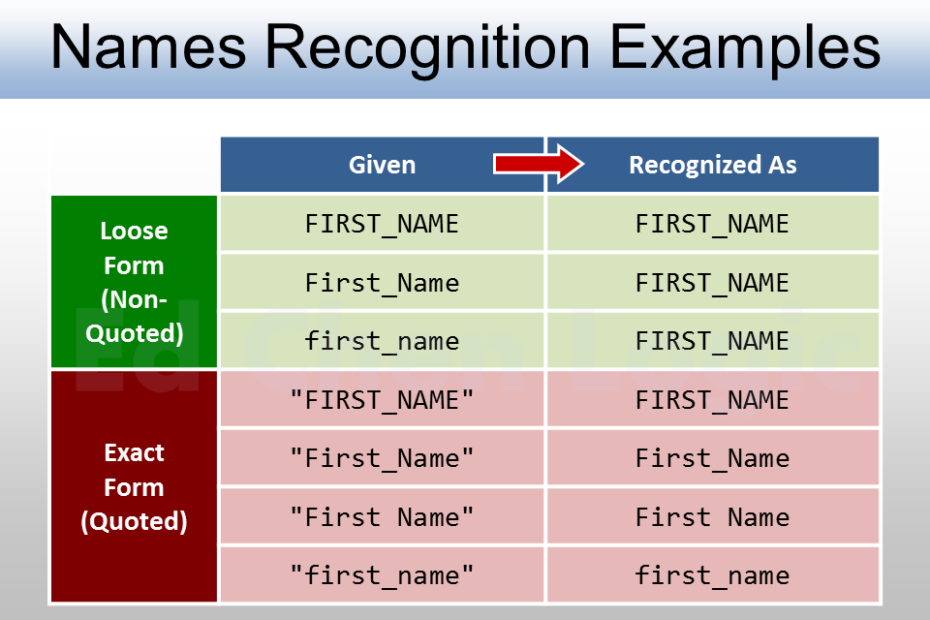
Usefull info! Thanks
My pleasure!
this is very good, but one case seems missing: ordinary variable. how can existence be detected before a usage problem? And why is this not caught in WHEN OTHERS THEN?
DECLARE
–dxs number := 0;
zzz number;
BEGIN
SELECT dxs INTO zzz FROM dual;
END;
/
SELECT dxs INTO zzz FROM dual;
*
ERROR at line 5:
ORA-06550: line 5, column 12:
PL/SQL: ORA-00904: “DXS”: invalid identifier
ORA-06550: line 5, column 5:
PL/SQL: SQL Statement ignored
Thanks for your feedback! I’ll figure it out some time.