After Grid infrastructure 19c has been installed, we turn to install database software.
[oracle@primary01 ~]$ cd $ORACLE_HOME
[oracle@primary01 db_1]$ ./runInstaller
...
Since we are creating a cluster database system, we Set Up Software Only here, then create a RAC database thereafter.
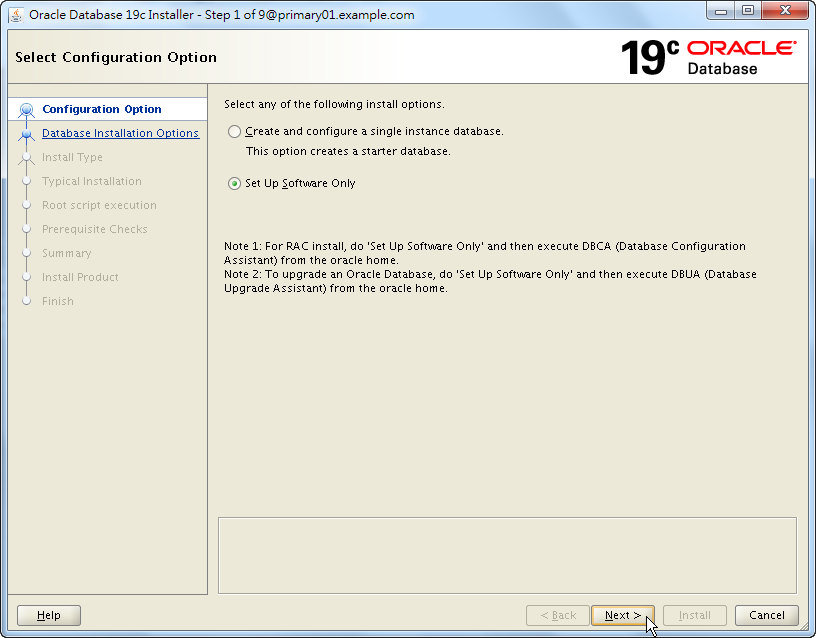
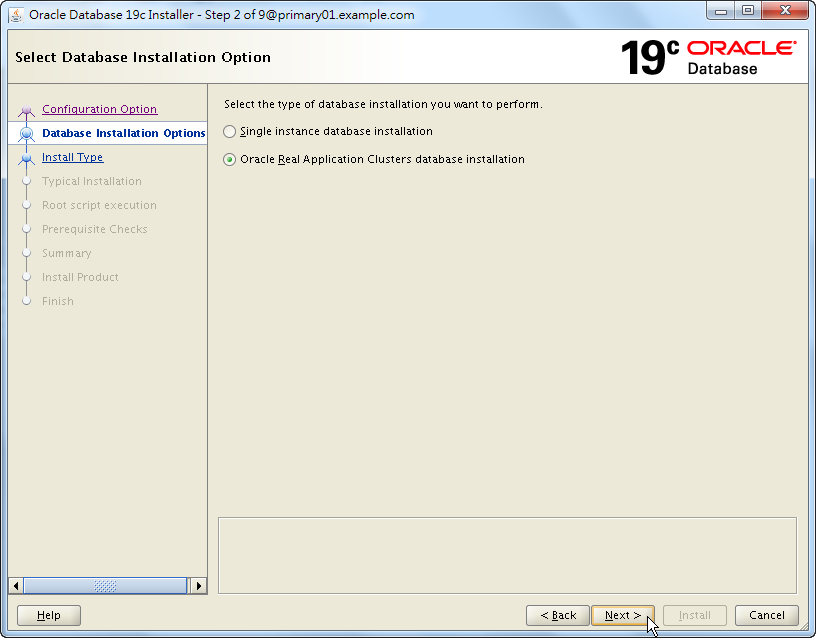
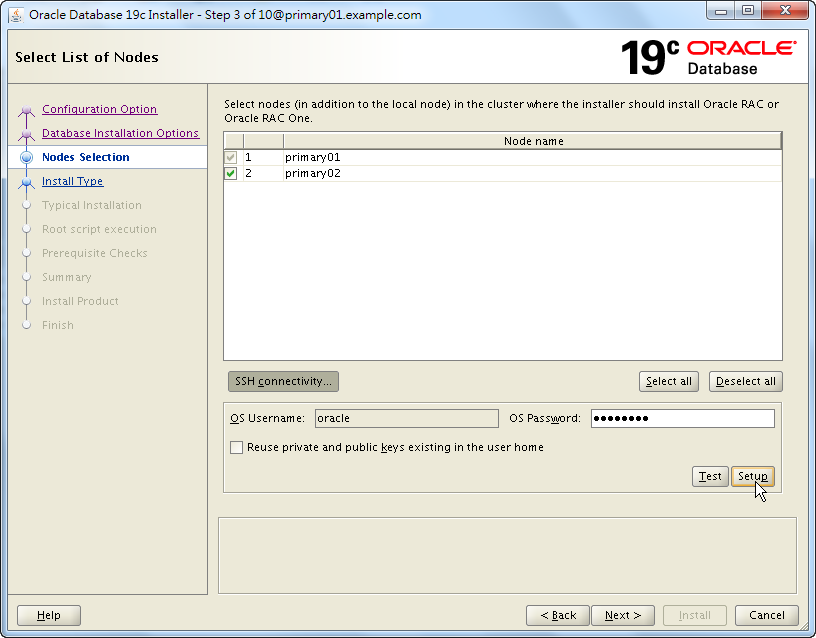
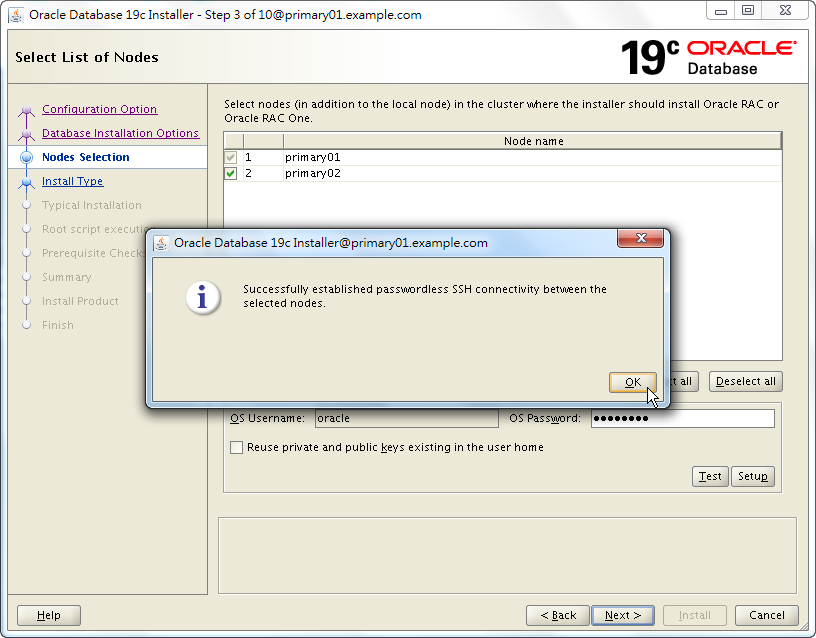
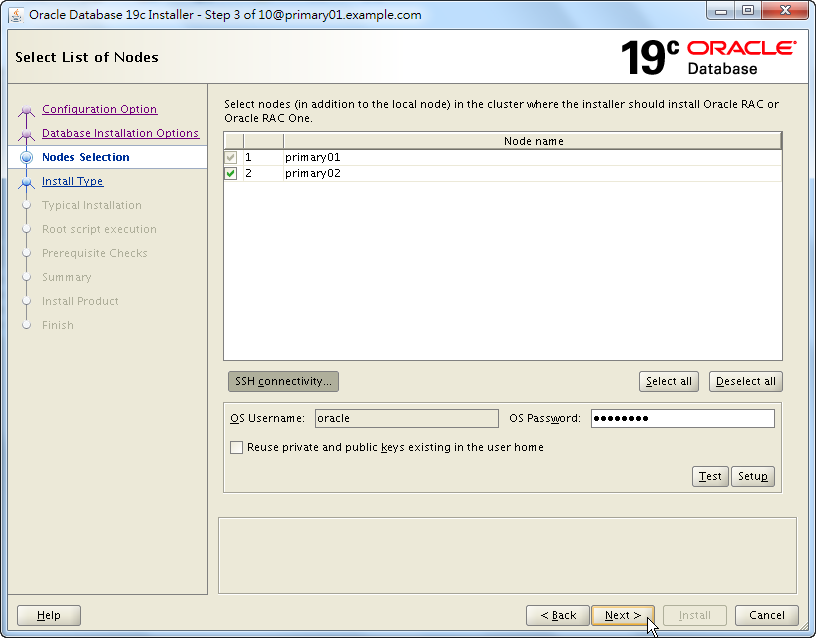
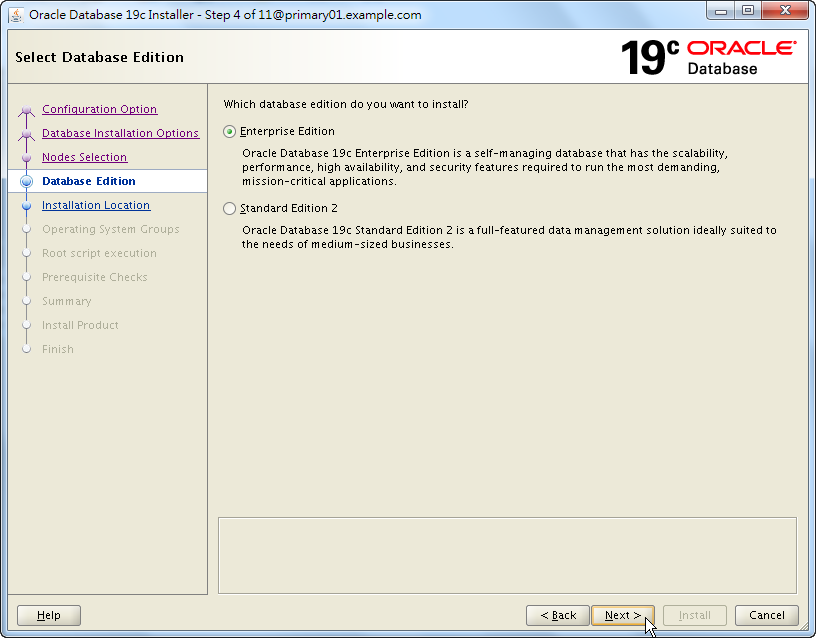
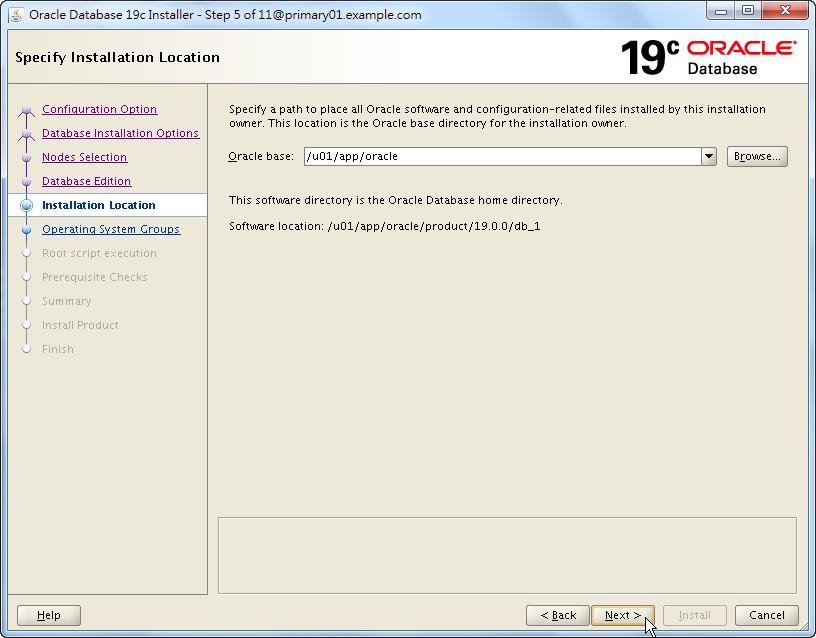
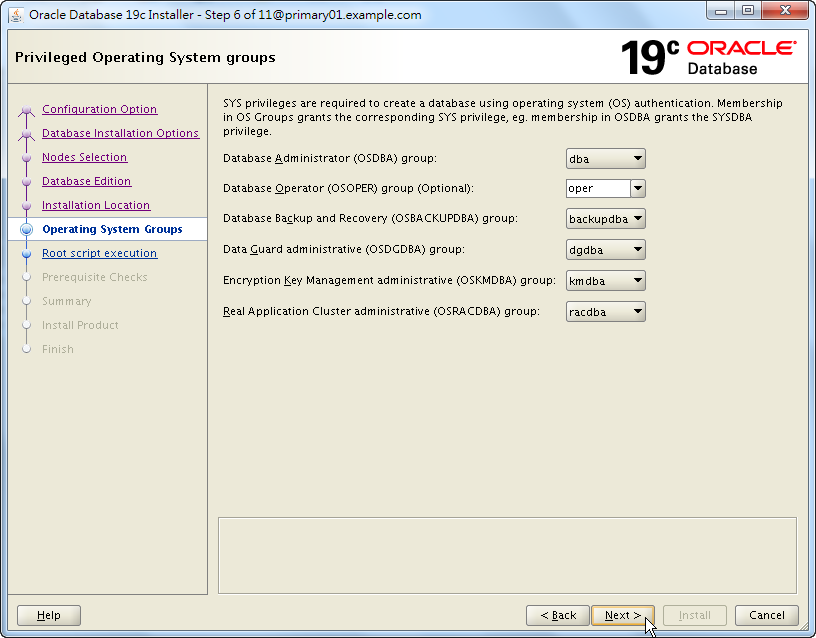
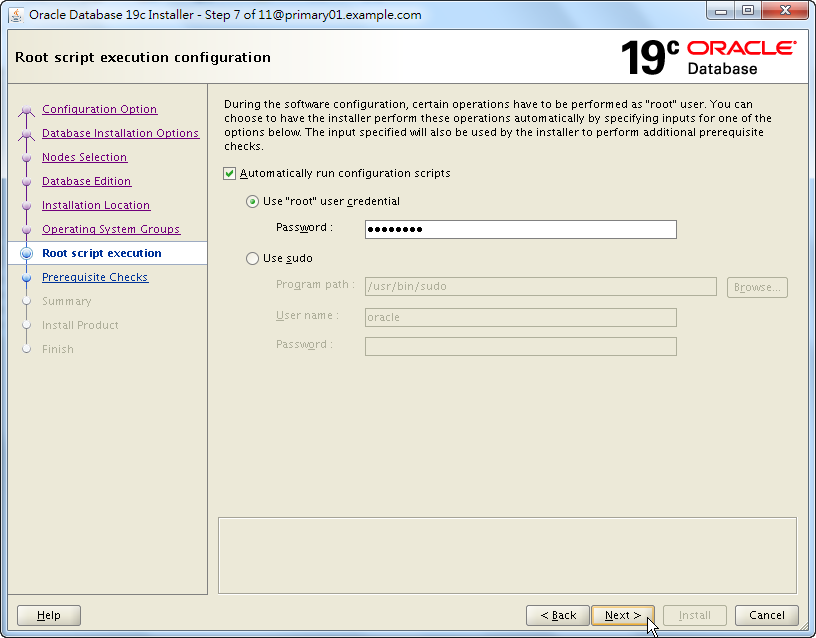
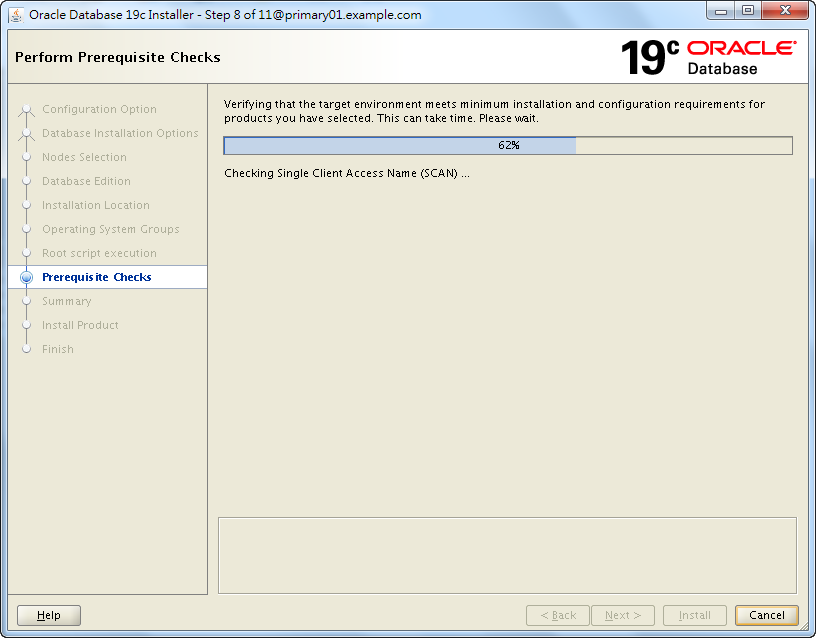
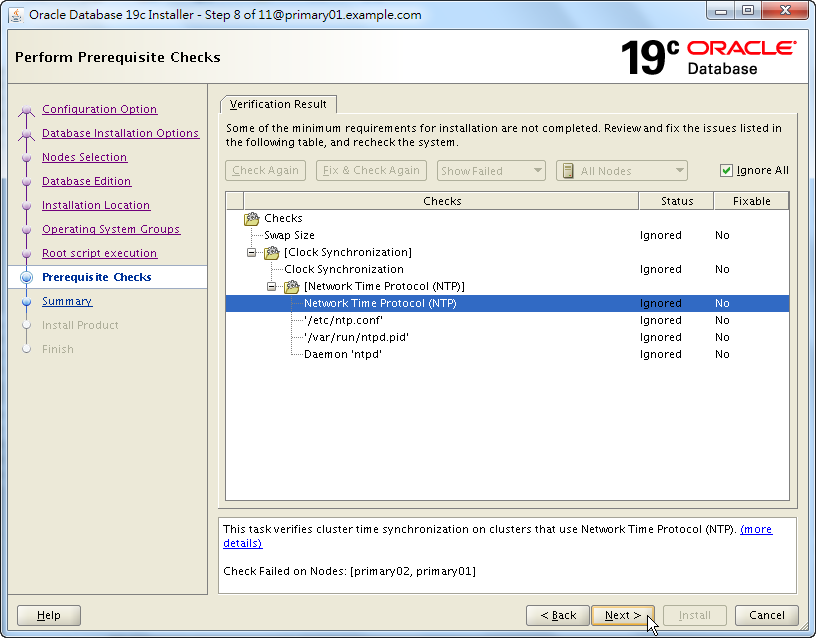
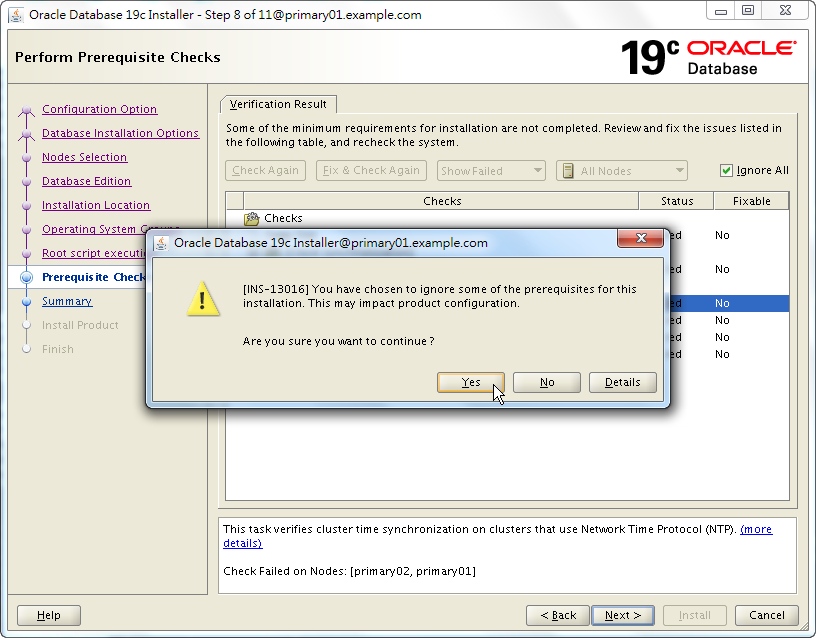
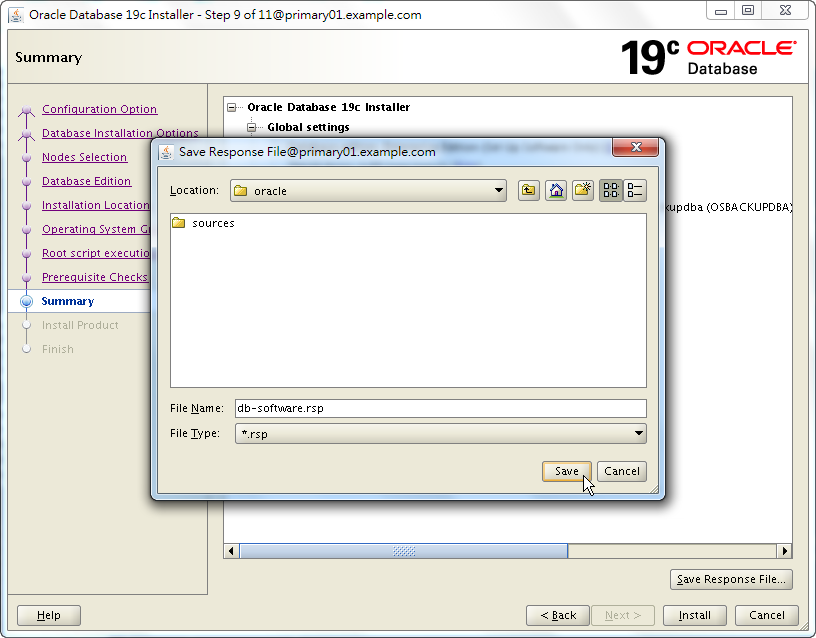
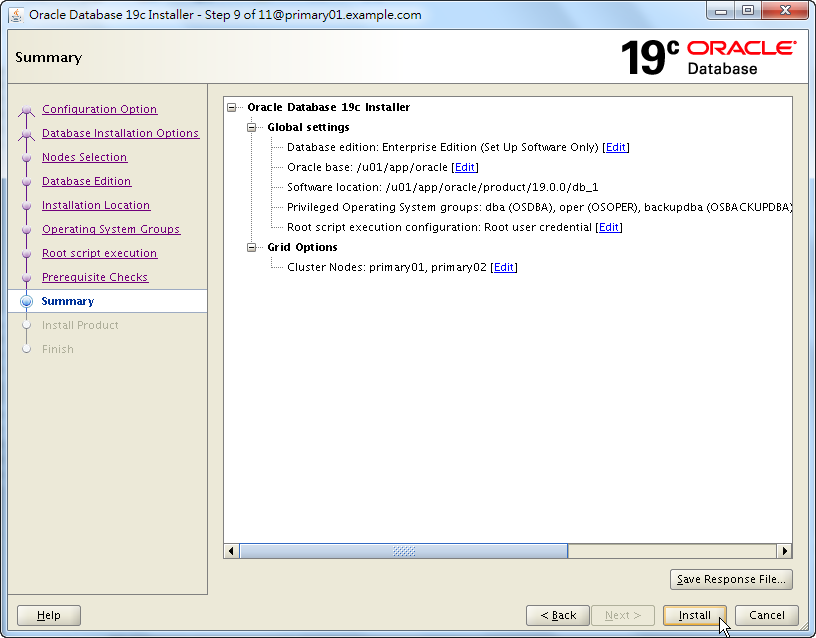
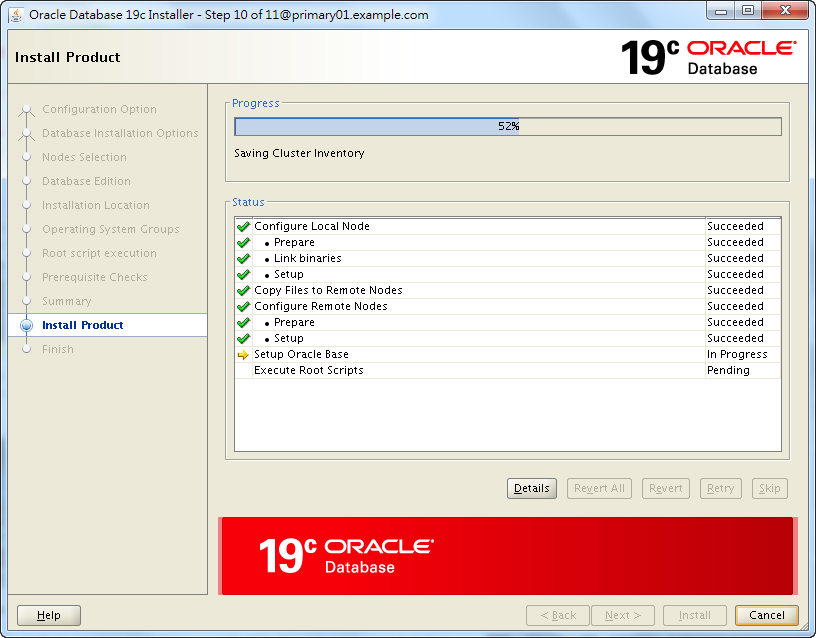
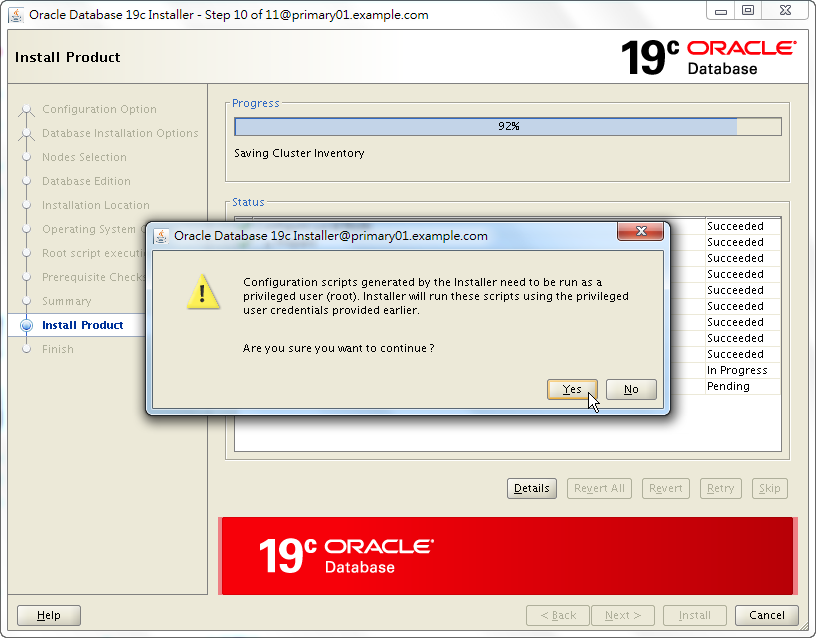
If you didn't choose to run root.sh automatically, you see this:
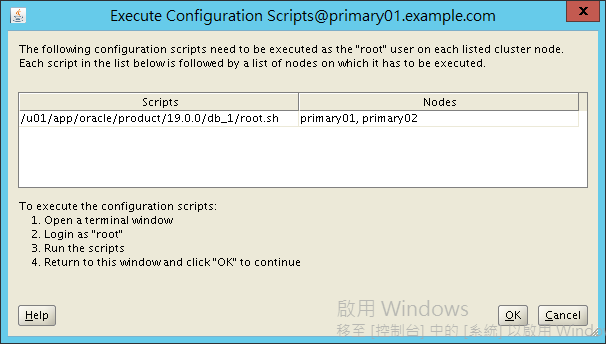
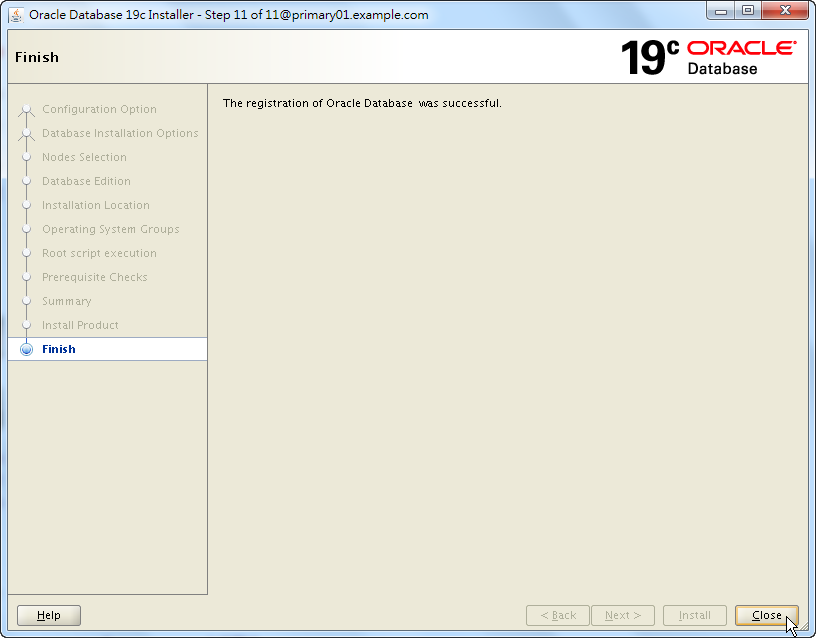
For those who want to run configuration script manually, the output may look like this:
Node 1
[root@primary01 ~]# /u01/app/oracle/product/19.0.0/db_1/root.sh
Performing root user operation.
The following environment variables are set as:
ORACLE_OWNER= oracle
ORACLE_HOME= /u01/app/oracle/product/19.0.0/db_1
Enter the full pathname of the local bin directory: [/usr/local/bin]:
The contents of "dbhome" have not changed. No need to overwrite.
The contents of "oraenv" have not changed. No need to overwrite.
The contents of "coraenv" have not changed. No need to overwrite.
Entries will be added to the /etc/oratab file as needed by
Database Configuration Assistant when a database is created
Finished running generic part of root script.
Now product-specific root actions will be performed.
Node 2
[root@primary02 ~]# /u01/app/oracle/product/19.0.0/db_1/root.sh
Performing root user operation.
The following environment variables are set as:
ORACLE_OWNER= oracle
ORACLE_HOME= /u01/app/oracle/product/19.0.0/db_1
Enter the full pathname of the local bin directory: [/usr/local/bin]:
The contents of "dbhome" have not changed. No need to overwrite.
The contents of "oraenv" have not changed. No need to overwrite.
The contents of "coraenv" have not changed. No need to overwrite.
Entries will be added to the /etc/oratab file as needed by
Database Configuration Assistant when a database is created
Finished running generic part of root script.
Now product-specific root actions will be performed.
Installing software-only is pretty fast, but creating a 19c RAC database is not, it may take a long time to complete.