We click on "setup.exe" in grid home (i.e. c:\app\19.3.0\grid) to initiate the grid infrastructure installation.
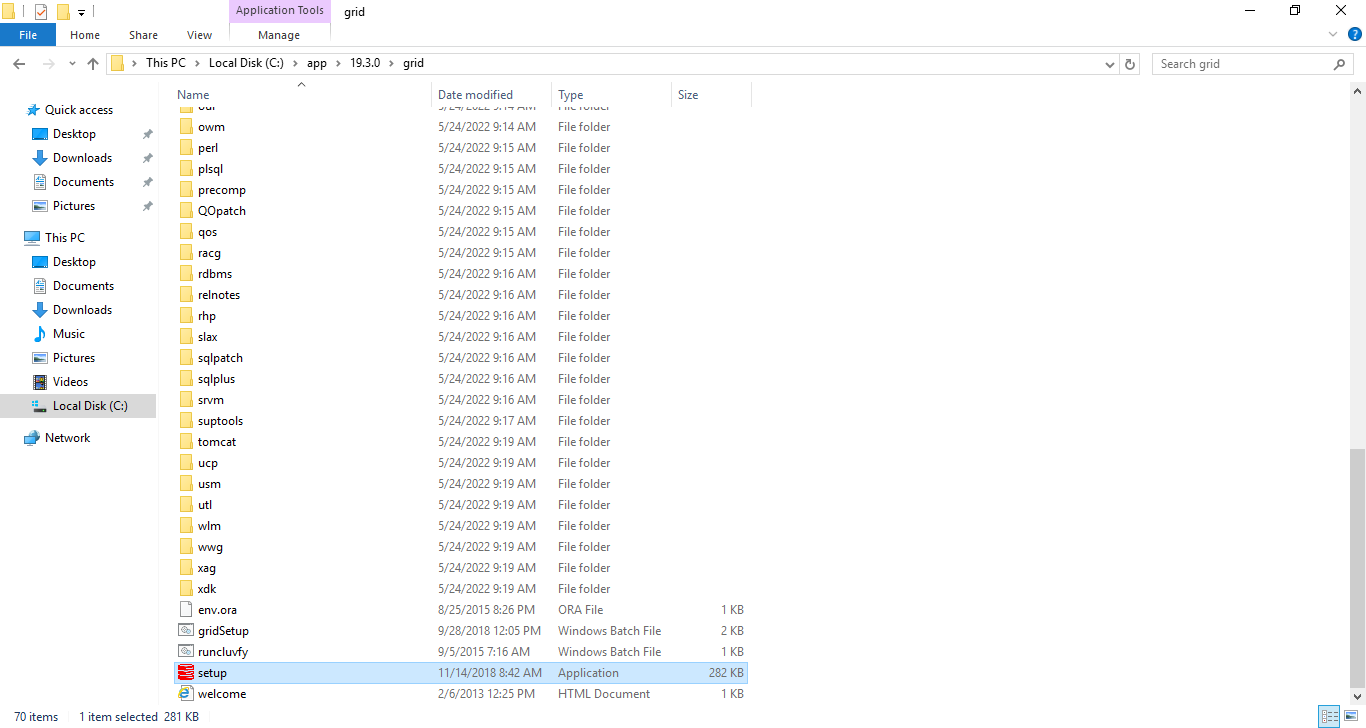
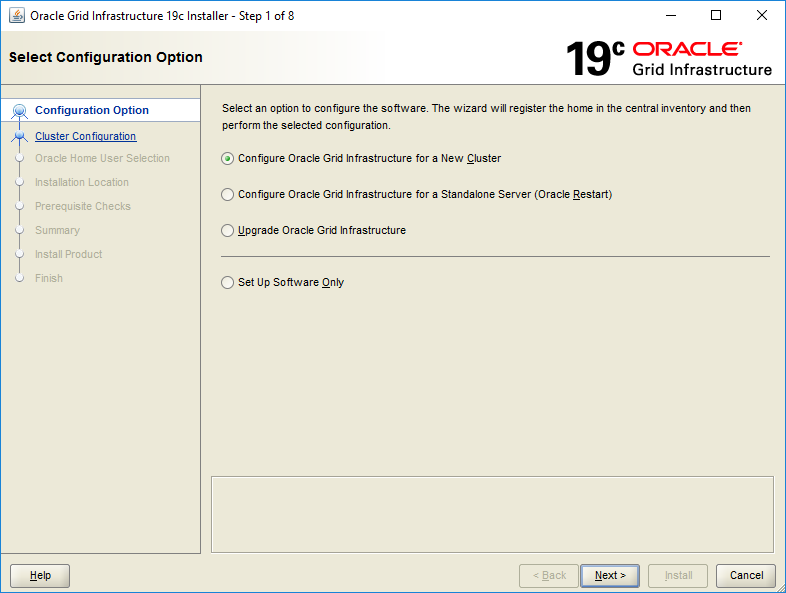
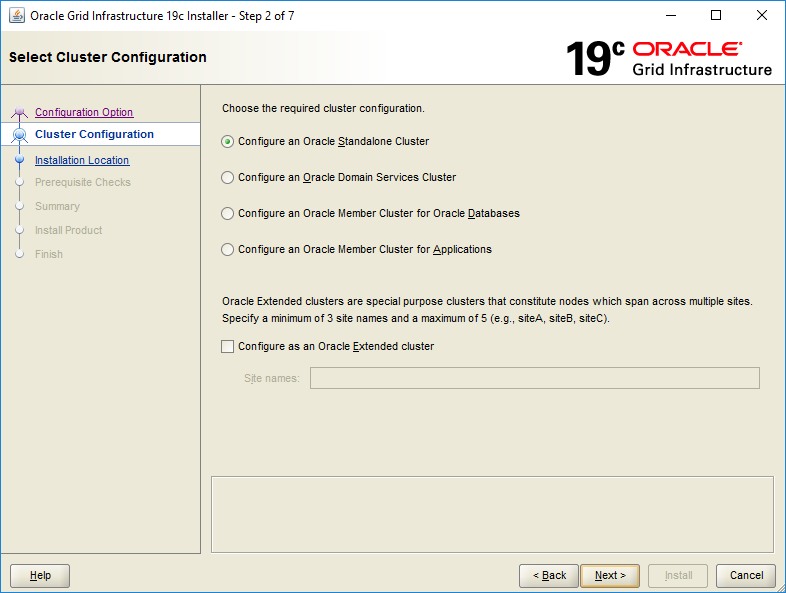
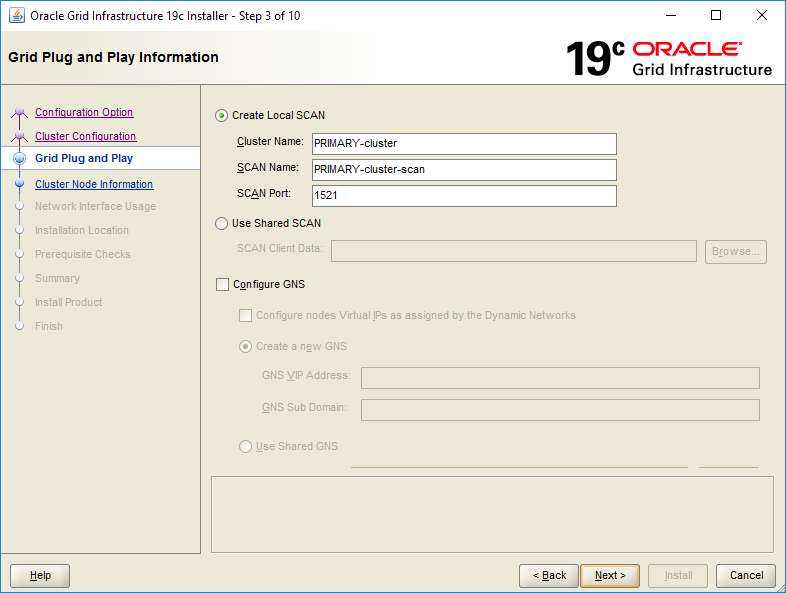
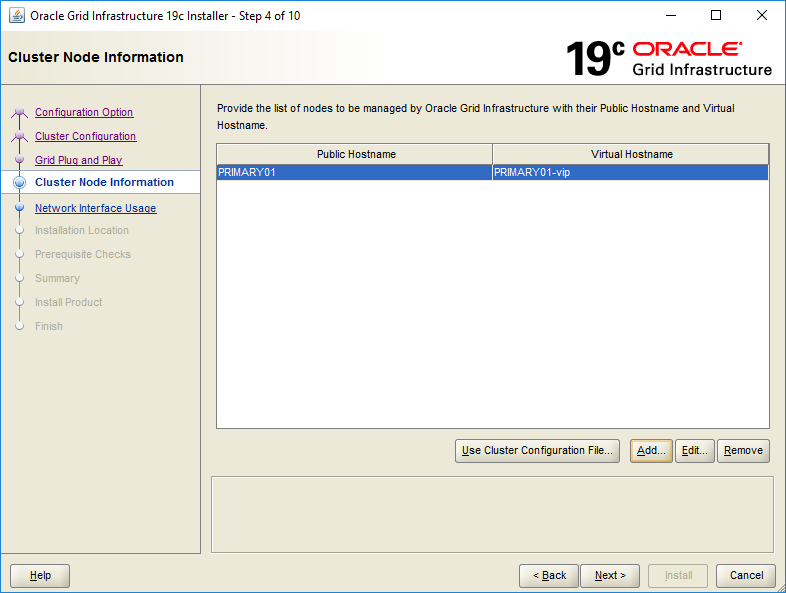
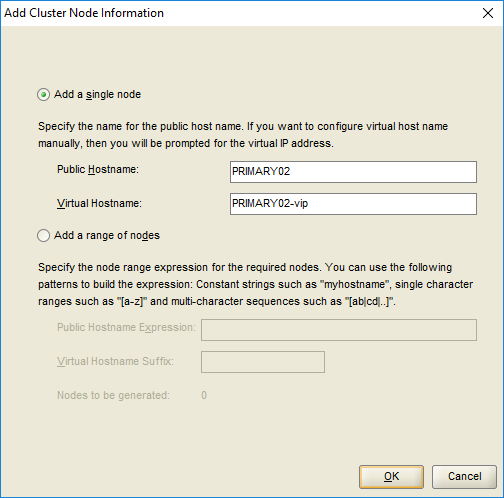
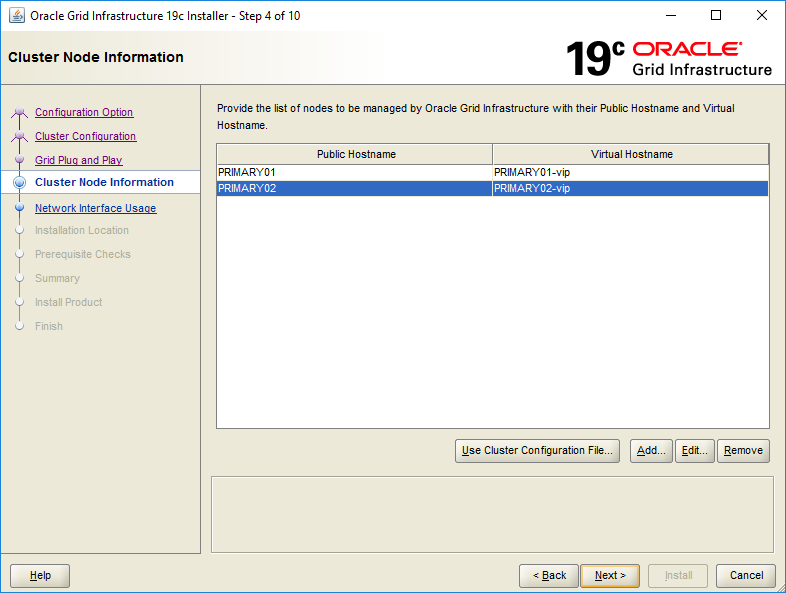
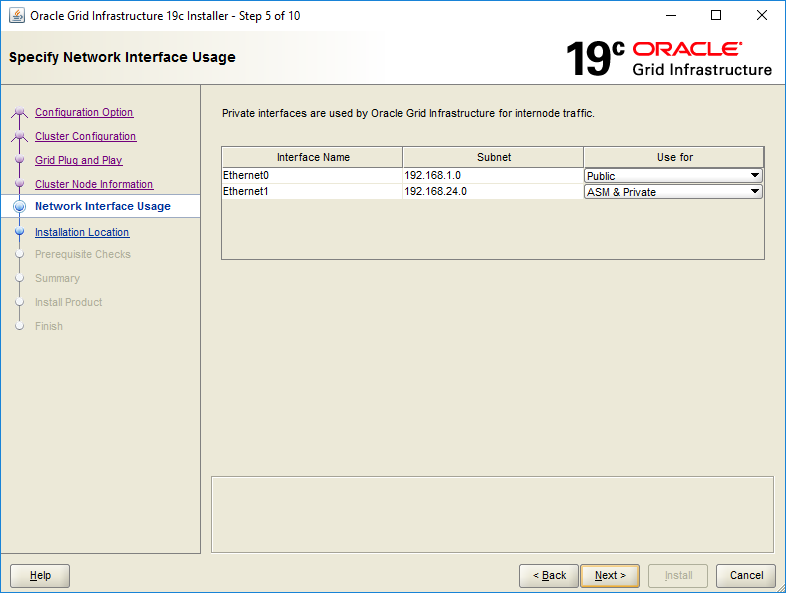
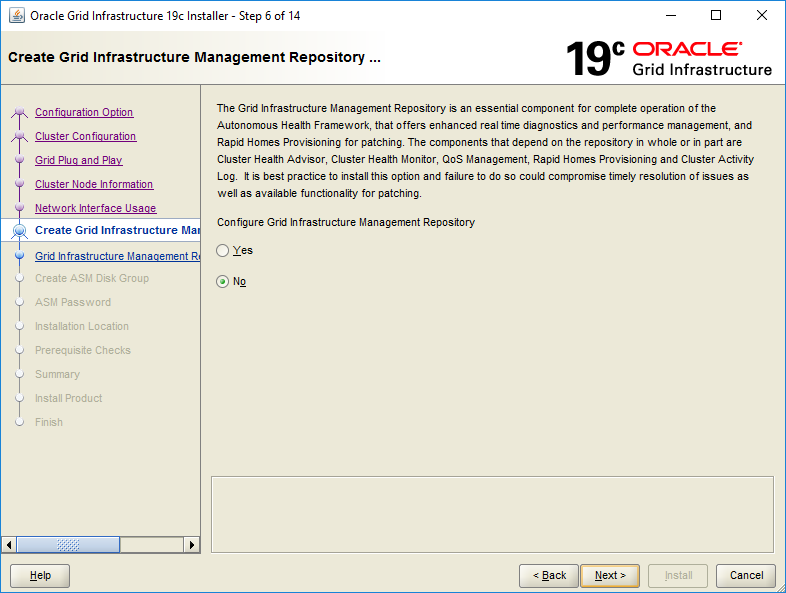
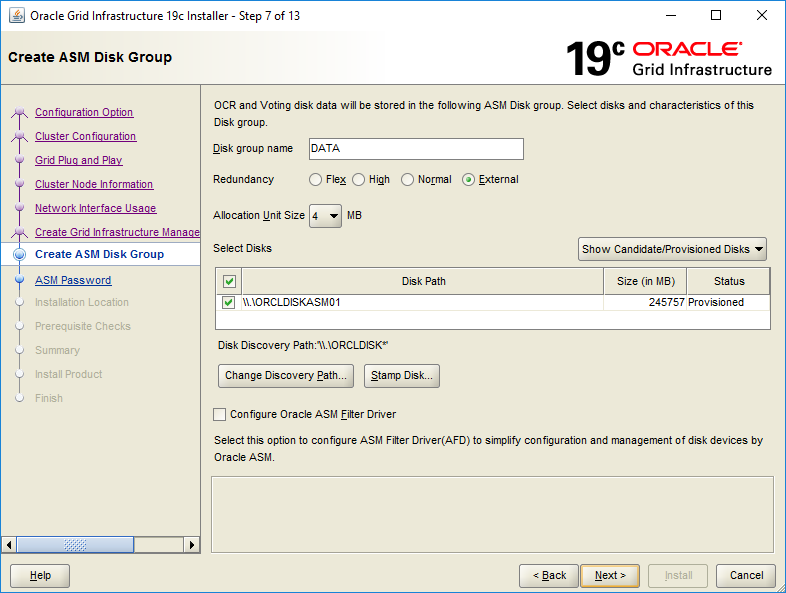
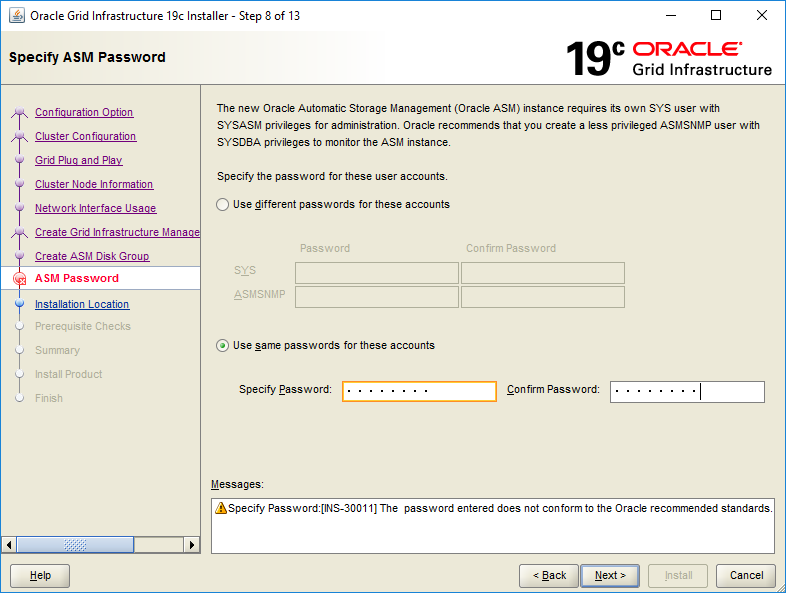
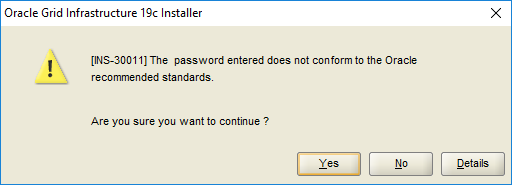
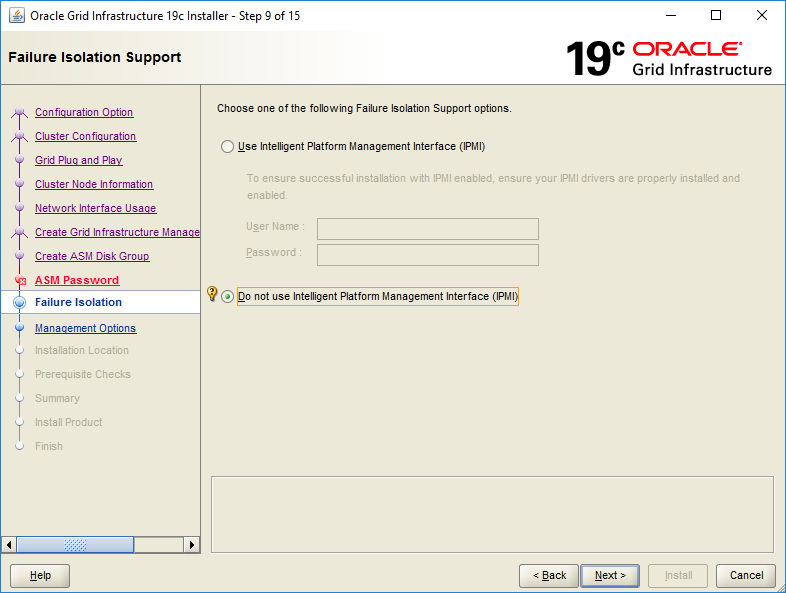
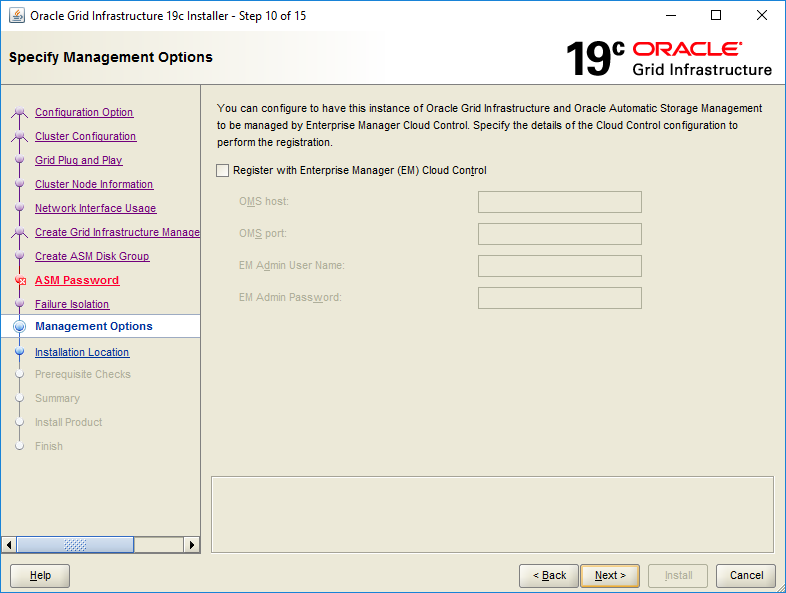
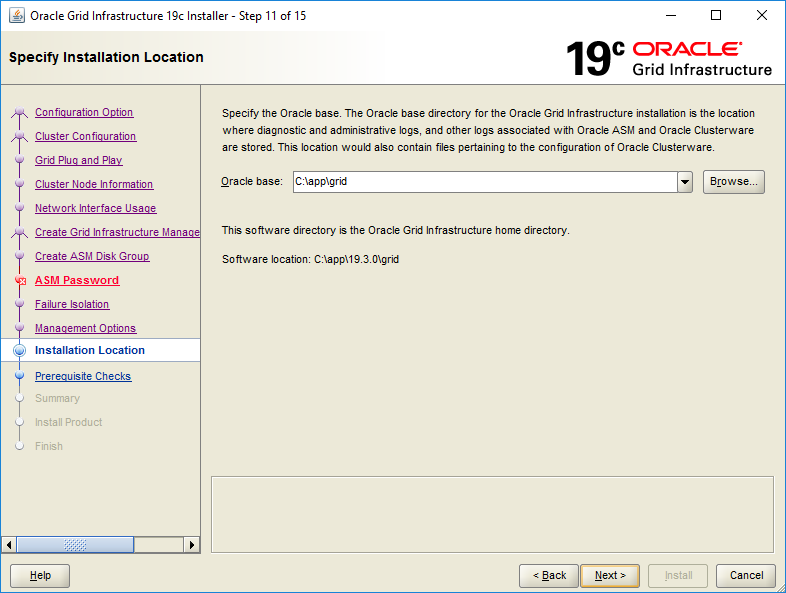
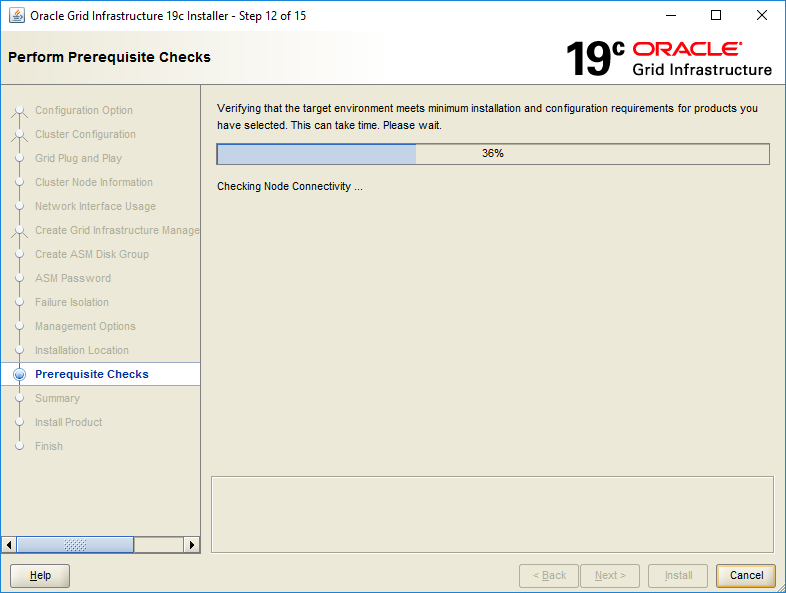
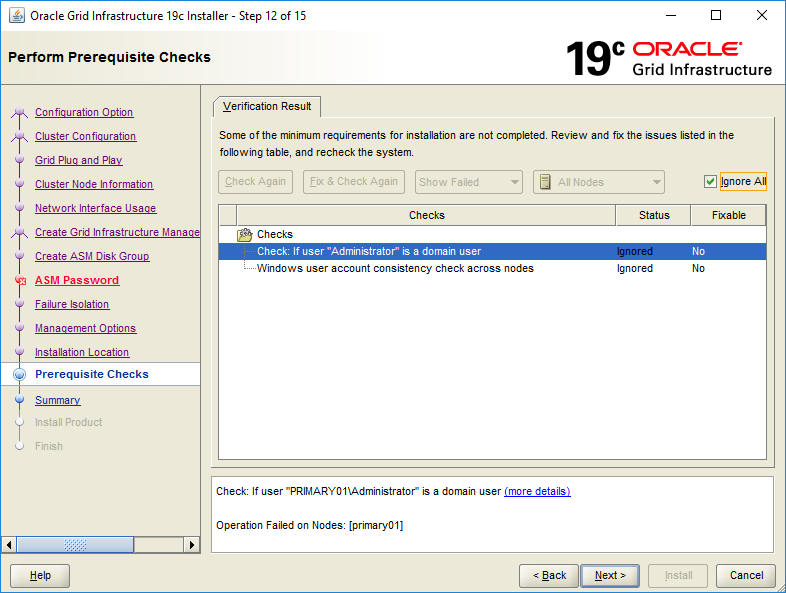
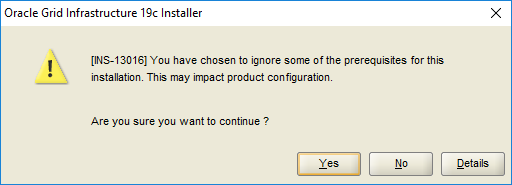
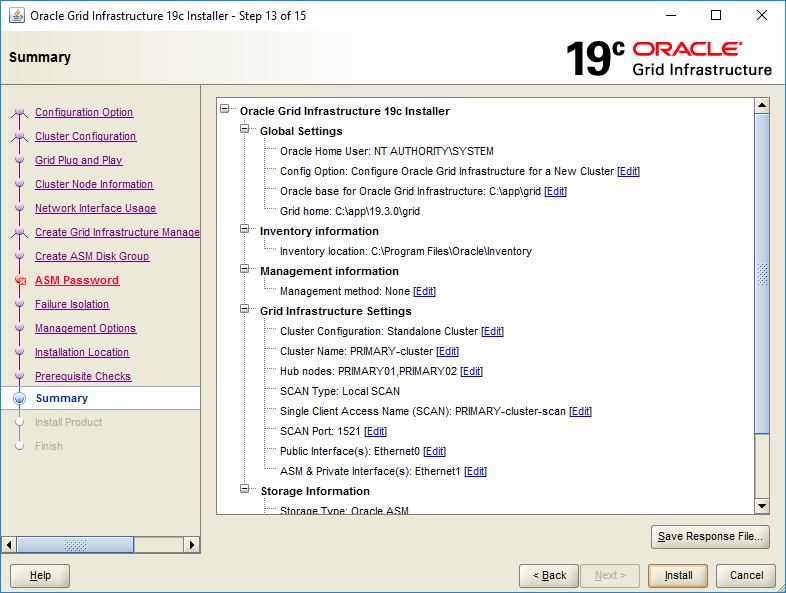
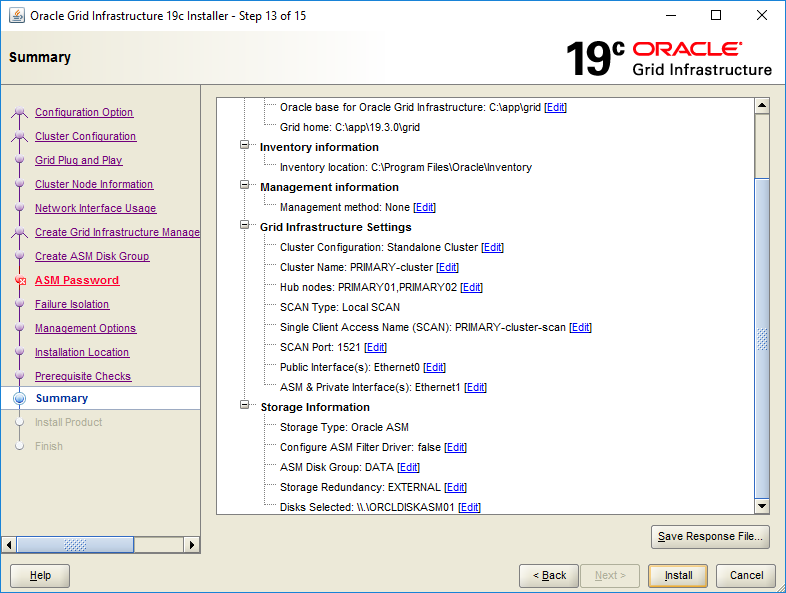
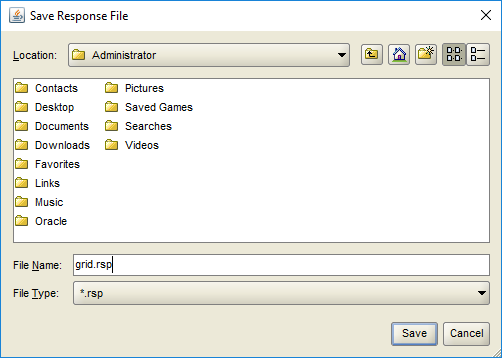
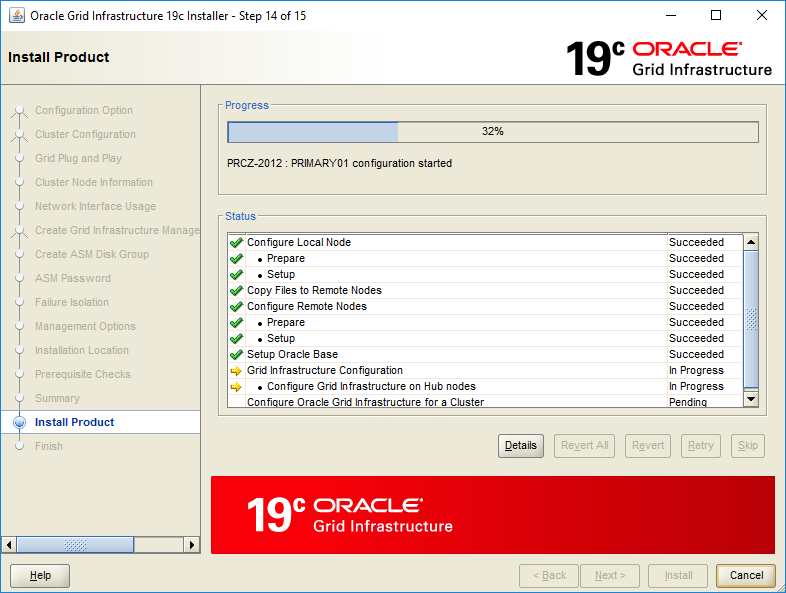
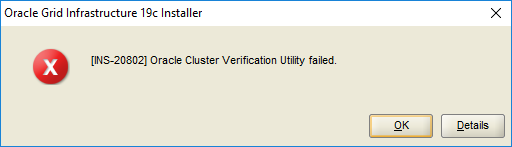
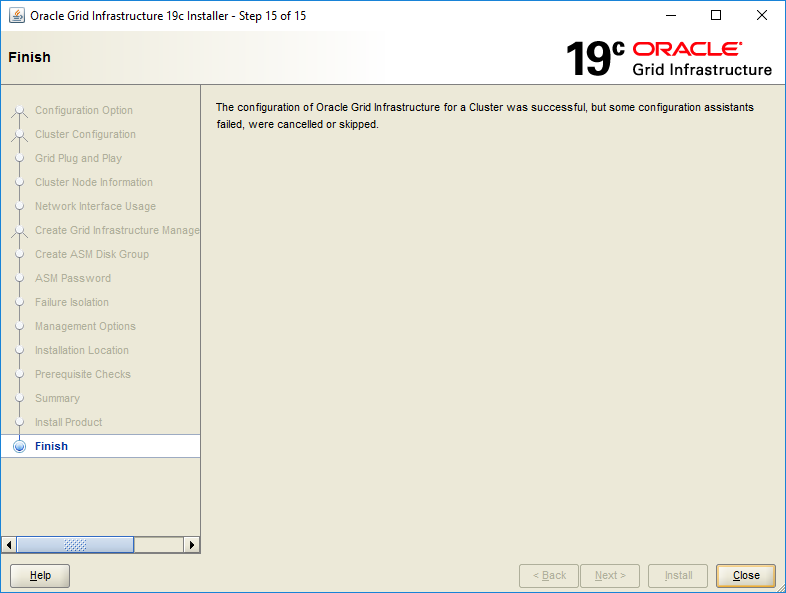
Post Grid Installation Check
C:\Users\Administrator>crsctl stat res -t
--------------------------------------------------------------------------------
Name Target State Server State details
--------------------------------------------------------------------------------
Local Resources
--------------------------------------------------------------------------------
ora.LISTENER.lsnr
ONLINE ONLINE primary01 STABLE
ONLINE ONLINE primary02 STABLE
ora.net1.network
ONLINE ONLINE primary01 STABLE
ONLINE ONLINE primary02 STABLE
ora.ons
ONLINE ONLINE primary01 STABLE
ONLINE ONLINE primary02 STABLE
ora.proxy_advm
OFFLINE OFFLINE primary01 STABLE
OFFLINE OFFLINE primary02 STABLE
--------------------------------------------------------------------------------
Cluster Resources
--------------------------------------------------------------------------------
ora.ASMNET1LSNR_ASM.lsnr(ora.asmgroup)
1 ONLINE ONLINE primary01 STABLE
2 ONLINE ONLINE primary02 STABLE
3 ONLINE OFFLINE STABLE
ora.DATA.dg(ora.asmgroup)
1 ONLINE ONLINE primary01 STABLE
2 ONLINE ONLINE primary02 STABLE
3 OFFLINE OFFLINE STABLE
ora.LISTENER_SCAN1.lsnr
1 ONLINE ONLINE primary01 STABLE
ora.LISTENER_SCAN2.lsnr
1 ONLINE ONLINE primary02 STABLE
ora.LISTENER_SCAN3.lsnr
1 ONLINE ONLINE primary02 STABLE
ora.asm(ora.asmgroup)
1 ONLINE ONLINE primary01 Started,STABLE
2 ONLINE ONLINE primary02 Started,STABLE
3 OFFLINE OFFLINE STABLE
ora.asmnet1.asmnetwork(ora.asmgroup)
1 ONLINE ONLINE primary01 STABLE
2 ONLINE ONLINE primary02 STABLE
3 OFFLINE OFFLINE STABLE
ora.cvu
1 ONLINE ONLINE primary02 STABLE
ora.primary01.vip
1 ONLINE ONLINE primary01 STABLE
ora.primary02.vip
1 ONLINE ONLINE primary02 STABLE
ora.qosmserver
1 ONLINE ONLINE primary02 STABLE
ora.scan1.vip
1 ONLINE ONLINE primary01 STABLE
ora.scan2.vip
1 ONLINE ONLINE primary02 STABLE
ora.scan3.vip
1 ONLINE ONLINE primary02 STABLE
--------------------------------------------------------------------------------
All grid resources are online on both nodes. Next, let's see how to install database software 19c on Windows.