At the first time startup of Toad for Oracle, you may want to new a connection to start to use the tool. But sometimes, you might see error when you want to make a connection.
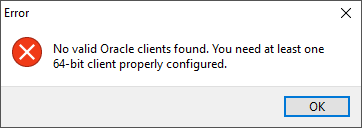
No valid Oracle clients found. You need at least one 64-bit client properly configured.
Furthermore, we saw no TNS entries in the connection window.
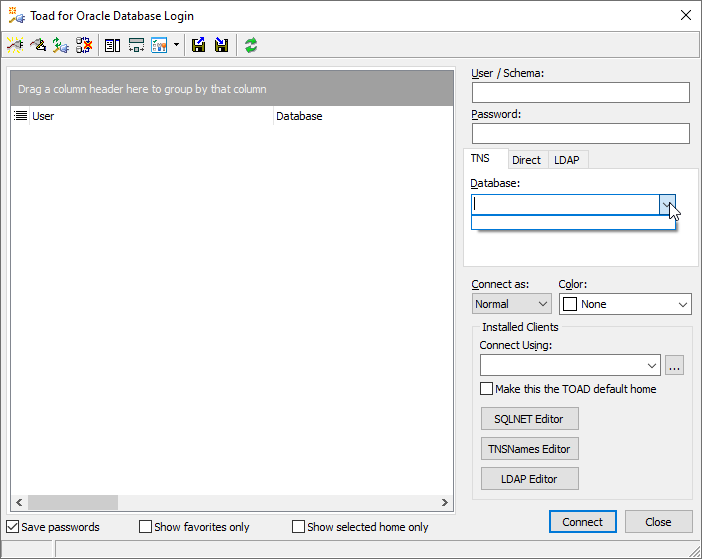
Normally, it's because that there's no environment variable has been set for Toad to detect Oracle home path in your operating system, so Toad has no way to find a proper tnsnames.ora to use.
This could happen when you use Oracle instant client as your connection base in this machine.
Solutions
The simplest way to solve the problem, we'd better add the binary directory of Oracle home to PATH in the Environment Variables Editor to make Toad know where to find tnsnames.ora, so as to look up all available TNS entries.
For instant client, the binary directory of Oracle home is the same as the path of home. In this case, it's C:\Oracle\instantclient_19_9.
The steps of adding a path to the environment variable PATH can be summarized as followings.
- Open Environment Variables Editor.
- Edit PATH.
- New a path for PATH.
Let's see the result.
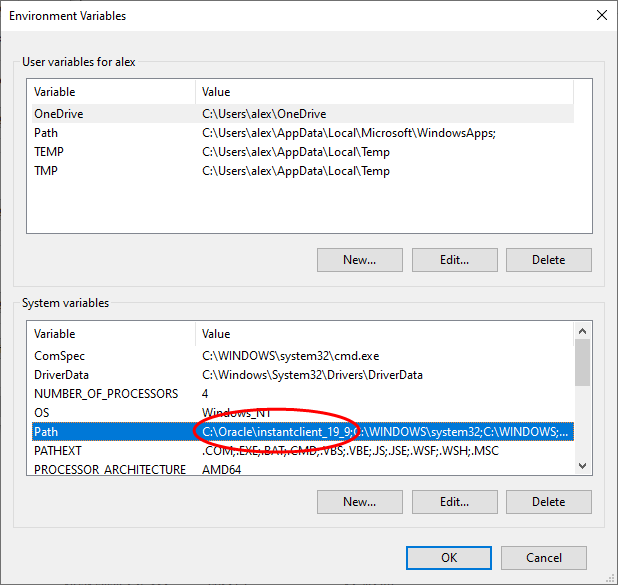
Click OK to make it take effect.
Then close the program, re-open Toad for Oracle.
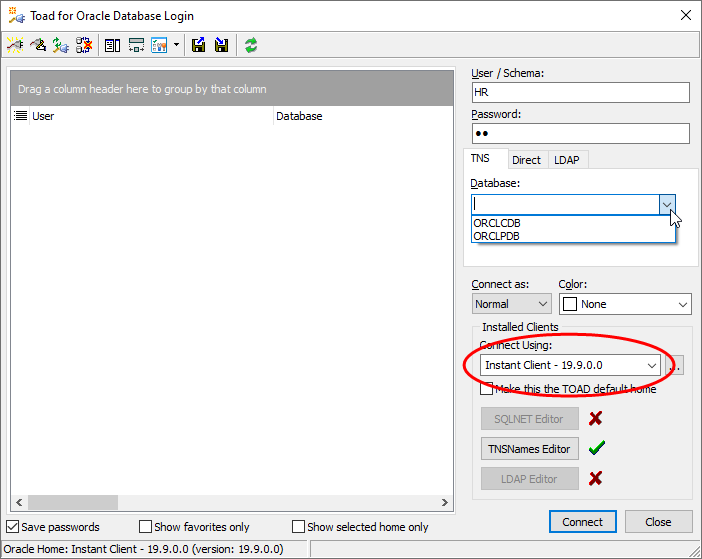
As you can see, the instant client 19.9 has been detected and ready for use. Now, you can create a new connection in Toad for Oracle, it should be all right.
For installed Oracle client, although it can be automatically detected by Toad, you'd better adding the binary path to the environment variable PATH for properly using Toad.
A valid binary path of Oracle home might look like, for example, C:\app\client\product\19.0.0\client_1\bin.